- Community
- Topics
- Community
- :
- Discussions
- :
- Taxes
- :
- Get your taxes done
- :
- Re: Jump to?????
- Mark as New
- Bookmark
- Subscribe
- Subscribe to RSS Feed
- Permalink
- Report Inappropriate Content
Jump to?????
In all the instructions it keeps saying to enter a search term and then go to the "JumpTo" section. I have never seen anything that offers a "jump to" nor can I find it anywhere. It's really frustrating. I am using TurboTax Home and Business 2019 for the Mac.

Do you have an Intuit account?
You'll need to sign in or create an account to connect with an expert.
- Mark as New
- Bookmark
- Subscribe
- Subscribe to RSS Feed
- Permalink
- Report Inappropriate Content
Jump to?????
The majority of TurboTax user use the Online product. Of the remaining CD/download software users, the majority of this number use the Windows product.
The instructions to "do a Search (upper right) for search term and click on the jump-to result" is valid for both Online and Windows. Note that the search term must be spelled exactly as note in the answer and normally should be lower case.
So, first question: do you see the Search button or link on the screen (it's on the upper right for Online and Windows, but since I don't have the Mac version, I can't be sure where it is there)?
For example, you should be able to do a Search for hsa and get the following result:
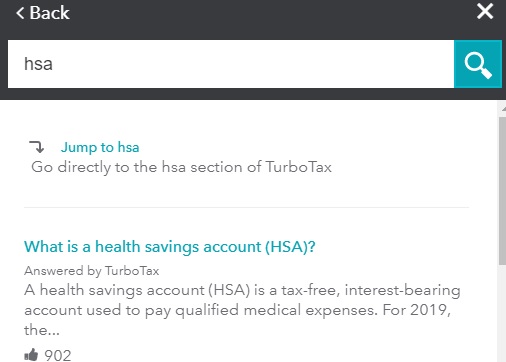
Note that if you wrote HSA or another phrase, the Search might not work.
The link to click on is the phrase in green "Jump to hsa". This will take you to the beginning of the HSA interview.
So, next question: were you able to do the Search for hsa and get the jump-to result?
**Mark the post that answers your question by clicking on "Mark as Best Answer"
- Mark as New
- Bookmark
- Subscribe
- Subscribe to RSS Feed
- Permalink
- Report Inappropriate Content
Jump to?????
Yes, I have the search function. No, I do not have the jump to link.
So, are you saying that this isn't a feature available for the Download Mac Product?
- Mark as New
- Bookmark
- Subscribe
- Subscribe to RSS Feed
- Permalink
- Report Inappropriate Content
Jump to?????
So far as I know, it is available on the Mac, but I will have to check to make sure.
What is the search term that you are looking for?
**Mark the post that answers your question by clicking on "Mark as Best Answer"
- Mark as New
- Bookmark
- Subscribe
- Subscribe to RSS Feed
- Permalink
- Report Inappropriate Content
Jump to?????
Please see the following article about Search on the three platforms:
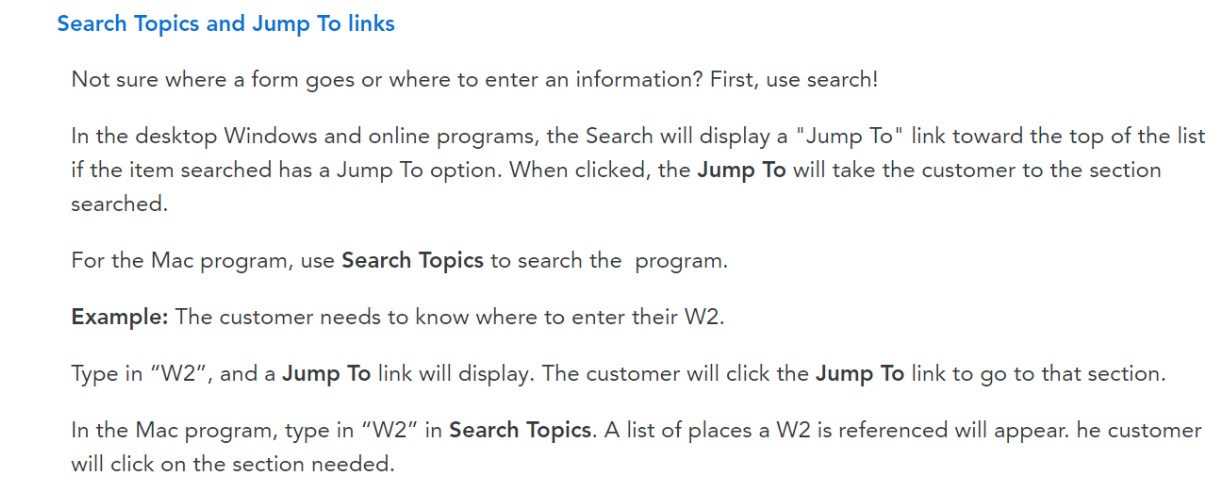
I am bit handicapped since I don't have a Mac, but does this explanation correspond with what you are seeing?
**Mark the post that answers your question by clicking on "Mark as Best Answer"
- Mark as New
- Bookmark
- Subscribe
- Subscribe to RSS Feed
- Permalink
- Report Inappropriate Content
Jump to?????
No, that isn't how it works for me. I open the search tab, type in W2 and get a whole lot of links to answers on TurboTax but no "Jump to" link. It just doesn't exist.
- Mark as New
- Bookmark
- Subscribe
- Subscribe to RSS Feed
- Permalink
- Report Inappropriate Content
Jump to?????
I've looked for a wide variety of search terms, not one has delivered a "jump to" link. Hence, this request for help. For example, I typed "rental property" the other day and got a ton of links to answers on TurboTax but nothing that allowed me to "jump to" where to answer questions related to my rental property within the program. I had to go hunting for where to input that data since the search just gave me a bunch of folks saying, "Type in Rental Property and then use the jump to feature."
- Mark as New
- Bookmark
- Subscribe
- Subscribe to RSS Feed
- Permalink
- Report Inappropriate Content
Jump to?????
yes it is really frustrating, how can Intuit not do any Q/A testing its Mac version on Macs. They give instructions that don't work.
- Mark as New
- Bookmark
- Subscribe
- Subscribe to RSS Feed
- Permalink
- Report Inappropriate Content
Jump to?????
"Jump to" is found on the Desktop/CD version of TurboTax.
**Mark the post that answers your question by clicking on "Mark as Best Answer"
- Mark as New
- Bookmark
- Subscribe
- Subscribe to RSS Feed
- Permalink
- Report Inappropriate Content
Jump to?????
2/28/21: Hi I'm using turbotax 2020 premier® mac download and DIDN'T SEE the "JUMP TO" that you are mentioning. I don't think that function exists. Thanks
- Mark as New
- Bookmark
- Subscribe
- Subscribe to RSS Feed
- Permalink
- Report Inappropriate Content
Jump to?????
@hp3220 So that we can best assist you, please let us know exactly what you are trying to find within TurboTax?
**Mark the post that answers your question by clicking on "Mark as Best Answer"
- Mark as New
- Bookmark
- Subscribe
- Subscribe to RSS Feed
- Permalink
- Report Inappropriate Content
Jump to?????
I am experiencing this same issue working from TTO on a PC and trying multiple browsers. When I search for something the results never contain a Jump To. Just a listing of articles.
- Mark as New
- Bookmark
- Subscribe
- Subscribe to RSS Feed
- Permalink
- Report Inappropriate Content
Jump to?????
We are reporting that issue, however, if you have a specific deduction or income that you would like to include on your return, there are other ways to get to them. Please provide details on the item you need. We will provide instructions for that particular item until the "Jump to" is fixed.
**Mark the post that answers your question by clicking on "Mark as Best Answer"
- Mark as New
- Bookmark
- Subscribe
- Subscribe to RSS Feed
- Permalink
- Report Inappropriate Content
Jump to?????
I am using Turbox tax 2020 for MAC. It does not have a jump to link for 1099-S for rental properties. Forgot where I entered it. I can see it is on form 4797 but I can not find it and review it in easyStep. Thanks
Still have questions?
Questions are answered within a few hours on average.
Post a Question*Must create login to post
Unlock tailored help options in your account.
Get more help
Ask questions and learn more about your taxes and finances.
Related Content

Woody10
Level 2

sbmanatee
New Member

alo2ca
Returning Member

lunsfordae
New Member

jeffiemod
New Member
