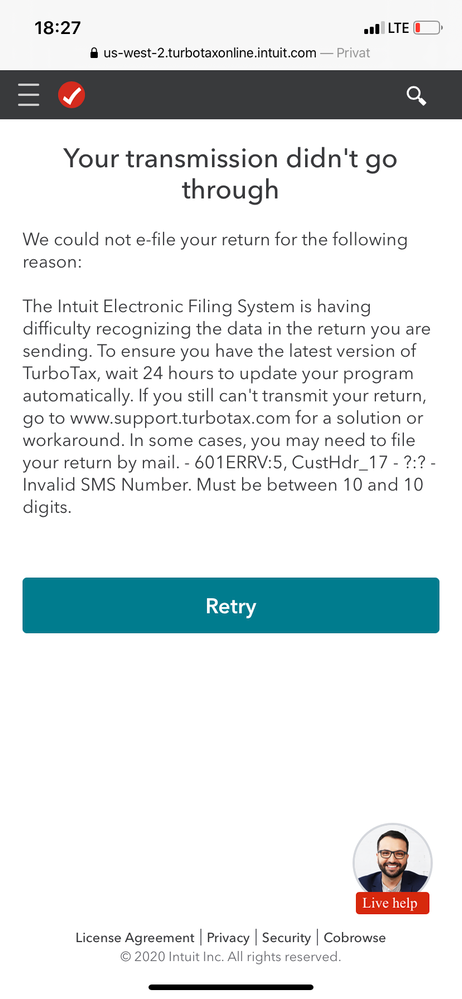- Community
- Topics
- Community
- :
- Discussions
- :
- Taxes
- :
- Get your taxes done
- :
- Re: I filled out my taxes and it’s say: looks like you already mailed your taxes. But a little bit down it say ready to mail. How I know if it went really to the IRS
- Mark as New
- Bookmark
- Subscribe
- Subscribe to RSS Feed
- Permalink
- Report Inappropriate Content
I filled out my taxes and it’s say: looks like you already mailed your taxes. But a little bit down it say ready to mail. How I know if it went really to the IRS

Do you have an Intuit account?
You'll need to sign in or create an account to connect with an expert.
- Mark as New
- Bookmark
- Subscribe
- Subscribe to RSS Feed
- Permalink
- Report Inappropriate Content
I filled out my taxes and it’s say: looks like you already mailed your taxes. But a little bit down it say ready to mail. How I know if it went really to the IRS
Are you referring to the return status you see at the Tax Home when you log into your account?
Did you choose to file your return by printing and mailing?
A status of "ready to mail" means it wasn't efiled, and that TurboTax thinks you were going to print it and file by mail.
Normally efiling is best. Was there some reason you couldn't efile? Or did you fail to continue on to complete the efile?
If you chose to file by mail, did YOU actually print, sign, date, and mail it to the IRS? TurboTax does not mail it for you. If you DID physically mail it, then that status of "ready to mail" will not change. It will continue to say "ready to mail", since TurboTax has no way of knowing if you actually dropped it in a mailbox or not.
So if it says "ready to mail", and you did NOT physically mail it, then it has not been filed. If that's your situation, and if you want to try to efile, we can tell you how to open the return back up and change the filing method to efile.
- Mark as New
- Bookmark
- Subscribe
- Subscribe to RSS Feed
- Permalink
- Report Inappropriate Content
I filled out my taxes and it’s say: looks like you already mailed your taxes. But a little bit down it say ready to mail. How I know if it went really to the IRS
Hey,
thanks for the quick answer. I try to send it by efile it, but it was always showing this text. ( Attached you find the Photo). So I filled out I want to mail it.
i would like if you can explain me how I can efile the taxes. Sending them would be a problem for me, because I life now in Germany
- Mark as New
- Bookmark
- Subscribe
- Subscribe to RSS Feed
- Permalink
- Report Inappropriate Content
I filled out my taxes and it’s say: looks like you already mailed your taxes. But a little bit down it say ready to mail. How I know if it went really to the IRS
That's a common error for people in a foreign country due to the phone number shown in the Intuit Account. I'll tell you about it and the workaround below. If you haven't mailed anything and want to try to efile again, you can open your return interview back up by clicking on "Add a State" (that doesn't really add one, but will open the return back up.)
If you have a phone number listed in your Intuit Account settings, then you must make sure you use a valid 10-digit domestic USA phone number in both your Intuit Account settings and in your return. Or you can try removing the phone number from the Intuit Account.
See if this FAQ helps:
FAQ: 601ERRV:5 Invalid SMS Number
Also see this answer by TurboTax DawnC in the thread linked below, who says not to use a number like Google Voice, Skype, etc. in the Intuit Account settings, at least not until after you successfully efile. She also says it may be possible to leave the phone number blank in the Intuit Account settings.
Also see this other thread with other out-of-country users with the same problem who were able to correct the error. Several have posted anecdotes there about how they solved it. Read through their solutions, especially the most recent ones. If you have trouble, post there, and they can probably help you.
NOTE:
A couple of users have said that even after making changes to (or removing) the phone in the Intuit Account, the efile problem still happened, until they logged out of TurboTax then logged back in. Apparently that reset something.
So if you make any changes to the phone number listed in your Intuit Account settings, after you save the settings, log out of TurboTax and close the browser. Then reopen it and log back in and try to efile.
Still have questions?
Questions are answered within a few hours on average.
Post a Question*Must create login to post
Unlock tailored help options in your account.
Get more help
Ask questions and learn more about your taxes and finances.
Related Content

asrogers
New Member

mcclains184
New Member

larrylovesnicky
New Member

Aleriom
New Member

balld386
New Member