- Community
- Topics
- Community
- :
- Discussions
- :
- Taxes
- :
- Get your taxes done
- :
- Re: I dont have the option of Tax Tools in my menu to clear and start over.

Do you have an Intuit account?
You'll need to sign in or create an account to connect with an expert.
- Mark as New
- Bookmark
- Subscribe
- Subscribe to RSS Feed
- Permalink
- Report Inappropriate Content
I dont have the option of Tax Tools in my menu to clear and start over.
@Calratha Robinson Which version of Turbo Tax are you currently using?
**Mark the post that answers your question by clicking on "Mark as Best Answer"
- Mark as New
- Bookmark
- Subscribe
- Subscribe to RSS Feed
- Permalink
- Report Inappropriate Content
I dont have the option of Tax Tools in my menu to clear and start over.
You have to pull up your return and select review. Then tax tools should show up.
- Mark as New
- Bookmark
- Subscribe
- Subscribe to RSS Feed
- Permalink
- Report Inappropriate Content
I dont have the option of Tax Tools in my menu to clear and start over.
I do not see this supposed Left Menu (black). Please tell me how to get to it. When my form is open I only have the list of Forms to the left. When I go to my top (browser) menu it only has tabs for File, Edit, View. Forms, etc. Please tell me how to - from the very first character typed and where to type it) to get to the proper site to see Tax Tools.
- Mark as New
- Bookmark
- Subscribe
- Subscribe to RSS Feed
- Permalink
- Report Inappropriate Content
I dont have the option of Tax Tools in my menu to clear and start over.
Are you viewing TurboTax through the app, through the TurboTax website or through desktop software? The visual display can be different for the app.
**Mark the post that answers your question by clicking on "Mark as Best Answer"
- Mark as New
- Bookmark
- Subscribe
- Subscribe to RSS Feed
- Permalink
- Report Inappropriate Content
I dont have the option of Tax Tools in my menu to clear and start over.
Dear JamesG1, I have a problem quite similar to the one posed for this thread. Using 2021 Premier, Desktop, Mac. My return is at the review stage. No State return (FL).
No Tax Tools box, and i want to delete form 1116 that carries forward a foreign credit that I will never get anyway, and is causing inability to e-File ( per TT dialog.) Can you help?!
- Mark as New
- Bookmark
- Subscribe
- Subscribe to RSS Feed
- Permalink
- Report Inappropriate Content
I dont have the option of Tax Tools in my menu to clear and start over.
@Tomkat-V If you go to your 1099-DIV that you entered and find the amount that is in box 7 and delete it then the 1116 can be removed from the return.
Keep in mind that the amount in box 7 of your 1099-DIV forms is a dollar for dollar tax credit against your tax due and that by deleting this number you are giving up that credit.
Once you have removed the amounts in box 7 you can delete the form.
To Delete a form:
-
Select Tax Tools from the menu on the left
-
Then select Tools
-
When the new menu pops up select Delete a Form
-
You will see a list of all the forms in your return
-
Find the form that you want to delete (Form 1116)
-
Select the Form
-
Click Delete on the right
Tax forms are interconnected. While you are on this screen don’t start deleting forms you don’t recognize.
**Mark the post that answers your question by clicking on "Mark as Best Answer"
- Mark as New
- Bookmark
- Subscribe
- Subscribe to RSS Feed
- Permalink
- Report Inappropriate Content
I dont have the option of Tax Tools in my menu to clear and start over.
-Log in and go to your tax return.
-You should be in the tax home tab on the left.
-Scroll to bottom where it says, "Your Account" and click.
-Then click on "View Order Summary."
-Now on the left should be all the options including "Tax Tools."
-Works on free version online
- Mark as New
- Bookmark
- Subscribe
- Subscribe to RSS Feed
- Permalink
- Report Inappropriate Content
I dont have the option of Tax Tools in my menu to clear and start over.
Not available for me either. Apparently I need to delete Schedule C, but I can't access it
- Mark as New
- Bookmark
- Subscribe
- Subscribe to RSS Feed
- Permalink
- Report Inappropriate Content
I dont have the option of Tax Tools in my menu to clear and start over.
You need to get into the return and you might need to scroll down a bit to find it.
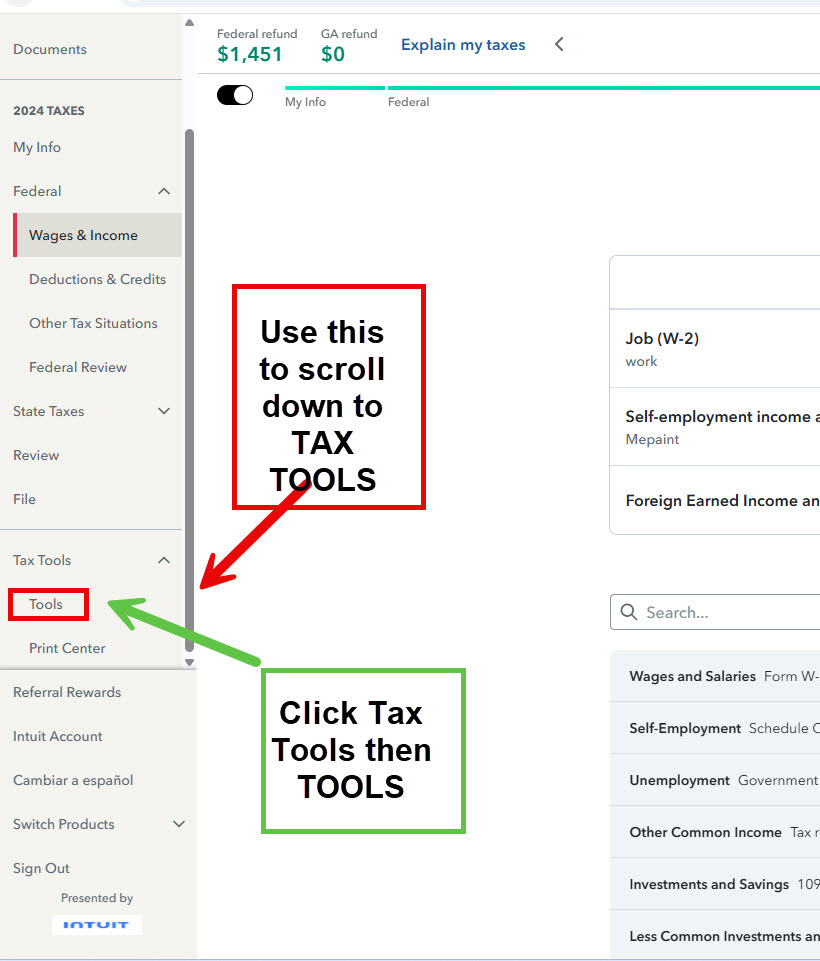
**Mark the post that answers your question by clicking on "Mark as Best Answer"
- « Previous
-
- 1
- 2
- Next »
Still have questions?
Questions are answered within a few hours on average.
Post a Question*Must create login to post
Unlock tailored help options in your account.
Get more help
Ask questions and learn more about your taxes and finances.
Related Content

risktkr137
New Member

haljam
New Member

MikeNe
New Member

donratay
New Member

markob
New Member
