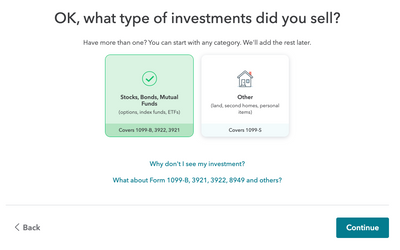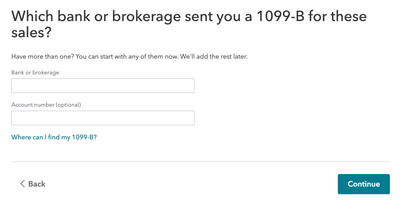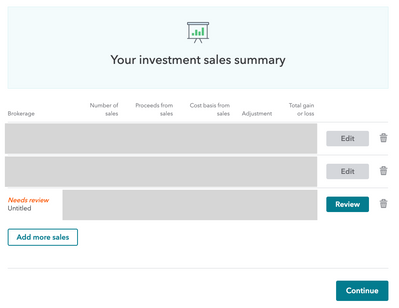- Community
- Topics
- Community
- :
- Discussions
- :
- Taxes
- :
- Get your taxes done
- :
- Re: I don't have a 1099-B and a bank/brokerage was not involved. What do I put for the "Bank or Brokerage" field?
- Mark as New
- Bookmark
- Subscribe
- Subscribe to RSS Feed
- Permalink
- Report Inappropriate Content
I don't have a 1099-B and a bank/brokerage was not involved. What do I put for the "Bank or Brokerage" field?

Do you have an Intuit account?
You'll need to sign in or create an account to connect with an expert.
Accepted Solutions
- Mark as New
- Bookmark
- Subscribe
- Subscribe to RSS Feed
- Permalink
- Report Inappropriate Content
I don't have a 1099-B and a bank/brokerage was not involved. What do I put for the "Bank or Brokerage" field?
@nicholasverduin Since the software is requiring a name for the bank or brokerage then enter the name of the financial institution or any name to satisfy the software.
- Mark as New
- Bookmark
- Subscribe
- Subscribe to RSS Feed
- Permalink
- Report Inappropriate Content
I don't have a 1099-B and a bank/brokerage was not involved. What do I put for the "Bank or Brokerage" field?
You shouldn't get to that question. You should answer no you did not receive a 1099-B. You will then see a screen with a list of possible sources of the sale. Choose one of those or Everything else. Continue on with the following screens to enter the details of the sale.
- Mark as New
- Bookmark
- Subscribe
- Subscribe to RSS Feed
- Permalink
- Report Inappropriate Content
I don't have a 1099-B and a bank/brokerage was not involved. What do I put for the "Bank or Brokerage" field?
It's the first question after I choose which type of investment I sold. I don't think there is a way to avoid it.
- Mark as New
- Bookmark
- Subscribe
- Subscribe to RSS Feed
- Permalink
- Report Inappropriate Content
I don't have a 1099-B and a bank/brokerage was not involved. What do I put for the "Bank or Brokerage" field?
This is totally different than the screens on the CD/download product. Can you just enter the word None?
- Mark as New
- Bookmark
- Subscribe
- Subscribe to RSS Feed
- Permalink
- Report Inappropriate Content
I don't have a 1099-B and a bank/brokerage was not involved. What do I put for the "Bank or Brokerage" field?
@Texas Roger I can enter anything I want, but I'm not sure that is the right thing to do.
- Mark as New
- Bookmark
- Subscribe
- Subscribe to RSS Feed
- Permalink
- Report Inappropriate Content
I don't have a 1099-B and a bank/brokerage was not involved. What do I put for the "Bank or Brokerage" field?
@nicholasverduin wrote:
@Texas Roger I can enter anything I want, but I'm not sure that is the right thing to do.
It is not necessary that you enter anything in the box for bank or broker on that screen. Just click on Continue.
- Mark as New
- Bookmark
- Subscribe
- Subscribe to RSS Feed
- Permalink
- Report Inappropriate Content
I don't have a 1099-B and a bank/brokerage was not involved. What do I put for the "Bank or Brokerage" field?
- Mark as New
- Bookmark
- Subscribe
- Subscribe to RSS Feed
- Permalink
- Report Inappropriate Content
I don't have a 1099-B and a bank/brokerage was not involved. What do I put for the "Bank or Brokerage" field?
@nicholasverduin Since the software is requiring a name for the bank or brokerage then enter the name of the financial institution or any name to satisfy the software.
- Mark as New
- Bookmark
- Subscribe
- Subscribe to RSS Feed
- Permalink
- Report Inappropriate Content
I don't have a 1099-B and a bank/brokerage was not involved. What do I put for the "Bank or Brokerage" field?
Another alternative is to select the Other box instead of the Stocks, Bonds, Mutual Funds box and then you are not required to enter the name of the financial institution.
Still have questions?
Questions are answered within a few hours on average.
Post a Question*Must create login to post
Unlock tailored help options in your account.
Get more help
Ask questions and learn more about your taxes and finances.