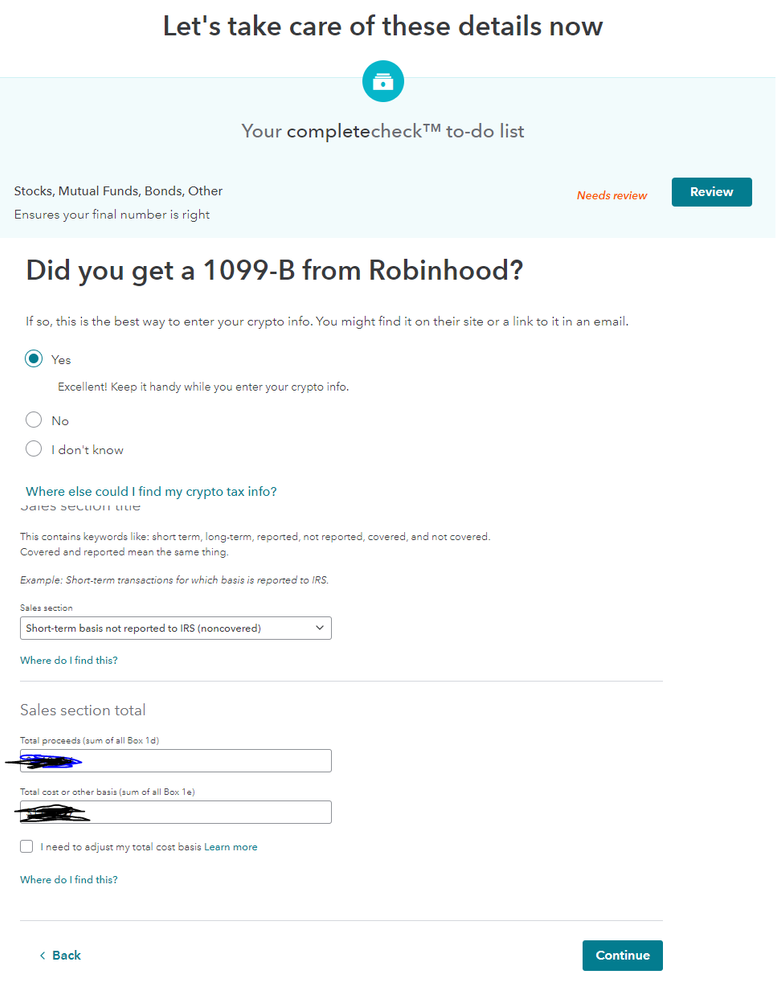- Community
- Topics
- Community
- :
- Discussions
- :
- Taxes
- :
- Get your taxes done
- :
- Needs Review won't Clear
- Mark as New
- Bookmark
- Subscribe
- Subscribe to RSS Feed
- Permalink
- Report Inappropriate Content
Needs Review won't Clear
Good afternoon to whom this may concern,
I filled out a 1099-B for Robinhood Crypto because I can consolidate all my sales into one line and because the Crypto import kept having issue with Needs Review's not clearing. Now, I have it all consolidated into one line BUT the Needs Review still does not clear. It currently shows absolutely nothing for what to fix but doesn't clear when I review it.
I already cleared the cookies and cache and tried different browsers and computers.

Do you have an Intuit account?
You'll need to sign in or create an account to connect with an expert.
- Mark as New
- Bookmark
- Subscribe
- Subscribe to RSS Feed
- Permalink
- Report Inappropriate Content
Needs Review won't Clear
- Mark as New
- Bookmark
- Subscribe
- Subscribe to RSS Feed
- Permalink
- Report Inappropriate Content
Needs Review won't Clear
Good evening,
I have tried the import method and it ended up with the same situation and all options needing a review and not clearing.
I am going to try manually inputting each one to see if it fixes it. So far, I attempted 3 manually and no issues arose.
- Mark as New
- Bookmark
- Subscribe
- Subscribe to RSS Feed
- Permalink
- Report Inappropriate Content
Needs Review won't Clear
I suggest you delete that entry and enter it as a summary.
To enter it as a summary, you need to answer "No" to getting a 1099-B.
If you are able to get a summary, or summarize them yourself, you can enter as "Stocks Bonds, Mutual Funds"
(Long Term ((MORE THAN ONE YEAR)) Short Term ((ONE YEAR OR LESS)) Gain/Loss) (Date of Purchase- various)
If you are e-filing, paper-mail Mail Form 8453 with the statement you have showing the transactions, within 3 days of an acknowledgement of the acceptance of your e-filed Federal Return.
Mail Form 8453 to:
Internal Revenue Service
Attn: Shipping and Receiving, 0254
Receipt and Control Branch
Austin, TX 73344-0254
(If you are mailing in a paper 1040, include the statement only with the paper return)
Be sure to separate any earned income (Mining, Air Drops) from trades. Enter any "Earned Income" on your Schedule C.
TurboTax (Online) does have a separate section for reporting Virtual Currency trades, but that is just a convenience for the customer. It all goes to Capital Gains/Loss.
Personal
Personal Income
I'll choose what I work on
Scroll down to "Investment Income"
"Stocks, Mutual Funds, Bonds, Other" START
Did you get 1099-B?" NO
Select "I'll enter a summary for each sales category"
If you have both Short Term and Long Term, you will need to enter each on a separate screen.
**Mark the post that answers your question by clicking on "Mark as Best Answer"
- Mark as New
- Bookmark
- Subscribe
- Subscribe to RSS Feed
- Permalink
- Report Inappropriate Content
Needs Review won't Clear
Having same issue, I have talked to 3 different people on 2 phone calls and LIVE help with no solution. I was told this is an ongoing issue they are working on and that I was added to an Email list to be notified once the problem is resolved. That was almost 2 weeks ago with no word back.
I have been using turbo since 2012 and never had a single issue till now.
- Mark as New
- Bookmark
- Subscribe
- Subscribe to RSS Feed
- Permalink
- Report Inappropriate Content
Needs Review won't Clear
That is a TurboTax display issue. As long as your tax forms are correct, and the Federal Review shows no errors, you can ignore it.
**Mark the post that answers your question by clicking on "Mark as Best Answer"
- Mark as New
- Bookmark
- Subscribe
- Subscribe to RSS Feed
- Permalink
- Report Inappropriate Content
Needs Review won't Clear
I just ran into this too, and it was incredibly frustrating.
The issue is that TurboTax flags it as "needs review" without actually telling us WHY.
In my case, I fiddled around until I realized it was a missing "acquired date" on the sales.
Had to go and fix a lot of these, which was frustrating, but ... at least it's better than not knowing why.
Good luck.
Still have questions?
Questions are answered within a few hours on average.
Post a Question*Must create login to post
Unlock tailored help options in your account.
Get more help
Ask questions and learn more about your taxes and finances.
Related Content

bilal.bennett
New Member

matt1235
Returning Member

oretuc
New Member

pamplinalex9
New Member

curtcamp427
New Member