If you chose the extension option, it is entered as an estimated payment in TurboTax.
- Log onto TurboTax.
- From the left side navigation, select Federal, Deductions & Credits.
- Scroll down to Estimates and Other Taxes Paid. Select Income Taxes Paid.
- On the Income Taxes Paid screen, select Payments with 2022 federal extension and Start.
- Continue with the onscreen interview until complete.
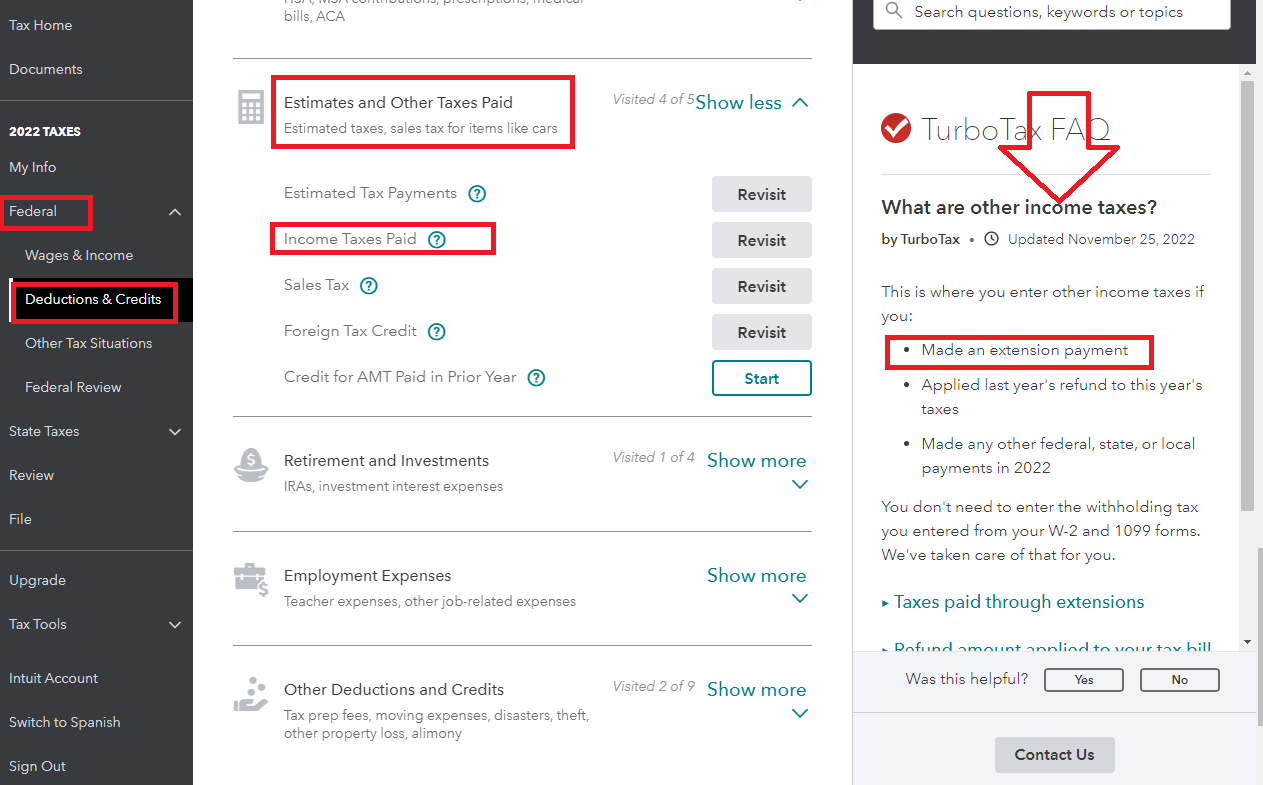
**Say "Thanks" by clicking the thumb icon in a post
**Mark the post that answers your question by clicking on "Mark as Best Answer"

