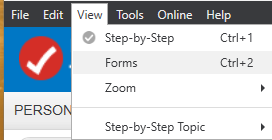- Community
- Topics
- Community
- Topics
- Community
- :
- Discussions
- :
- Taxes
- :
- Get your taxes done
- :
- I am using the CD/Download edition and I want to enter info using the forms method, where is the forms icon?
- Mark as New
- Bookmark
- Subscribe
- Subscribe to RSS Feed
- Permalink
- Report Inappropriate Content
I am using the CD/Download edition and I want to enter info using the forms method, where is the forms icon?

Do you have an Intuit account?
You'll need to sign in or create an account to connect with an expert.
- Mark as New
- Bookmark
- Subscribe
- Subscribe to RSS Feed
- Permalink
- Report Inappropriate Content
I am using the CD/Download edition and I want to enter info using the forms method, where is the forms icon?
For Windows it's on the top right,
(Under Print Center)
MAC is top left.
**Mark the post that answers your question by clicking on "Mark as Best Answer"
- Mark as New
- Bookmark
- Subscribe
- Subscribe to RSS Feed
- Permalink
- Report Inappropriate Content
I am using the CD/Download edition and I want to enter info using the forms method, where is the forms icon?
Let's make sure you are in the Desktop program. It shows the Online version on your post.
When you filled out your return did you go online and log in? And see a black column down the left side with the menu items, Federal, State, File etc. That is Online.
The Windows Desktop program is blue bar menu bar across the top and the menu items like Federal, State, Review, File.
- Mark as New
- Bookmark
- Subscribe
- Subscribe to RSS Feed
- Permalink
- Report Inappropriate Content
I am using the CD/Download edition and I want to enter info using the forms method, where is the forms icon?
If you cannot find the icon, you can click on the View pull down menu at the top of the screen and find Forms there. The image below is from the Windows version of the app. Not sure what the Mac version looks like. Hope this helps.
Still have questions?
Make a postGet more help
Ask questions and learn more about your taxes and finances.
Related Content

Scott G1
Returning Member

cdeatonncnc13
New Member

null730
New Member

Wires
Level 1

anastrophe
Level 3