- Community
- Topics
- Community
- :
- Discussions
- :
- Taxes
- :
- Get your taxes done
- :
- How do you see a 1099-DIV form that you've upload?
- Mark as New
- Bookmark
- Subscribe
- Subscribe to RSS Feed
- Permalink
- Report Inappropriate Content
How do you see a 1099-DIV form that you've upload?
I'm using TT online. In the Wages & Income section. I could not import directly from M1 Finance. I clicked one of the large yellow and gray rectangles in the middle of the screen for "Dividends (1099-DIV)" and upload a 1099 composite form from M1 Finance. The form contains 1099-DIV information and very little 1099-B information. I know TT read the form because the amount of my federal refund changed when I uploaded it. I want to go back and verify that the information on the form was uploaded correctly. I see no way of bringing up the information that I have already entered. I just see ways of entering new information. Whether you clicked one of the large yellow and gray rectangles in the middle of the page or "Add investments," you only get ways of adding new financial information. Again, I want to see what I already added.
Thank you for your assistance.
P.S. According to the webpage, I'm using "Turbotax Premium."

Do you have an Intuit account?
You'll need to sign in or create an account to connect with an expert.
- Mark as New
- Bookmark
- Subscribe
- Subscribe to RSS Feed
- Permalink
- Report Inappropriate Content
How do you see a 1099-DIV form that you've upload?
If you want to see what was posted from your 1099-DIV follow these steps.
- Select Federal
- Wages & Income
- Scroll to Investments & Savings and
- select Show More,
- Start or Revisit next to Dividends on 1099-DIV - Okay!
- Time to kick off your investments!
- Yes, on the screen Did you receive any dividend income? then Continue.
- If you see the screen Your investments & savings or Here's your 1099-DIV info, select.
- Add investments or add another 1099-DIV, then Continue.
- Choose how you'd like to enter your 1099-DIV:
- If you'd rather manually enter your form, select.
- Change how I enter my form, select.
- 1099-DIV, then
- Type it in myself on the following screen.
- If you'd rather manually enter your form, select.
- Follow the on-screen instructions to enter the info from your 1099-DIV.
- When you reach the screen Here's your 1099-DIV info, the form you just entered should be listed.
If you need to enter another 1099-DIV, select Add another 1099-DIV and follow Steps 4-6 above.
**Mark the post that answers your question by clicking on "Mark as Best Answer"
- Mark as New
- Bookmark
- Subscribe
- Subscribe to RSS Feed
- Permalink
- Report Inappropriate Content
How do you see a 1099-DIV form that you've upload?
Hello. Thanks for your response. This did not work. You said:
Start or Revisit next to Dividends on 1099-DIV - Okay!
***
When you click the revisit button next to Dividends on 1099-DIV, you are taken to the page that I already described. I see several yellow and gray boxes. They all have green Review buttons. There is no "Time to kick off your investments!" option. If you click the Review button for any of those boxes, it says "We'll import your forms directly from your financial institution, so you don't have to type it all in." I already tried this for M1 Finance and it did not work. That's why I had upload the pdf. But I still see no way of reviewing the information that I have already entered.
Any suggestions? Thanks.
- Mark as New
- Bookmark
- Subscribe
- Subscribe to RSS Feed
- Permalink
- Report Inappropriate Content
How do you see a 1099-DIV form that you've upload?
You should be able to review your dividend entries in one of two ways in TurboTax Online.
- Use the Search box (upper right) > type 1099div > click the Jump to... link >
- OR
- Select Wages and Income > Scroll to Investments and Savings > Select Dividends on Form 1099-DIV > Start or Revisit
- Images are shown below.
If necessary be sure to select the checkbox next to 'My form has info in other boxes (this is uncommon)'
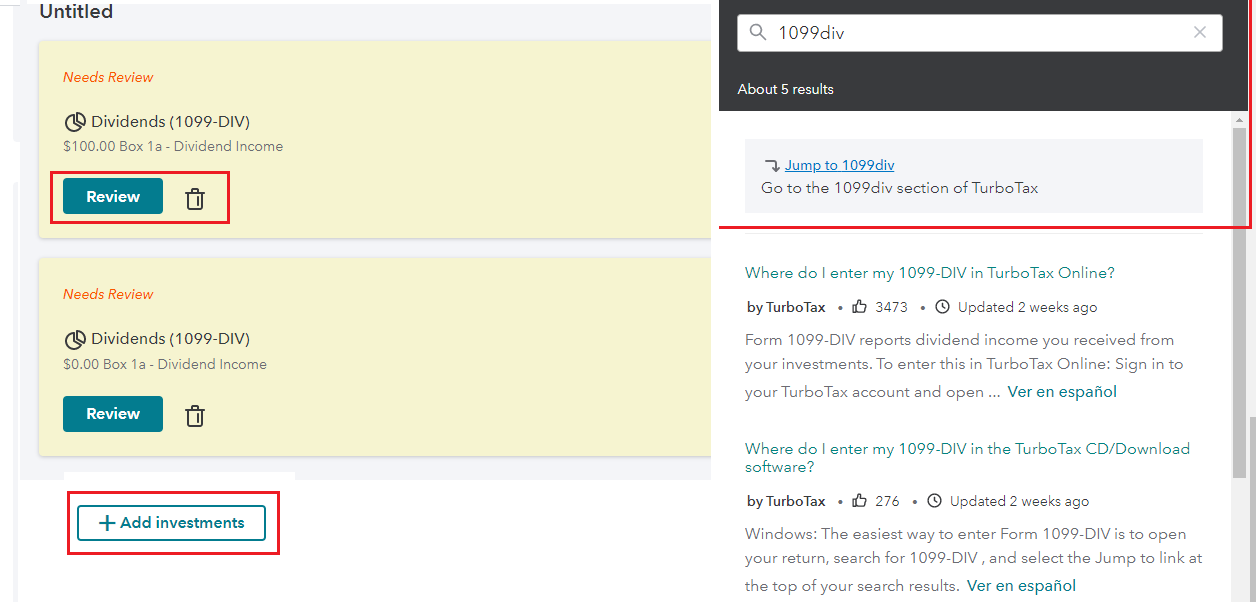
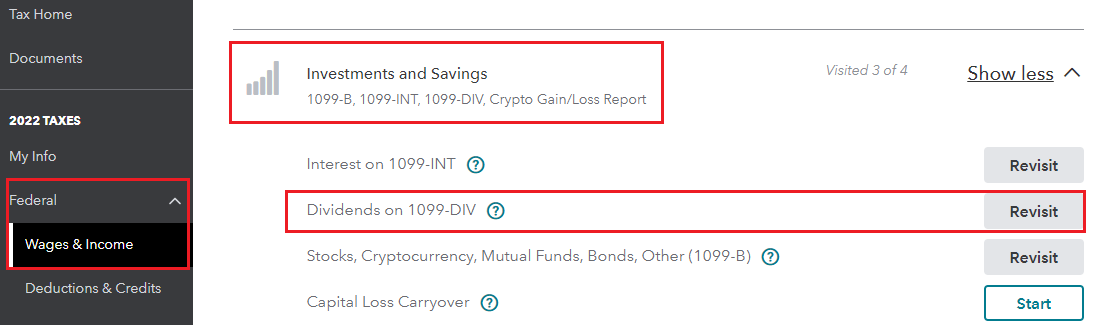
**Mark the post that answers your question by clicking on "Mark as Best Answer"
Still have questions?
Questions are answered within a few hours on average.
Post a Question*Must create login to post
Unlock tailored help options in your account.
Get more help
Ask questions and learn more about your taxes and finances.
Related Content

sk-tt
Level 2

Maradsous
Returning Member

jyeh001
Level 2

juliegf
New Member

MNpayer
Returning Member

