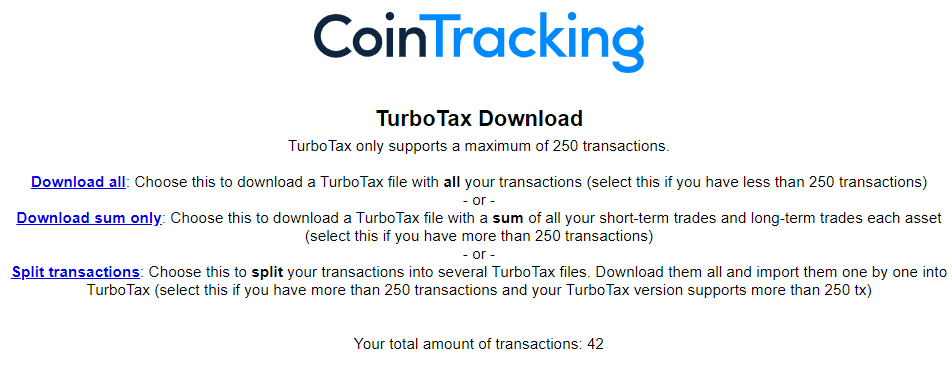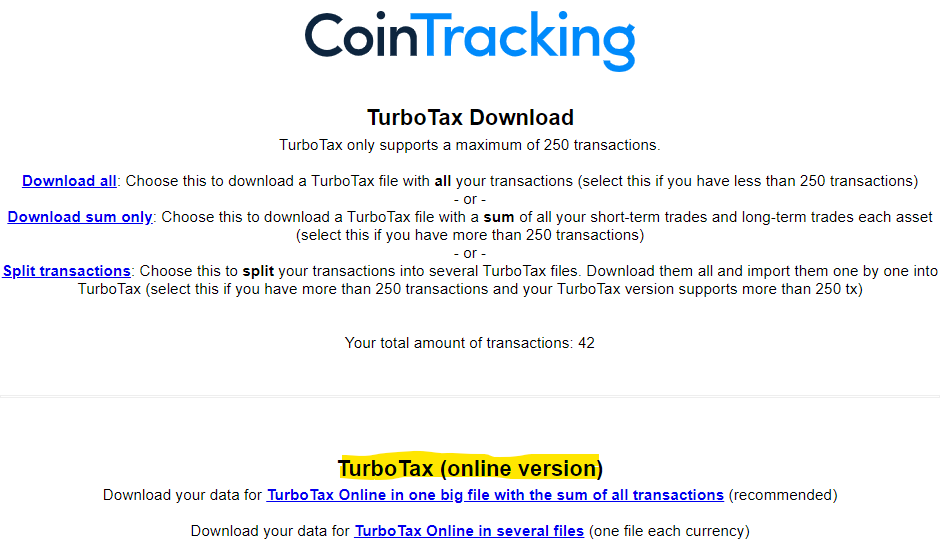- Community
- Topics
- Community
- :
- Discussions
- :
- Taxes
- :
- Get your taxes done
- :
- How do I import a TXF file. I clicked the file but it brought me to the end of my filing
- Mark as New
- Bookmark
- Subscribe
- Subscribe to RSS Feed
- Permalink
- Report Inappropriate Content
How do I import a TXF file. I clicked the file but it brought me to the end of my filing

Do you have an Intuit account?
You'll need to sign in or create an account to connect with an expert.
- Mark as New
- Bookmark
- Subscribe
- Subscribe to RSS Feed
- Permalink
- Report Inappropriate Content
How do I import a TXF file. I clicked the file but it brought me to the end of my filing
What is the .txf file from?
.txf files cannot be imported into TurboTax Online or TurboTax Business.
Info on Importing Tax Exchange Format (.txf) files, see
https://ttlc.intuit.com/community/entering-importing/help/how-do-i-import-from-the-txf-file/00/25642
How to import a .txf file to Windows Desktop,
https://ttlc.intuit.com/community/entering-importing/help/how-do-i-import-from-the-txf-file/00/25642
- Mark as New
- Bookmark
- Subscribe
- Subscribe to RSS Feed
- Permalink
- Report Inappropriate Content
How do I import a TXF file. I clicked the file but it brought me to the end of my filing
I contacted CoinTracking support about this, and they have a way for you to upload your tax report in the TurboTax online version.
Please do the following:
1. Open your tax report generated in CoinTracking.info
2. On the capital gains report, click on the "TurboTax" Button. Then the following page will open:
3. Add now add "&tt_online" at the end of the URL in your browser. For example (don't use this link - yours will be different:( https://cointracking.info/tax/tax_details/TurboTax.php?tax=14&tt_online
4. On this page, you will find the correct files you need for uploading them into your TurboTax online version.
They format it to fit into the Robinhood format that TurboTax allows, but as noted in the instructions don't worry, you will still be able to upload transactions from all other exchanges as well.
This is a workaround that CoinTracking.info has been able to provide thankfully. All because of TurboTax not listening to users to allow .txf uploads in the online version. Thanks CoinTracking.
Still have questions?
Questions are answered within a few hours on average.
Post a Question*Must create login to post
Unlock tailored help options in your account.
Get more help
Ask questions and learn more about your taxes and finances.
Related Content

bilguunbilguun115
New Member

rrdzsa
New Member

taxdummy2
New Member

patrickcarlisle83
New Member

statusquo
Level 3