- Community
- Topics
- Community
- :
- Discussions
- :
- Taxes
- :
- Get your taxes done
- :
- How do I file form 8936 with turbo tax, it's not even an option on here? Thanks
- Mark as New
- Bookmark
- Subscribe
- Subscribe to RSS Feed
- Permalink
- Report Inappropriate Content
How do I file form 8936 with turbo tax, it's not even an option on here? Thanks

Do you have an Intuit account?
You'll need to sign in or create an account to connect with an expert.
- Mark as New
- Bookmark
- Subscribe
- Subscribe to RSS Feed
- Permalink
- Report Inappropriate Content
How do I file form 8936 with turbo tax, it's not even an option on here? Thanks
Use the following steps to get started:
- On the top row of the TurboTax online screen, click on Search (or for CD/downloaded TurboTax locate the search box in the upper right corner)
- This opens a box where you can type in “Form 8936” (be sure to enter exactly as shown here) and click the magnifying glass (or for CD/downloaded TurboTax, click Find)
- The search results will give you an option to “Jump to Form 8936”
- Click on the blue “Jump to Form 8936” link and enter your information
Then, keep the following information in mind after you have entered the details for your vehicle.
Be sure that you do not change the maximum credit amount shown on the screen, otherwise the calculation will not be correct.
Here is the explanation:
TurboTax will calculate your maximum credit based on the details entered for your vehicle and any applicable phase-out based on the purchase date.
On the screen where it shows the amount of credit you qualify to receive, the box at the bottom of the page is showing the maximum credit that would have been allowed for your vehicle had a phase-out not applied. Your credit may be limited by the phase-out. If you change the number on that screen, your credit will not be calculated correctly.
The information on the screen says this field is for adjusting the amount of maximum credit if it is does not match the manufacturer's specification. The number entered here will be the maximum credit that you may receive prior to any limitation being applied. If you change it, your credit will be based on the number entered.
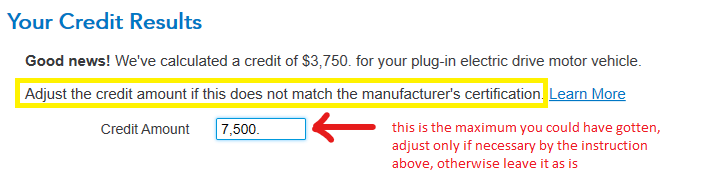
**Mark the post that answers your question by clicking on "Mark as Best Answer"
Still have questions?
Questions are answered within a few hours on average.
Post a Question*Must create login to post
Unlock tailored help options in your account.
Get more help
Ask questions and learn more about your taxes and finances.
Related Content

udo_san
New Member

joe-kyrox
New Member

Brady_Jorstad
New Member

Sbmccor1963
New Member

mschipani87
New Member

