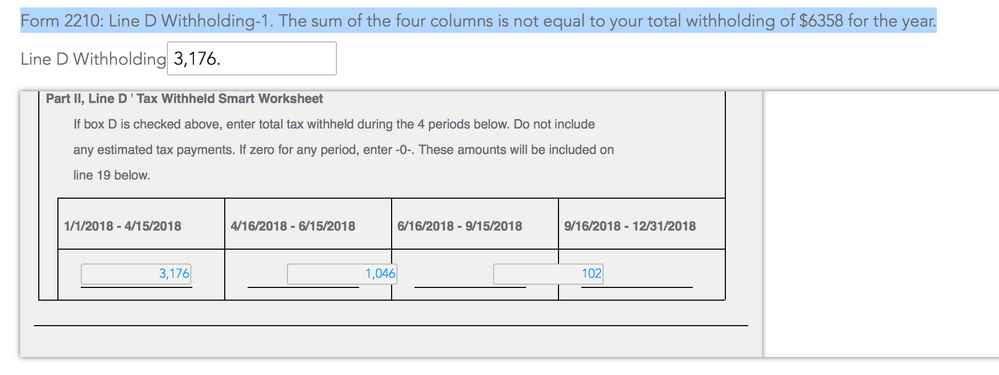- Community
- Topics
- Community
- :
- Discussions
- :
- Taxes
- :
- Get your taxes done
- :
- Getting an error on form 2210 when reviewing
- Mark as New
- Bookmark
- Subscribe
- Subscribe to RSS Feed
- Permalink
- Report Inappropriate Content
Getting an error on form 2210 when reviewing
I'm using the online version with a MacBook Pro. When I go to review my return, I keep getting an error that says this below. Why is it only reading the $3176 from my first quarter payment and not adding up all 4 payments? I can't even see the 4th quarter payment which is $888. All I see in the form is the first 3 payments. How do I fix this? Even still it would only add up to $5212. Is it still going to kick it back since it doesn't equal $6358? I don't even know how it got the $6358 number.

Do you have an Intuit account?
You'll need to sign in or create an account to connect with an expert.
- Mark as New
- Bookmark
- Subscribe
- Subscribe to RSS Feed
- Permalink
- Report Inappropriate Content
Getting an error on form 2210 when reviewing
"Check this Entry: Form 2210 Part II, Box A should not be checked" - when will this error be FIXED so I can e-file my fed and state returns - funny how TT took my $$$ before this is fixed for me and others - maybe I need to review other on-line tax products after 6 years as a loyal customer!!!
- Mark as New
- Bookmark
- Subscribe
- Subscribe to RSS Feed
- Permalink
- Report Inappropriate Content
Getting an error on form 2210 when reviewing
When will the error with form 2210 be fixed? Can someone walk me through how to fix it? I have found several suggestions in your community comments and nothing works.
- Mark as New
- Bookmark
- Subscribe
- Subscribe to RSS Feed
- Permalink
- Report Inappropriate Content
Getting an error on form 2210 when reviewing
As of today (3/8/19) Form 2210 issue is fixed. Please update your TurboTax software. If you are using TurboTax Online, it is updated automatically. Please sign out, clear cache/cookies and sign back in.
Still have questions?
Questions are answered within a few hours on average.
Post a Question*Must create login to post
Unlock tailored help options in your account.
Get more help
Ask questions and learn more about your taxes and finances.
Related Content

nzjn58
New Member

codyabner70
New Member

sammie.leigh11596
New Member

dihakz
New Member

ltflythe
New Member