- Community
- Topics
- Community
- :
- Discussions
- :
- Taxes
- :
- Get your taxes done
- :
- CA Middle class tax refund

Do you have an Intuit account?
You'll need to sign in or create an account to connect with an expert.
- Mark as New
- Bookmark
- Subscribe
- Subscribe to RSS Feed
- Permalink
- Report Inappropriate Content
CA Middle class tax refund
Yes, you do not have to report your 1099-MICS to the IRS
- Mark as New
- Bookmark
- Subscribe
- Subscribe to RSS Feed
- Permalink
- Report Inappropriate Content
CA Middle class tax refund
When filing your tax returns today (02/13/2-23), you have to make sure that you have the newest TurboTax update installed; otherwise, the transmission to TurboTax will fail. To install the latest update under macOS, open TurboTax, click on the TurboTax menu item on the macOS menu bar and then click on Check for Updates...
For me the update was not downloaded by simple closing and reopening TurboTax.
- Mark as New
- Bookmark
- Subscribe
- Subscribe to RSS Feed
- Permalink
- Report Inappropriate Content
CA Middle class tax refund
According to news reports in early February 2023, the California Middle Class Tax Refund (MCTR) is no longer taxable as Federal or State income. I did receive a 1099 MISC-MCTR from the California Franchise Tax Board. So, the question I have is...do I enter this information in the income part of Turbo Tax, and Turbo Tax just ignores it as income? I'm thinking that I just leave this 1099 MISC off my Turbo Tax information. Thanks Mike!
- Mark as New
- Bookmark
- Subscribe
- Subscribe to RSS Feed
- Permalink
- Report Inappropriate Content
CA Middle class tax refund
Leave it off your return.
- Mark as New
- Bookmark
- Subscribe
- Subscribe to RSS Feed
- Permalink
- Report Inappropriate Content
CA Middle class tax refund
You can leave the CA Middle Class Tax Refund 1099Misc completely off. Don't enter it.
- Mark as New
- Bookmark
- Subscribe
- Subscribe to RSS Feed
- Permalink
- Report Inappropriate Content
CA Middle class tax refund
Recently IRS has indicated that California Middle Class Refund is not taxable for Federal tax purposes. How do you treat this in the Turbo tax? I have not seen an update on this yet from TurboTax.
- Mark as New
- Bookmark
- Subscribe
- Subscribe to RSS Feed
- Permalink
- Report Inappropriate Content
CA Middle class tax refund
Just don't enter it at all.
- Mark as New
- Bookmark
- Subscribe
- Subscribe to RSS Feed
- Permalink
- Report Inappropriate Content
CA Middle class tax refund
Folks may be saying to just leave the MCTR off, but I found that you CAN enter it as a 1099-MISC and then the latest update of TurboTax does have a choice to select what the 1099-MISC was for, and one of those choses is specifically California MCTR, which if you click it does say that it won't be added to your income.
- Mark as New
- Bookmark
- Subscribe
- Subscribe to RSS Feed
- Permalink
- Report Inappropriate Content
CA Middle class tax refund
That is true. You can enter it.
Enter the CA Middle Class Tax Rebate on a 1099Misc and put the amount in box 3. It will show up as Other Income on Schedule 1 line 8z and also as a separate negative amount to zero it out.
Go to Federal > Wages & Income, you might need to continue though the general screens.
When you come to the Wages - Your Income screen click on Add Income or
scroll down to Other Common Income, then 1099Misc.
Put the amount in box 3 and follow the prompts.
The next screen says…..
Do any of the uncommon situations apply? In my Desktop program the 3rd item listed is California Middle Class Tax Refund.
When you click on that then at the bottom it will say....The California Middle Class Tax Refund (MCTR) will not be taxable on your California or federal returns. It will show up as Other Income on Schedule 1 line 8z and also as a separate negative amount to zero it out.
On my 1040 schedule 1 line 8z it is now labeled CA payment 700 and the next line it says CA payment - general welfare exclusion -700. So a net 0.
You don't have to do anything on the California return. It will be excluded automatically.
- Mark as New
- Bookmark
- Subscribe
- Subscribe to RSS Feed
- Permalink
- Report Inappropriate Content
CA Middle class tax refund
Where on line do we enter the information?
- Mark as New
- Bookmark
- Subscribe
- Subscribe to RSS Feed
- Permalink
- Report Inappropriate Content
CA Middle class tax refund
Not taxable. File in the waste basket.
https://www.irs.gov/newsroom/irs-issues-guidance-on-state-tax-payments-to-help-taxpayers
- Mark as New
- Bookmark
- Subscribe
- Subscribe to RSS Feed
- Permalink
- Report Inappropriate Content
CA Middle class tax refund
You do not need to enter or report the 1099Misc for the CA Middle Class Tax Refund. Just keep the 1099Misc in your records.
2/10/2023 IRS determined the CA Middle Class Tax refund is not taxable IRS issues guidance on state tax payments to help taxpayers | Internal Revenue Service
- Mark as New
- Bookmark
- Subscribe
- Subscribe to RSS Feed
- Permalink
- Report Inappropriate Content
CA Middle class tax refund
The CA Middle Class Tax Refund (MCTR) is not taxable on your federal or CA tax returns, but you need to report the Form 1099-MISC form that you received.
Follow the steps below to enter your form:
- Go to Federal
- Wages & Income
- Scroll down to 1099-MISC
- Follow the interview questions and enter CA Middle Class Tax Refund for the description
- You will get to a screen that says Do any of the uncommon situations apply?
- Select the option next to This was a California Middle Class Tax Refund.
There will be a message on the bottom of the screen that says:
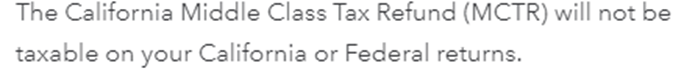
For additional information please review the TurboTax article Is my state stimulus payment taxable?
**Mark the post that answers your question by clicking on "Mark as Best Answer"
- Mark as New
- Bookmark
- Subscribe
- Subscribe to RSS Feed
- Permalink
- Report Inappropriate Content
CA Middle class tax refund
it is still kicking the form back to me as an error when I do exactly as you suggested. Should I just delete the it altogether? I also noticed my refund decreased for both fed and state once I entered it too.
- Mark as New
- Bookmark
- Subscribe
- Subscribe to RSS Feed
- Permalink
- Report Inappropriate Content
CA Middle class tax refund
We need additional details to be able to assist you further. What version of TurboTax are you using?
**Mark the post that answers your question by clicking on "Mark as Best Answer"
- « Previous
- Next »
Still have questions?
Questions are answered within a few hours on average.
Post a Question*Must create login to post
Unlock tailored help options in your account.
Get more help
Ask questions and learn more about your taxes and finances.
Related Content

user17716050122
New Member

cutie3311-bm
New Member

Plenaire
New Member

cassi-f
Level 3

demoll77
Level 2
