- Community
- Topics
- Community
- Topics
- Community
- :
- Discussions
- :
- Taxes
- :
- Get your taxes done
- :
- Asset depreciation forms 4562 and 4792
- Mark as New
- Bookmark
- Subscribe
- Subscribe to RSS Feed
- Permalink
- Report Inappropriate Content
Asset depreciation forms 4562 and 4792
Due to lost tax records for my rental property acquired in 1981and sold in 2023, I am trying to recreate my list of assets depreciated. I made 12 line entries on the Asset Depreciation and Amortization report. Mainly appliances and flooring purchased in the 80s and 90s.
On form 4792, I only see 5 of the 12 entries. Also when looking at the Asset Entry Worksheet I see 3 'red' entries on 9 of the 12 entries; for "line 10, Prior year depreciation," " line 20, Date sold or given away," "line 50, recovery period." Also on 1 it is red for 'opt out of special depreciation 9h". The entry is 'no' and the 'yes box' is pink. I thought I made all the appliance and flooring entries the same. I neve saw any question regarding 'opt out of special depreciation'.
What am I doing wrong??

Do you have an Intuit account?
You'll need to sign in or create an account to connect with an expert.
- Mark as New
- Bookmark
- Subscribe
- Subscribe to RSS Feed
- Permalink
- Report Inappropriate Content
Asset depreciation forms 4562 and 4792
The question about 'opting out of special depreciation' appears when adding a new asset.
It could be that you elected a Section 179 deduction or a 100% Special Depreciation Allowance for the assets you are not seeing, or that they are now fully depreciated.
Here's more detailed info on How to Depreciate Property.
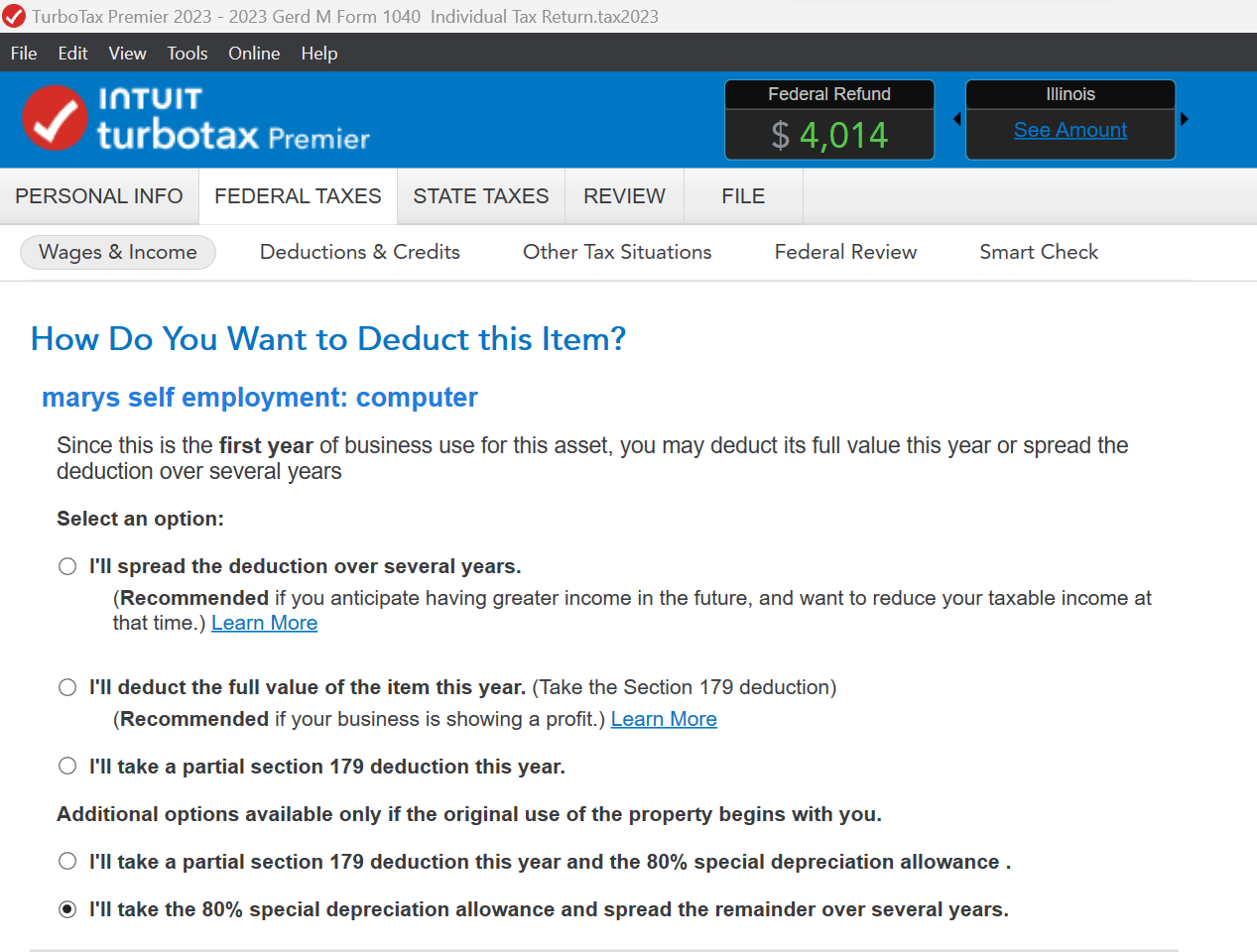
**Mark the post that answers your question by clicking on "Mark as Best Answer"
Still have questions?
Make a postGet more help
Ask questions and learn more about your taxes and finances.
Related Content

m-j-lapsley
New Member

dmarchello
New Member

cparke3
Level 4

msd83
New Member

chill63b-yahoo-c
New Member








