It should allow you to skip it. If you can't, you can back out of the section and then delete the form 1098. Then go back to the deductions and credit section but do click start for home mortgage interest. If you are not itemizing, do not enter anything at all in the home section, other than energy credits if you made home energy improvements.
- On the menu bar on the left that shows.
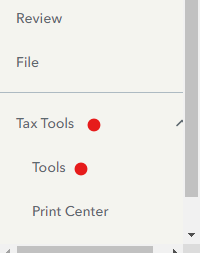
- Select Tax Tools
- On the drop-down select Tools
- On the Pop-Up menu select Delete a Form
- This will give you all of the forms in your return
- Scroll down to the form you want to delete
- Select the Form
- Click on Delete.
Always use extreme caution when deleting information from your tax return. There could be unintended consequences.
In the desktop version, just click on forms mode, then on form 1098 then delete in the lower left hand corner.
**Say "Thanks" by clicking the thumb icon in a post
**Mark the post that answers your question by clicking on "Mark as Best Answer"

