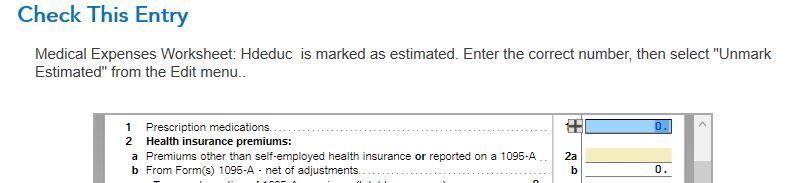- Community
- Topics
- Community
- :
- Discussions
- :
- Taxes
- :
- Deductions & credits
- :
- Re: Smart Check takes me back to Sch A, line 2e no matter what I do. Hdeduc is marked estimated w...
- Mark as New
- Bookmark
- Subscribe
- Subscribe to RSS Feed
- Permalink
- Report Inappropriate Content
Smart Check takes me back to Sch A, line 2e no matter what I do. Hdeduc is marked estimated when right click shows not.

Do you have an Intuit account?
You'll need to sign in or create an account to connect with an expert.
Accepted Solutions
- Mark as New
- Bookmark
- Subscribe
- Subscribe to RSS Feed
- Permalink
- Report Inappropriate Content
Smart Check takes me back to Sch A, line 2e no matter what I do. Hdeduc is marked estimated when right click shows not.
Your Medical Expenses Worksheet is hanging up on something. You can delete the worksheet and re-enter your medical expenses and you should be able to proceed.
To delete a specific form in TurboTax Online you can follow these steps:
- Within your return, click on Tax Tools in the black menu on the left side of the screen.
- Click on Tools.
- Click on Delete a Form.
- Scroll down to your Medical Expenses Worksheet and click Delete.
- Under Federal in the black menu bar click Deductions & Credits to get back into your tax returns.
- Scroll down to Medical Expenses and re-enter your information.
- Proceed entering/reviewing your return.
To do this in TurboTax Desktop you can follow these steps:
- Within your return, click on the Forms icon in the upper right of the screen to switch to Forms mode.
- Scroll down in the menu bar on the left and select your Medical Expenses Worksheet.
- Click the Delete Form button at the bottom left of the preview screen.
- Confirm the deletion then click the Step-by-Step icon in the upper right of the screen.
- Click on the Federal Taxes tab and Deductions & Credits and I'll choose what I work on.
- Scroll down to Medical Expenses and Start or Update and re-enter your information.
- Proceed entering/reviewing your return.
**Mark the post that answers your question by clicking on "Mark as Best Answer"
- Mark as New
- Bookmark
- Subscribe
- Subscribe to RSS Feed
- Permalink
- Report Inappropriate Content
Smart Check takes me back to Sch A, line 2e no matter what I do. Hdeduc is marked estimated when right click shows not.
Line 2e has to do with Alternative Minimum Tax.
Line 2e: Net operating loss: If you claimed a net operating loss deduction on Form 1040, you have to add it back to your income.
Here is a TurboTax article about AMT.
- Mark as New
- Bookmark
- Subscribe
- Subscribe to RSS Feed
- Permalink
- Report Inappropriate Content
Smart Check takes me back to Sch A, line 2e no matter what I do. Hdeduc is marked estimated when right click shows not.
No, the issue is on the Schedule A, line 1, Medical Expense Worksheet, Line 2e. "Taxpayers gross long term care premiums.
I claimed LTC premiums on Sch C as usual. On this form, 2e was initially blank, I tried entering "0" In neither case is the field marked "Estimated". The "Check this entry" message reads:
" Medical Expenses Worksheet: Hdeduc is marked estimated. Enter the correct number , then select 'Unmark Estimated' from the Edit menu."
- Mark as New
- Bookmark
- Subscribe
- Subscribe to RSS Feed
- Permalink
- Report Inappropriate Content
Smart Check takes me back to Sch A, line 2e no matter what I do. Hdeduc is marked estimated when right click shows not.
The best thing to do might be to delete the medical expense worksheet. Here's how:
How do I view and delete forms in TurboTax Online?
- Open or continue your return in TurboTax.
- In the left menu, select Tax Tools and then Tools.
- In the pop-up window Tool Center, choose Delete a form.
- Select Delete next to the form/schedule/worksheet in the list and follow the instructions.
- Mark as New
- Bookmark
- Subscribe
- Subscribe to RSS Feed
- Permalink
- Report Inappropriate Content
Smart Check takes me back to Sch A, line 2e no matter what I do. Hdeduc is marked estimated when right click shows not.
- Mark as New
- Bookmark
- Subscribe
- Subscribe to RSS Feed
- Permalink
- Report Inappropriate Content
Smart Check takes me back to Sch A, line 2e no matter what I do. Hdeduc is marked estimated when right click shows not.
Your Medical Expenses Worksheet is hanging up on something. You can delete the worksheet and re-enter your medical expenses and you should be able to proceed.
To delete a specific form in TurboTax Online you can follow these steps:
- Within your return, click on Tax Tools in the black menu on the left side of the screen.
- Click on Tools.
- Click on Delete a Form.
- Scroll down to your Medical Expenses Worksheet and click Delete.
- Under Federal in the black menu bar click Deductions & Credits to get back into your tax returns.
- Scroll down to Medical Expenses and re-enter your information.
- Proceed entering/reviewing your return.
To do this in TurboTax Desktop you can follow these steps:
- Within your return, click on the Forms icon in the upper right of the screen to switch to Forms mode.
- Scroll down in the menu bar on the left and select your Medical Expenses Worksheet.
- Click the Delete Form button at the bottom left of the preview screen.
- Confirm the deletion then click the Step-by-Step icon in the upper right of the screen.
- Click on the Federal Taxes tab and Deductions & Credits and I'll choose what I work on.
- Scroll down to Medical Expenses and Start or Update and re-enter your information.
- Proceed entering/reviewing your return.
**Mark the post that answers your question by clicking on "Mark as Best Answer"
- Mark as New
- Bookmark
- Subscribe
- Subscribe to RSS Feed
- Permalink
- Report Inappropriate Content
Smart Check takes me back to Sch A, line 2e no matter what I do. Hdeduc is marked estimated when right click shows not.
How about if Intuit fixes the bug?
Still have questions?
Questions are answered within a few hours on average.
Post a Question*Must create login to post
Unlock tailored help options in your account.
Get more help
Ask questions and learn more about your taxes and finances.
Related Content

kwhite7777
New Member

lancisti
New Member

MikeL15
Level 2

connerkingsley
Level 1

michaelphauser
New Member