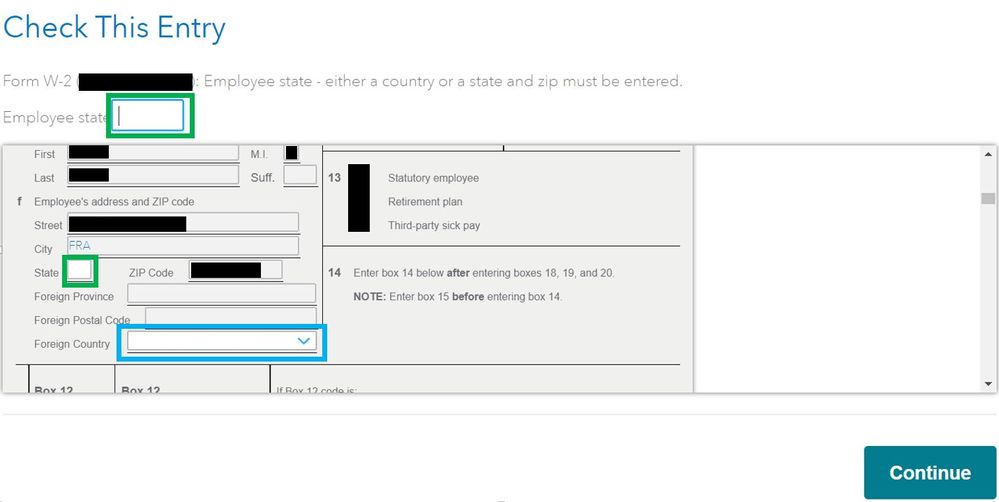- Community
- Topics
- Community
- :
- Discussions
- :
- Taxes
- :
- Deductions & credits
- :
- How can i enter a foreign country in the "employee's address" box of my W2? The "Foreign country" box seems to be inactive.
- Mark as New
- Bookmark
- Subscribe
- Subscribe to RSS Feed
- Permalink
- Report Inappropriate Content
How can i enter a foreign country in the "employee's address" box of my W2? The "Foreign country" box seems to be inactive.
Below, the detailed view of my W2 also allows me to change the State code, but the "Foreign country" drop box seems to be inactive.

Do you have an Intuit account?
You'll need to sign in or create an account to connect with an expert.
- Mark as New
- Bookmark
- Subscribe
- Subscribe to RSS Feed
- Permalink
- Report Inappropriate Content
How can i enter a foreign country in the "employee's address" box of my W2? The "Foreign country" box seems to be inactive.
Are you saying you were located overseas while working for this employer? What mailing address is reported on your W-2? In the TurboTax program W-2 section, it only asks you for the employer's address, which does allow you to choose a foreign country. See the 1st image below.
However, if you are referring to your mailing address as an employee, to edit the address, you would need to return to the My Info section in the program. See 2nd image below.


**Mark the post that answers your question by clicking on "Mark as Best Answer"
- Mark as New
- Bookmark
- Subscribe
- Subscribe to RSS Feed
- Permalink
- Report Inappropriate Content
How can i enter a foreign country in the "employee's address" box of my W2? The "Foreign country" box seems to be inactive.
Hello Lina,
Thank you so much for taking the time to look into this!
I am referring to my mailing address as an employee. I am living overseas. I correctly chose the "Foreign country" option in the "Type of mailing address" box. The address under "My info" is correctly entered.
However, in the "Review" section, I am asked to "check this entry" as shown in the screenshot below.
The information shown in box "f" of the W2 is incorrect. For some reason, the country name ended up in the "City" box and the "Foreign country" box is empty.
I am able to type something in boxed circled in green. However, I am unable to update the foreign country name (circled in blue). Nothing happens when I click in the drop box or on the arrow.
This is problematic because I seem to be unable to file my taxes unless the address is corrected.
- Mark as New
- Bookmark
- Subscribe
- Subscribe to RSS Feed
- Permalink
- Report Inappropriate Content
How can i enter a foreign country in the "employee's address" box of my W2? The "Foreign country" box seems to be inactive.
Please try to go back and edit the W-2 to see if everything is entered correctly there. For instructions, please click here. If you continue to have the same problem despite confirming all information is entered correctly in the W-2, please click here to contact customer support.
**Mark the post that answers your question by clicking on "Mark as Best Answer"
- Mark as New
- Bookmark
- Subscribe
- Subscribe to RSS Feed
- Permalink
- Report Inappropriate Content
How can i enter a foreign country in the "employee's address" box of my W2? The "Foreign country" box seems to be inactive.
Hi,
I am having your exact same problem. Did you manage to get it fixed?
Thank you,
Isabel
- Mark as New
- Bookmark
- Subscribe
- Subscribe to RSS Feed
- Permalink
- Report Inappropriate Content
How can i enter a foreign country in the "employee's address" box of my W2? The "Foreign country" box seems to be inactive.
I am still having this problem in 2023~!!!
Still have questions?
Questions are answered within a few hours on average.
Post a Question*Must create login to post
Unlock tailored help options in your account.
Get more help
Ask questions and learn more about your taxes and finances.