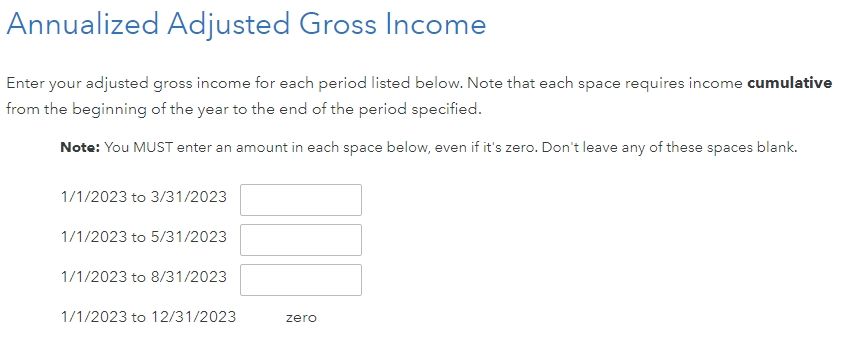- Community
- Topics
- Community
- Topics
- Community
- :
- Discussions
- :
- Taxes
- :
- Deductions & credits
- :
- (Form 2210) Annualized AGI Keeps Getting ZEROED Out by TurboTax and Underpayment Penalty Re-Introduced?
- Mark as New
- Bookmark
- Subscribe
- Subscribe to RSS Feed
- Permalink
- Report Inappropriate Content
(Form 2210) Annualized AGI Keeps Getting ZEROED Out by TurboTax and Underpayment Penalty Re-Introduced?
What is going on here?
I entered all my cumulative quarterly data for AGI etc. after entering my taxes. Turbotax wiped out the penalty. Then when I log back in the penalty is back. So I click into Other Tax Situation > Underpayment Penalties...
Not only is all the data I entered gone/blanked/zero but the final field (which is always pre-filled in by TurboTax and not user editable) says "zero" for my final AGI.
I can re-enter my cumulative quarterly data. The penalty again disappears. But as soon as I leave the form, the penalty re-appears. Rinse. Repeat.
Any ideas why Turbotax keeps losing my data and re-introducing the underpayment penalty? Is there some 'trick' to getting it to actually save the form data that I'm missing?
See picture - that "Zero" for total AGI should be impossible.

Do you have an Intuit account?
You'll need to sign in or create an account to connect with an expert.
Accepted Solutions
- Mark as New
- Bookmark
- Subscribe
- Subscribe to RSS Feed
- Permalink
- Report Inappropriate Content
(Form 2210) Annualized AGI Keeps Getting ZEROED Out by TurboTax and Underpayment Penalty Re-Introduced?
Got it. Makes sense. Go back and make your entries to annualize and zero the penalty. Continue through to the page that reads "Done with Annualized Method" but do not click that button. Instead "Uncheck" the box on that screen. Then click the "Done..." button.
**Mark the post that answers your question by clicking on "Mark as Best Answer"
- Mark as New
- Bookmark
- Subscribe
- Subscribe to RSS Feed
- Permalink
- Report Inappropriate Content
(Form 2210) Annualized AGI Keeps Getting ZEROED Out by TurboTax and Underpayment Penalty Re-Introduced?
...and voila! With that pesky check box now un-checked, the return once again computes as it should!
Great catch - Thank you so much!
- Mark as New
- Bookmark
- Subscribe
- Subscribe to RSS Feed
- Permalink
- Report Inappropriate Content
(Form 2210) Annualized AGI Keeps Getting ZEROED Out by TurboTax and Underpayment Penalty Re-Introduced?
I checked again today - TurboTax is still DELETING or ZEROing out my Form 2210 data and showing a "zero" for my AGI. And re-assessing the penalty.
I re-entered my data. Again. Penalty went away (briefly while I'm finishing up the form). Exit the form Q&A, and penalty comes right back! All the form data is gone. Again. Re-assesses the penalty.
Any suggestions for getting around this bug? At this point I'm not seeing a workaround short of jumping to another competitors platform...
Thanks,
- Mark as New
- Bookmark
- Subscribe
- Subscribe to RSS Feed
- Permalink
- Report Inappropriate Content
(Form 2210) Annualized AGI Keeps Getting ZEROED Out by TurboTax and Underpayment Penalty Re-Introduced?
I would like to take a deeper look at this. However, I need a diagnostic file which is a copy of your tax return that has all of your personal information removed. Please notify me by adding @AmyC to your response. If I discover a solution, I will reply. Otherwise, it will be moved on to an investigation team.
You can send a token to me by following the directions below:
TurboTax Online:
Sign into your online account.
Locate the Tax Tools on the left-hand side of the screen.
A drop-down will appear. Select Tools
On the pop-up screen, click on “Share my file with agent.”
This will generate a message that a diagnostic file gets sanitized and transmitted to us.
Please provide the Token Number that was generated in the response.
TurboTax Desktop/Download Versions:
Open your return.
Click the Online tab in the black bar across the top of TurboTax and select “Send Tax File to Agent”
This will generate a message that a diagnostic copy will be created. Click on OK and the tax file will be sanitized and transmitted to us.
Please provide the Token Number that was generated in the response.
**Mark the post that answers your question by clicking on "Mark as Best Answer"
- Mark as New
- Bookmark
- Subscribe
- Subscribe to RSS Feed
- Permalink
- Report Inappropriate Content
(Form 2210) Annualized AGI Keeps Getting ZEROED Out by TurboTax and Underpayment Penalty Re-Introduced?
OK thanks - Token 1219407
- Mark as New
- Bookmark
- Subscribe
- Subscribe to RSS Feed
- Permalink
- Report Inappropriate Content
(Form 2210) Annualized AGI Keeps Getting ZEROED Out by TurboTax and Underpayment Penalty Re-Introduced?
@trhao I'm taking a look at your experience. I need some clarifying information. As you might surmise when I open the sanitized file you sent the entries are already zero. So that I might try to recreate your experience, would you please screenshot or list your entries for the annualized AGI, annualized itemized deductions, and net capital gains pages? Thank you.
Please @DMarkM1 on your response so that I will be alerted.
**Mark the post that answers your question by clicking on "Mark as Best Answer"
- Mark as New
- Bookmark
- Subscribe
- Subscribe to RSS Feed
- Permalink
- Report Inappropriate Content
(Form 2210) Annualized AGI Keeps Getting ZEROED Out by TurboTax and Underpayment Penalty Re-Introduced?
Hi Mark - it does't really matter too much what you put in for Q1 thru Q3 (Q4 is always pre-filled by Turbo with "zero" (which is of course incorrect, should be AGI)). Here's some sample test values which reproduce the issue:
For the AGI screen, try
Q1: 50K; Q2: 75K; Q3: 100K
Once you enter those 3 values, the penalty clears in the upper left corner.
The remaining screens have virtually no impact on calculating underpayment but here's some sample values...
For the Net Cap Gains screen, try:
LTCG: 100; 100; 100
Qual Div: 1K; 2K; 3K
For QBI screen, try:
50; 75; 100
For Credits screen, try:
100; 200; 300
As soon as "Done with Annualized Method" button is selected, the penalty is re-introduced in upper left. The data in the above screens will now again be zeroed out.
- Mark as New
- Bookmark
- Subscribe
- Subscribe to RSS Feed
- Permalink
- Report Inappropriate Content
(Form 2210) Annualized AGI Keeps Getting ZEROED Out by TurboTax and Underpayment Penalty Re-Introduced?
Got it. Makes sense. Go back and make your entries to annualize and zero the penalty. Continue through to the page that reads "Done with Annualized Method" but do not click that button. Instead "Uncheck" the box on that screen. Then click the "Done..." button.
**Mark the post that answers your question by clicking on "Mark as Best Answer"
Still have questions?
Make a postGet more help
Ask questions and learn more about your taxes and finances.
Related Content

hosituandung
Level 2

billankl
New Member

trhao
Level 2

jim1720
Level 2

CDB7
Level 1