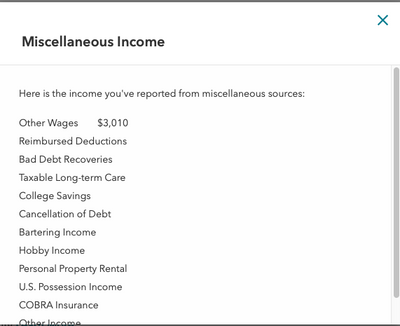- Community
- Topics
- Community
- :
- Discussions
- :
- Taxes
- :
- State tax filing
- :
- Tax Year Prior to 2020: Can I delete miscellaneous income from Turbotax? How?
- Mark as New
- Bookmark
- Subscribe
- Subscribe to RSS Feed
- Permalink
- Report Inappropriate Content
Tax Year Prior to 2020: Can I delete miscellaneous income from Turbotax? How?

Do you have an Intuit account?
You'll need to sign in or create an account to connect with an expert.
- Mark as New
- Bookmark
- Subscribe
- Subscribe to RSS Feed
- Permalink
- Report Inappropriate Content
Tax Year Prior to 2020: Can I delete miscellaneous income from Turbotax? How?
- Mark as New
- Bookmark
- Subscribe
- Subscribe to RSS Feed
- Permalink
- Report Inappropriate Content
Tax Year Prior to 2020: Can I delete miscellaneous income from Turbotax? How?
An earlier response to this same question directed the querent to an article that tells her to use the search bar. Any time I try to use the search bar, I'm taken to a page directing me to either phone the support line or search FAQ. I haven't been able to enter anything in that search bar. Phoning support has proven useless——I'm told to call the IRS, which can't help me with my TurboTax problem. My problem: I duplicated an entry under "Miscellaneous income," and now can't delete it. Clicking "Update" just runs me through a bunch of questions, but doesn't give me any way to delete. So now my income looks a lot bigger than it is. Help!
- Mark as New
- Bookmark
- Subscribe
- Subscribe to RSS Feed
- Permalink
- Report Inappropriate Content
Tax Year Prior to 2020: Can I delete miscellaneous income from Turbotax? How?
You will want to go back to the entry section where you first entered the Miscellaneous Income to remove it.
To do this, open your return in TurboTax Online, select to go to the Wages & Income section of your Federal return. (Once your return is opened, be sure Federal is selected in left hand column and the Wages & Income tab is selected at the upper left of the screen).
Then scroll down to Less Common Income and select Revisit for Miscellaneous Income (if that is the section where you entered the amount). See the sample screenshot.
Then select to Revisit the section where you entered the information and go through the screens, answering them the same way you did before to be brought to the screen where your entry was originally. On that entry screen, you should be able to remove that entry from the field(s) there.

**Mark the post that answers your question by clicking on "Mark as Best Answer"
- Mark as New
- Bookmark
- Subscribe
- Subscribe to RSS Feed
- Permalink
- Report Inappropriate Content
Tax Year Prior to 2020: Can I delete miscellaneous income from Turbotax? How?
Thanks for that response. Unfortunately, the button next to Miscellaneous Income doesn't say "Revisit"—it says "Update." When I click on that button, it takes me through various screens, none of which allow me to edit or revise the amount entered.
- Mark as New
- Bookmark
- Subscribe
- Subscribe to RSS Feed
- Permalink
- Report Inappropriate Content
Tax Year Prior to 2020: Can I delete miscellaneous income from Turbotax? How?
If you are seeing "Update" instead of "Revisit" you must be using one of the CD/downloaded versions of TurboTax.
If you cannot find your duplicated income entry by going back through the Miscellaneous Income section of your return, you can try going to Forms Mode by clicking Forms in the upper right corner of the screen. This will show you all of the forms included in your return. You may be able to see a duplicated entry using this method. If you do find a duplicated form, click on that form and then use the Delete Form button at the bottom of the screen to remove it.
Be careful about what you may try to delete. You can also use Forms Mode to better determine where you need to go to delete the duplicated information. For example, if you see an extra W-2 in Forms Mode, go back to the W-2 section to delete the extra one.
**Mark the post that answers your question by clicking on "Mark as Best Answer"
- Mark as New
- Bookmark
- Subscribe
- Subscribe to RSS Feed
- Permalink
- Report Inappropriate Content
Tax Year Prior to 2020: Can I delete miscellaneous income from Turbotax? How?
There isn't a menu item called "Forms." See the screenshot for what the top of my screen looks like.
- Mark as New
- Bookmark
- Subscribe
- Subscribe to RSS Feed
- Permalink
- Report Inappropriate Content
Tax Year Prior to 2020: Can I delete miscellaneous income from Turbotax? How?
Are you using the Online product or the CD/download software? If the CD/download software, Forms is above your screenshot (above Search).
However, if you are using the Online product, there is no Forms mode.
"My problem: I duplicated an entry under "Miscellaneous income," and now can't delete it."
What exactly did you duplicate? What kind of Miscellaneous income?
**Mark the post that answers your question by clicking on "Mark as Best Answer"
- Mark as New
- Bookmark
- Subscribe
- Subscribe to RSS Feed
- Permalink
- Report Inappropriate Content
Tax Year Prior to 2020: Can I delete miscellaneous income from Turbotax? How?
I'm using the online version of TurboTax.
I entered my income under both "Business Income and Expenses" and "Miscellaneous Income." I need to delete the latter entry.
- Mark as New
- Bookmark
- Subscribe
- Subscribe to RSS Feed
- Permalink
- Report Inappropriate Content
Tax Year Prior to 2020: Can I delete miscellaneous income from Turbotax? How?
And how did you enter it under Miscellaneous Income? Did you enter a 1099-MISC or similar form? What did you call it?
Did you go to Less Common Income under Wages & Income? Which of the categories did you put your income in:
- 1099-SA, HSA, MSA
- Gambling Winnings
- Alimony Received
- Jury Duty
- Foreign Earned Income and Exclusion
- Child's Income (Under Age 24)
- Sale of Home (gain or loss)
- Installment Sales
- Miscellaneous Income, 1099-A, 1099-C
Note, the button for the section you were in before will probably say "Revisit" instead of "Start".
**Mark the post that answers your question by clicking on "Mark as Best Answer"
- Mark as New
- Bookmark
- Subscribe
- Subscribe to RSS Feed
- Permalink
- Report Inappropriate Content
Tax Year Prior to 2020: Can I delete miscellaneous income from Turbotax? How?
I entered it under "Miscellaneous Income, 1099-A, 1099-C."
- Mark as New
- Bookmark
- Subscribe
- Subscribe to RSS Feed
- Permalink
- Report Inappropriate Content
Tax Year Prior to 2020: Can I delete miscellaneous income from Turbotax? How?
Go back to the Enter Less Common Income->Miscellaneous Income, 1099-A, 1099-C, click on Revisit, then click on Revisit for "Other income not already reported on a Form W-2 or Form 1099". This is where you entered that "Other Wages".
Go through the interview, making the same answers as before (yes, you did have other reportable wages, etc) until you get to the screen where you made the original entries (probably boxes in three columns where you entered freeform information). Blank out your entries, and hit Done. Your extra income will be gone.
**Mark the post that answers your question by clicking on "Mark as Best Answer"
- Mark as New
- Bookmark
- Subscribe
- Subscribe to RSS Feed
- Permalink
- Report Inappropriate Content
Tax Year Prior to 2020: Can I delete miscellaneous income from Turbotax? How?
It's gone! Thank you so much!
- Mark as New
- Bookmark
- Subscribe
- Subscribe to RSS Feed
- Permalink
- Report Inappropriate Content
Tax Year Prior to 2020: Can I delete miscellaneous income from Turbotax? How?
Congrats and Happy Tax Day!
**Mark the post that answers your question by clicking on "Mark as Best Answer"
- Mark as New
- Bookmark
- Subscribe
- Subscribe to RSS Feed
- Permalink
- Report Inappropriate Content
Tax Year Prior to 2020: Can I delete miscellaneous income from Turbotax? How?
I can't seem to be able to change or delete the amount I entered in Less Common Income/Miscellaneous Income in TurboTax 2021 and I can't find it in the Forms. It won't let me revisit or change it.
Still have questions?
Questions are answered within a few hours on average.
Post a Question*Must create login to post
Unlock tailored help options in your account.
Get more help
Ask questions and learn more about your taxes and finances.
Related Content

4md
New Member

g456nb
Level 1

josht777
New Member

Condor1970
New Member

jangsarah11
New Member