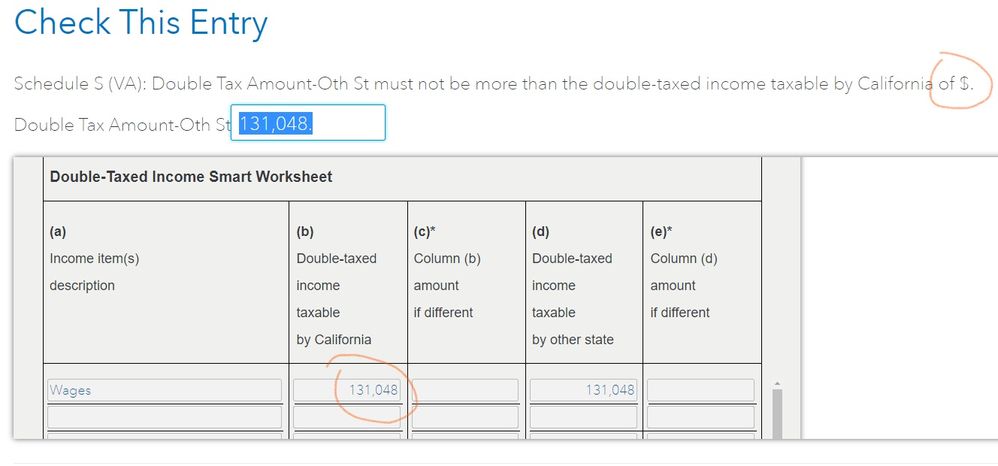I am filing tax for CA using the form California Schedule S (Other State Tax Credit). However, TurboTax system complains that "Double Tax Amount-Oth St must not be more than the double-taxed income taxable by California of $." (I think the amount here is missing due to Smart Worksheet is not working correctly) and ask me to fill some number in the "Double Tax Amount-Oth St" blank. And as long as this amount I fill in here (for line 8 ) is greater than 0, the system will still be complaining the same thing and won't let me e-file CA tax (if I fill in 0 then it passes).
A screenshot is attached for illustration. Can anyone help me with this issue?