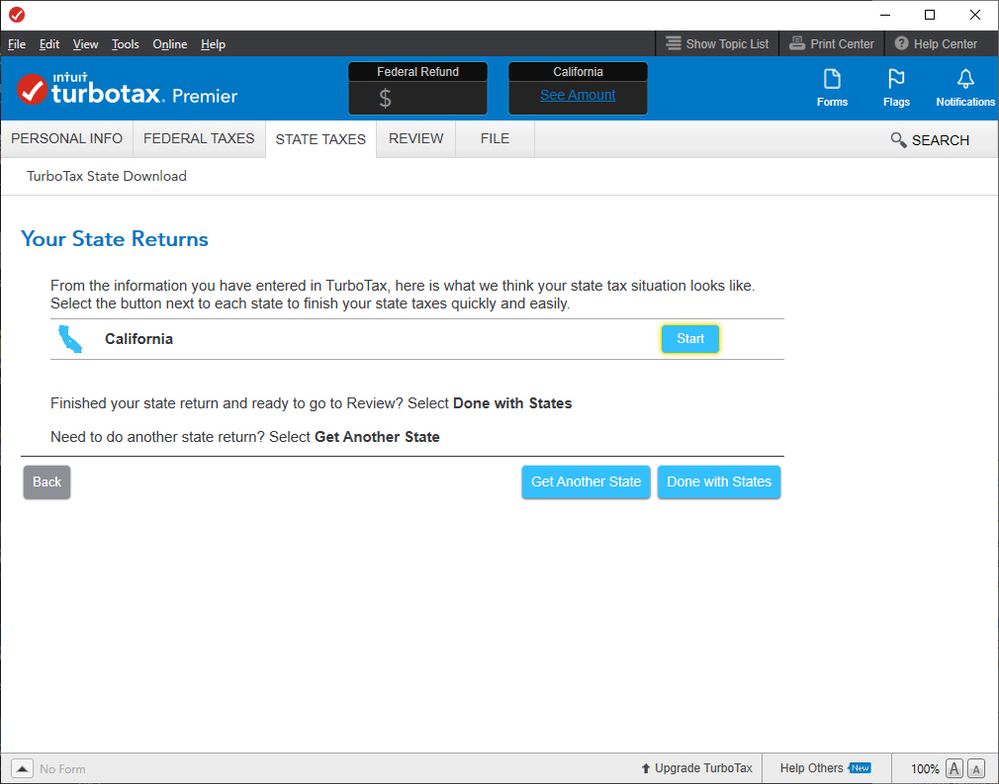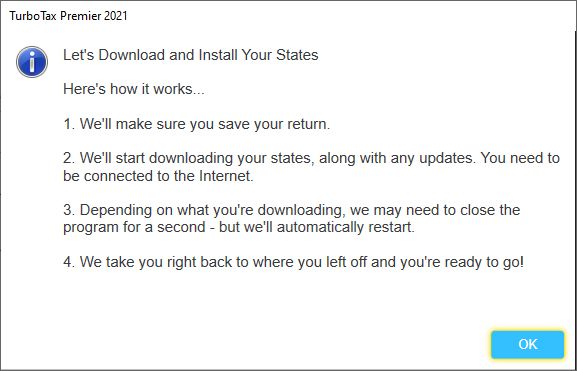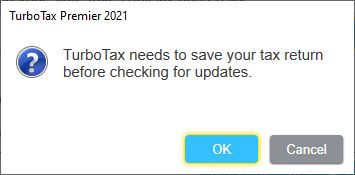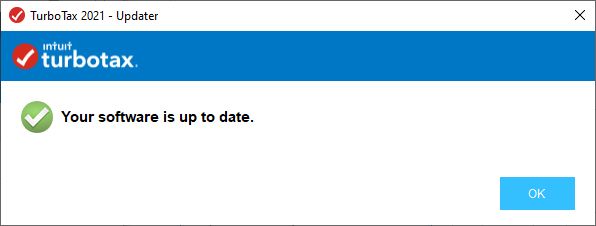- Community
- Topics
- Community
- Topics
- Community
- :
- Discussions
- :
- Taxes
- :
- State tax filing
- :
- Re: Has anybody been able to work on their CA state taxes with turbo tax premier for tax year 2021?
- Mark as New
- Bookmark
- Subscribe
- Subscribe to RSS Feed
- Permalink
- Report Inappropriate Content
Has anybody been able to work on their CA state taxes with turbo tax premier for tax year 2021?
Has anyone in this community been able to input or see what they owe / due a refund with their 2021 CA state taxes? Currently I am stuck in an endless loop with Turbo Tax Premier for tax year 2021 and can neither input anything in the state portion or see what amount I owe or will be refunded.
Steps I have taken:
01: Uninstalled and reinstalled the desktop software 4 times now. No success. This also includes restarting the computer and shutting it down completely and turning it back on.
02: Tried to manually update the software rather than have the program download and install. No success
03: Contact intuit. Just spent over 90 minutes on the phone with base and elevated support and while they were trying to be helpful, no success was achieved. Perhaps this is due to not all state forms being ready for filing. Regardless; I would guess that I should still be able to at least do a portion of the state taxes. I just would not be able to submit my taxes if a form I need was not ready as of yet.
04: I would try the state clean-up tool if there was one available for tax year 2021. I don't think there is as I was unable to find it.
The pictures show the endless loop I am stuck in. I could repeat them over and over again but the program will not proceed.

Do you have an Intuit account?
You'll need to sign in or create an account to connect with an expert.
Accepted Solutions
- Mark as New
- Bookmark
- Subscribe
- Subscribe to RSS Feed
- Permalink
- Report Inappropriate Content
Has anybody been able to work on their CA state taxes with turbo tax premier for tax year 2021?
Have you resolved your problem with the CA state return not downloading or being recognized? I found that for me the problem was in the directory path where the download was being placed. During one of the uninstall and reinstalls sequences of the program I changed the name of the subdirectory where the program was installed. For some reason the state download was looking for the previous directory name or downloaded the state forms , etc. to that directory. I had to copy over the forms to the current directory tree and delete the old directory tree before the program would start to recognize the presence of the forms and allow me to complete a state return.
- Mark as New
- Bookmark
- Subscribe
- Subscribe to RSS Feed
- Permalink
- Report Inappropriate Content
Has anybody been able to work on their CA state taxes with turbo tax premier for tax year 2021?
I am having the same problem and the same endless loop for California. Also had tried reinstalling, with no effect.
- Mark as New
- Bookmark
- Subscribe
- Subscribe to RSS Feed
- Permalink
- Report Inappropriate Content
Has anybody been able to work on their CA state taxes with turbo tax premier for tax year 2021?
Thanks for getting back to me.
I spent another 90 minutes with them the other day to no avail. They came to the conclusion that since all the California forms are not ready, that this is the reason the program cannot even import the data over to the state return. They stated that it should be good to go by 3.2.2022 when all the state forms will be available. I guess I will find out then.
Let's just hope that we can all still pay the $19.99 for the state e-file instead of $24.99. After awhile, intuit bumps it up $5.00 if you file after a certain time. One year I had to pay the $24.99 because I waited to file my taxes closer to the deadline.
In the meantime, at least I can file my federal taxes.
I would still like to know if anyone else in CA is experiencing this same issue or if they have been able to at least input some of their CA tax information.
- Mark as New
- Bookmark
- Subscribe
- Subscribe to RSS Feed
- Permalink
- Report Inappropriate Content
Has anybody been able to work on their CA state taxes with turbo tax premier for tax year 2021?
Have you resolved your problem with the CA state return not downloading or being recognized? I found that for me the problem was in the directory path where the download was being placed. During one of the uninstall and reinstalls sequences of the program I changed the name of the subdirectory where the program was installed. For some reason the state download was looking for the previous directory name or downloaded the state forms , etc. to that directory. I had to copy over the forms to the current directory tree and delete the old directory tree before the program would start to recognize the presence of the forms and allow me to complete a state return.
- Mark as New
- Bookmark
- Subscribe
- Subscribe to RSS Feed
- Permalink
- Report Inappropriate Content
Has anybody been able to work on their CA state taxes with turbo tax premier for tax year 2021?
Interesting. I've also had problems with my California state return. In my case the return completes ok but I'm unable to go through the process of paying for the filing. I'm told it is not able to verify my card, and when I try entering another card the "continue" box is greyed out. This has gone on for over a week...I've probably spoken to 6 agents and none of them are able to help. Last one said I should go ahead and mail it! Kinda defeats the purpose of using Turbotax. Today the fee went up $5. My federal form was efiled ok. Crazy and very frustrating!
- Mark as New
- Bookmark
- Subscribe
- Subscribe to RSS Feed
- Permalink
- Report Inappropriate Content
Has anybody been able to work on their CA state taxes with turbo tax premier for tax year 2021?
No, my state issue still persists. I cannot input any data at all regarding CA. Whenever I select the state or want to see what I owe or will be refunded, it puts me in that loop that you all see above and will not continue.
The California portion of the software has been installed. The agents even had me do it manually to no avail. I never changed the location of any of the installs so I do not think that is the issue. I suppose I could dig a bit deeper there however. Don't know if I want to anymore as I am pretty much fed up with the issue at this point. Over 3 hours on the phone and no closer to a resolution. I am going to look into and see if I can qualify for CalFile (Calfile link and info) . It looks like I ought to though I did have to file a schedule d but the gain or loss was $0.00. Even if I have to pay a bit for it, I might be okay as long as it is reasonable.
Turbo tax should really honor the original amount to efile the state taxes ($20). Can't blame us individuals for that since this state can't get their act together and have the forms available in a reasonable amount of time. That is what the turbo tax agents keep claiming is the issue. While that may be, I figured I would still be able to enter my state data into turbo tax, just not be able to submit my return.
- Mark as New
- Bookmark
- Subscribe
- Subscribe to RSS Feed
- Permalink
- Report Inappropriate Content
Has anybody been able to work on their CA state taxes with turbo tax premier for tax year 2021?
I wouldn't even mind paying the extra $5 if they would just let me! Tried again today and turbotax pay site still says it can't process payment.
- Mark as New
- Bookmark
- Subscribe
- Subscribe to RSS Feed
- Permalink
- Report Inappropriate Content
Has anybody been able to work on their CA state taxes with turbo tax premier for tax year 2021?
This FAQ will provide you with the steps to contact an agent to assist with your payment.
https://ttlc.intuit.com/questions/1899263-what-is-the-turbotax-phone-number
**Mark the post that answers your question by clicking on "Mark as Best Answer"
- Mark as New
- Bookmark
- Subscribe
- Subscribe to RSS Feed
- Permalink
- Report Inappropriate Content
Has anybody been able to work on their CA state taxes with turbo tax premier for tax year 2021?
ha. I've talked to many agents. Finally went to Calif tax website (ftb.ca.gov) and filed there after transferring info from fed return. no filing fee! After 22 years I do believe this is my last with turbotax
- Mark as New
- Bookmark
- Subscribe
- Subscribe to RSS Feed
- Permalink
- Report Inappropriate Content
Has anybody been able to work on their CA state taxes with turbo tax premier for tax year 2021?
Thanks for the tip @bfrisbyr , that worked.
I had to upgrade to premier from deluxe due to some stocks I acquired through a merger. The CA forms were going into the old deluxe folder instead of the premier folder. I can now input my state info. Whether or not I will be able to submit my state taxes is another thing. I will not know the answer to that until this upcoming weekend. I will let you all know when I get there.
- Mark as New
- Bookmark
- Subscribe
- Subscribe to RSS Feed
- Permalink
- Report Inappropriate Content
Has anybody been able to work on their CA state taxes with turbo tax premier for tax year 2021?
I have found the reps help to be near useless. While the first two I contacted were polite and trying to be helpful, they were unable to resolve the problem. The third one I talked to yesterday, due to a survey I completed, stated that he was the one I should be talking to. Other than regurgitating the same info I already knew, he could offer nothing and stated he did not have the time to assist me when I stated that I was short on time yesterday morning. In fact he wanted to get rid of me as quickly as possible. Not helpful at all. I found my solution through this particular forum thread that I started and not through a professional that knows all there is to know about TT.
Thing is, none of us should have to contact an "agent" if the software worked properly and we are familiar with doing our own taxes. I have been using TT since 1997 and this is the first time I have ever had any issue with it and had the need to contact an "agent".
On another note, intuit really needs to get with the program here and perhaps offer a chat service through their web site. So many other corporations that I have dealt with offer this type of service. Why not TT / Intuit.
- Mark as New
- Bookmark
- Subscribe
- Subscribe to RSS Feed
- Permalink
- Report Inappropriate Content
Has anybody been able to work on their CA state taxes with turbo tax premier for tax year 2021?
Even though I figured out my problem with a suggestion from another individual, I might just go the route you did as well. I don't know if my tax situation would allow me to file for free but it would be worth checking into nonetheless.
Thanks.
- Mark as New
- Bookmark
- Subscribe
- Subscribe to RSS Feed
- Permalink
- Report Inappropriate Content
Has anybody been able to work on their CA state taxes with turbo tax premier for tax year 2021?
I am having the same problem filing the Colorado tax form. Endless loop!
- Mark as New
- Bookmark
- Subscribe
- Subscribe to RSS Feed
- Permalink
- Report Inappropriate Content
Has anybody been able to work on their CA state taxes with turbo tax premier for tax year 2021?
Suggest you look to see if you have either my or @tomtumb0's situation. If you have either installed different versions of Turbotax for this year or installed/reinstalled more than once, look for your CO state files in the older directory free under /Forms sub directory. Copy over to your current directory tree, delete the old directory tree and re-start Turbotax.
- Mark as New
- Bookmark
- Subscribe
- Subscribe to RSS Feed
- Permalink
- Report Inappropriate Content
Has anybody been able to work on their CA state taxes with turbo tax premier for tax year 2021?
Still have questions?
Make a postGet more help
Ask questions and learn more about your taxes and finances.
Related Content

Asianhops
New Member

nessa1614
New Member

Kevin3326
New Member

timcarlson12
New Member

bullshark30
New Member