- Community
- Topics
- Community
- :
- Discussions
- :
- Groups
- :
- Self employed
- :
- Self Employed Health Care Deduction
- Mark as New
- Bookmark
- Subscribe
- Subscribe to RSS Feed
- Permalink
- Report Inappropriate Content
Self Employed Health Care Deduction
Turbo Tax appears to have a glitch in moving the self employed health care deduction from Form 7206 to Form 1040, Schedule 1, Line 17. Instead of moving Line 14, the last line and correct answer from Form 7206, it is moving Line 13 which is a higher amount. This results in mismatched documentation and an underpayment of taxes. I could not get this resolved on the phone. How to fix?

Do you have an Intuit account?
You'll need to sign in or create an account to connect with an expert.
- Mark as New
- Bookmark
- Subscribe
- Subscribe to RSS Feed
- Permalink
- Report Inappropriate Content
Self Employed Health Care Deduction
If you look at the bottom of Form 7206, do you see this message? "A self-employed health insurance adjustment of $X,XXX.00 from premiums paid through an exchange is included as an adjustment to income but does not appear on these worksheets."
Add the adjustment to the SE health insurance premiums you paid to arrive at the number shown on Schedule C and Schedule 1 Line 17.
**Mark the post that answers your question by clicking on "Mark as Best Answer"
- Mark as New
- Bookmark
- Subscribe
- Subscribe to RSS Feed
- Permalink
- Report Inappropriate Content
Self Employed Health Care Deduction
Thanks for the response! I do not see the message noted at the bottom of my Form 7206. I also do not see health care insurance premium expense line on Schedule C or SE, just the instruction on Form 7206 that the results shown on line 14 should be carried to Schedule 1, line 17 which isn’t happening.
- Mark as New
- Bookmark
- Subscribe
- Subscribe to RSS Feed
- Permalink
- Report Inappropriate Content
Self Employed Health Care Deduction
We have tested Form 7206 carry over to Schedule 1 but are unable to reproduce the experience you have seen. It would be helpful to have a TurboTax ".tax2024" file to test this issue further.
If you would be willing to send us a “diagnostic” file that has your “numbers” but not your personal information, please follow these instructions:
In TurboTax Desktop, open your return and go to Online in the TurboTax header. (On a Mac computer, choose Share or Help.)
- Choose Send Tax File to Agent.
- You will see a message explaining what the diagnostic copy is. Click Send on this screen and wait for the Token number to appear.
- Reply to this thread with a screenshot of your Token number (this avoids Community filters for numbers with a dash) and tag (@) the Expert requesting the token from you.
- Please include any States that are part of your return - this is VERY important.
We will then be able to see the same experience you are having. If we are able to determine the cause, we'll reply here and provide you with a resolution.
**Mark the post that answers your question by clicking on "Mark as Best Answer"
- Mark as New
- Bookmark
- Subscribe
- Subscribe to RSS Feed
- Permalink
- Report Inappropriate Content
Self Employed Health Care Deduction
Patricia V - I would like to help by sending a diagnostic file per your directions but can’t get past the AI assistant in the Help function from my Mac. It is not recognizing the instruction to Send File to Agent or, alternatively, I tried Diagnostic. In addition to my federal filing, I filed with the state of North Carolina. Filed being the operative word here. Since I had to pay the filing fee to get to the point of being able to see the actual forms that would be filed, I started receiving notes from Turbo Tax saying hey! You haven’t filed! You need to do that! So I gave up on trying to get the glitch fixed as I was getting nowhere and figure it will be corrected by the IRS and/or will be dealt with under the guarantee of correctness by Turbo Tax, so I filed. Maybe this is why I cannot follow your instructions. Very disappointed with customer service and this product.
- Mark as New
- Bookmark
- Subscribe
- Subscribe to RSS Feed
- Permalink
- Report Inappropriate Content
Self Employed Health Care Deduction
If you are on a MAC you can send the diagnostic file by selecting Help in the upper left hand side of the screen and then send tax file to agent.
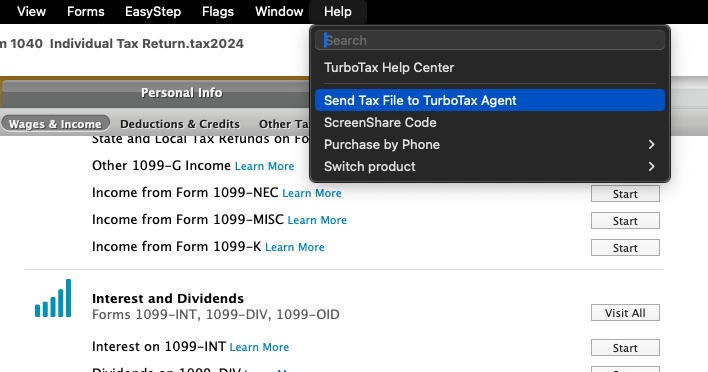
**Mark the post that answers your question by clicking on "Mark as Best Answer"
Still have questions?
Questions are answered within a few hours on average.
Post a Question*Must create login to post
Unlock tailored help options in your account.
Get more help
Ask questions and learn more about your taxes and finances.
Related Content

sally.osmer
New Member

user17537283001
Returning Member

elizabethxberta
New Member

saria1dgrace
New Member

frankhackett
New Member

