- Community
- Topics
- Community
- :
- Discussions
- :
- Taxes
- :
- Investors & landlords
- :
- In the Personal Income section, Add Investments, Stocks, we need a way to delete a previous empty entry. Can TT please add a way to do that? Also, section gets hung alot.

Do you have an Intuit account?
You'll need to sign in or create an account to connect with an expert.
- Mark as New
- Bookmark
- Subscribe
- Subscribe to RSS Feed
- Permalink
- Report Inappropriate Content
In the Personal Income section, Add Investments, Stocks, we need a way to delete a previous empty entry. Can TT please add a way to do that? Also, section gets hung alot.
The Trash Can icon does not work. The screen just turn grey and nothing happen. You clicked the CONFIRM button on the bottom to clear the grey screen but nothing is done. Please fix this problem ASAP!!!
Also, each time you click the down arrow to see the details of one investment TurboTax scrolls back to the top which is annoying, Maybe you can fix that too.
- Mark as New
- Bookmark
- Subscribe
- Subscribe to RSS Feed
- Permalink
- Report Inappropriate Content
In the Personal Income section, Add Investments, Stocks, we need a way to delete a previous empty entry. Can TT please add a way to do that? Also, section gets hung alot.
Please TT fix the problem for the desktop version. Clicking on the trash can just makes the entire window flash dark grey and the brokerage account is not removed.
- Mark as New
- Bookmark
- Subscribe
- Subscribe to RSS Feed
- Permalink
- Report Inappropriate Content
In the Personal Income section, Add Investments, Stocks, we need a way to delete a previous empty entry. Can TT please add a way to do that? Also, section gets hung alot.
Any idea when this will be fixed?
- Mark as New
- Bookmark
- Subscribe
- Subscribe to RSS Feed
- Permalink
- Report Inappropriate Content
In the Personal Income section, Add Investments, Stocks, we need a way to delete a previous empty entry. Can TT please add a way to do that? Also, section gets hung alot.
was it imported? then a different method must be used. After opening the return click on the file tab. you should see a line that says "remove imported data" click on it and select what to remove
- Mark as New
- Bookmark
- Subscribe
- Subscribe to RSS Feed
- Permalink
- Report Inappropriate Content
In the Personal Income section, Add Investments, Stocks, we need a way to delete a previous empty entry. Can TT please add a way to do that? Also, section gets hung alot.
I was entering the data manually at first with summary of trades. Turbotax wants me to mail my statement to IRS. So I imported the data from my brokerage account. Now I need to delete the ones that I entered, not imported. The Trash Can icon does not work. (Mac, Deluxe version)
- Mark as New
- Bookmark
- Subscribe
- Subscribe to RSS Feed
- Permalink
- Report Inappropriate Content
In the Personal Income section, Add Investments, Stocks, we need a way to delete a previous empty entry. Can TT please add a way to do that? Also, section gets hung alot.
@ LATETAX wrote:Please TT fix the problem for the desktop version. Clicking on the trash can just makes the entire window flash dark grey and the brokerage account is not removed.
Also @susannawtang
This won't "fix" the software problem, but may achieve the results you want--depending on what all you are trying to do. There are multiple users in this thread, so it gets confusing. I don't think you've mentioned if you have gone into Forms Mode and tried to correct anything there.
Since you have the desktop version, have you gone into Forms Mode? There in the list of forms you should be able to choose and delete the type of investment form for a specific payer you don't want; i.e, 1099-INT, 1099-DIV, 1099-B, etc. Or if necessary, sometimes a form can be edited in Forms Mode--either on the form itself or its respective worksheet.
Online TurboTax users have to use a different method to delete forms.
- Mark as New
- Bookmark
- Subscribe
- Subscribe to RSS Feed
- Permalink
- Report Inappropriate Content
In the Personal Income section, Add Investments, Stocks, we need a way to delete a previous empty entry. Can TT please add a way to do that? Also, section gets hung alot.
I can go to the forms I want to delete listed under Schedule B in the Forms menu but cannot find a REMOVE or DELETE option. Please advice. Thanks.
- Mark as New
- Bookmark
- Subscribe
- Subscribe to RSS Feed
- Permalink
- Report Inappropriate Content
In the Personal Income section, Add Investments, Stocks, we need a way to delete a previous empty entry. Can TT please add a way to do that? Also, section gets hung alot.
If you are using Windows, you should see a delete option below the form:
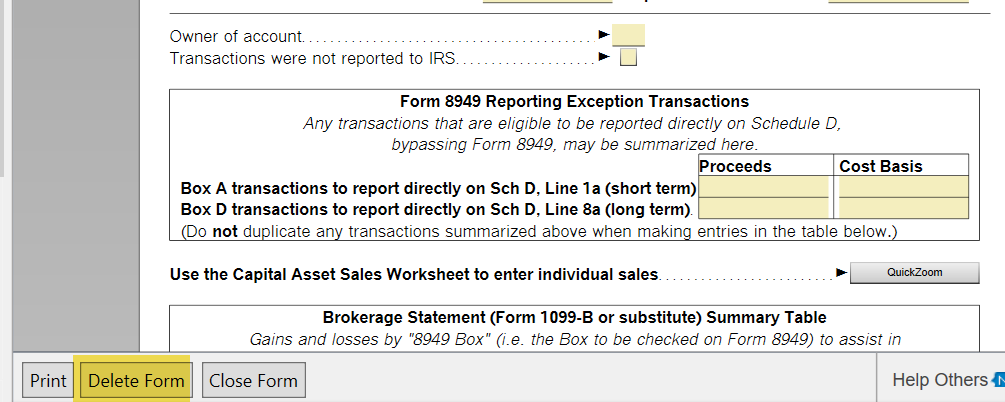
If using a Mac computer, you may need to go to the Forms menu and select Remove (Form Name).
**Mark the post that answers your question by clicking on "Mark as Best Answer"
- Mark as New
- Bookmark
- Subscribe
- Subscribe to RSS Feed
- Permalink
- Report Inappropriate Content
In the Personal Income section, Add Investments, Stocks, we need a way to delete a previous empty entry. Can TT please add a way to do that? Also, section gets hung alot.
I am using a Mac and cannot find how to delete a form.
- Mark as New
- Bookmark
- Subscribe
- Subscribe to RSS Feed
- Permalink
- Report Inappropriate Content
In the Personal Income section, Add Investments, Stocks, we need a way to delete a previous empty entry. Can TT please add a way to do that? Also, section gets hung alot.
@susannawtang wrote:I am using a Mac and cannot find how to delete a form.
Did you see the last sentence that @ThomasM125 provided you above for Mac? i.e., to go to the Forms menu and Remove it? Or could you not find and use that instruction? I don't have a Mac, so hopefully someone can assist you further.
- Mark as New
- Bookmark
- Subscribe
- Subscribe to RSS Feed
- Permalink
- Report Inappropriate Content
In the Personal Income section, Add Investments, Stocks, we need a way to delete a previous empty entry. Can TT please add a way to do that? Also, section gets hung alot.
As I posted before. I use a Mac. I can go to the Forms and see what I want to delete listed under Schedule B. I do not see the Forms menu so do not see REMOVE or DELETE option.
- Mark as New
- Bookmark
- Subscribe
- Subscribe to RSS Feed
- Permalink
- Report Inappropriate Content
In the Personal Income section, Add Investments, Stocks, we need a way to delete a previous empty entry. Can TT please add a way to do that? Also, section gets hung alot.
I'm operating from a Mac and am unable to edit or delete the individual transactions. Following the Mac instructions, I'm unable to Delete the forms either. If you try to edit it just loops back to the summary page. This needs to be fixed... 2 weeks to filing deadline and such an issue should not exist.
- Mark as New
- Bookmark
- Subscribe
- Subscribe to RSS Feed
- Permalink
- Report Inappropriate Content
In the Personal Income section, Add Investments, Stocks, we need a way to delete a previous empty entry. Can TT please add a way to do that? Also, section gets hung alot.
You should be able to REMOVE FORM using "Forms" on the very top bar where you see TurboTax after the Apple logo.
- Mark as New
- Bookmark
- Subscribe
- Subscribe to RSS Feed
- Permalink
- Report Inappropriate Content
In the Personal Income section, Add Investments, Stocks, we need a way to delete a previous empty entry. Can TT please add a way to do that? Also, section gets hung alot.
The instructions for deleting forms or worksheets is in the link below.
- How do you delete forms in TurboTax Desktop and TurboTax Desktop for MAC?
- Forms: It's on a row of buttons at the top, on the left.
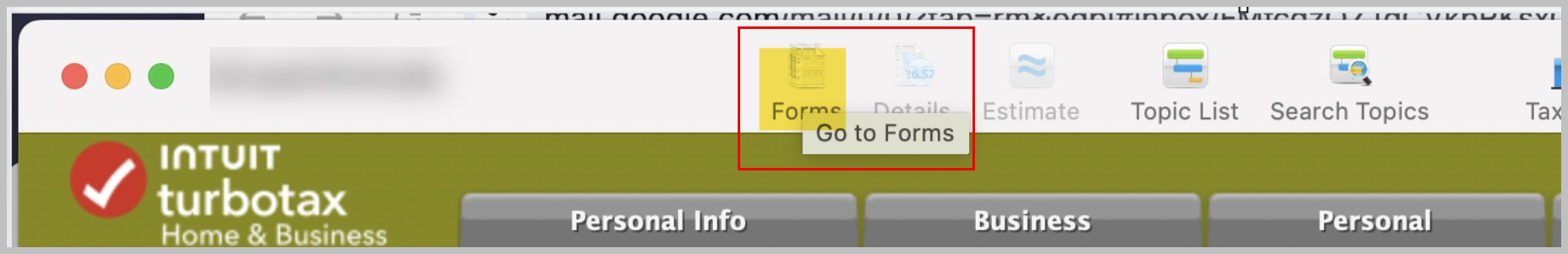
[Edited: 04/07/2025 | 8:56 AM PST]
**Mark the post that answers your question by clicking on "Mark as Best Answer"
- Mark as New
- Bookmark
- Subscribe
- Subscribe to RSS Feed
- Permalink
- Report Inappropriate Content
In the Personal Income section, Add Investments, Stocks, we need a way to delete a previous empty entry. Can TT please add a way to do that? Also, section gets hung alot.
This does not need to be so complicated. Last year version was better if you needed to do edits. If you want to delete a form just go to Forms in drop down menu on top of screen. Click it. The forms list will appear to the left side of screen. Identify the form that you want to delete. Click on it. Will be highlighted now. Then hit your delete button on the keyboard. Must check yes I believe. It deletes the whole form! In Easy Step if you need to enter data it will recreate the form that is needed. It's the only way that worked for me.
Still have questions?
Questions are answered within a few hours on average.
Post a Question*Must create login to post
Unlock tailored help options in your account.
Get more help
Ask questions and learn more about your taxes and finances.
Related Content

user17520079359
New Member

Raph
Community Manager
in Events

j_ganguly
New Member

mattfernandez87
New Member

timeflies
Level 1

