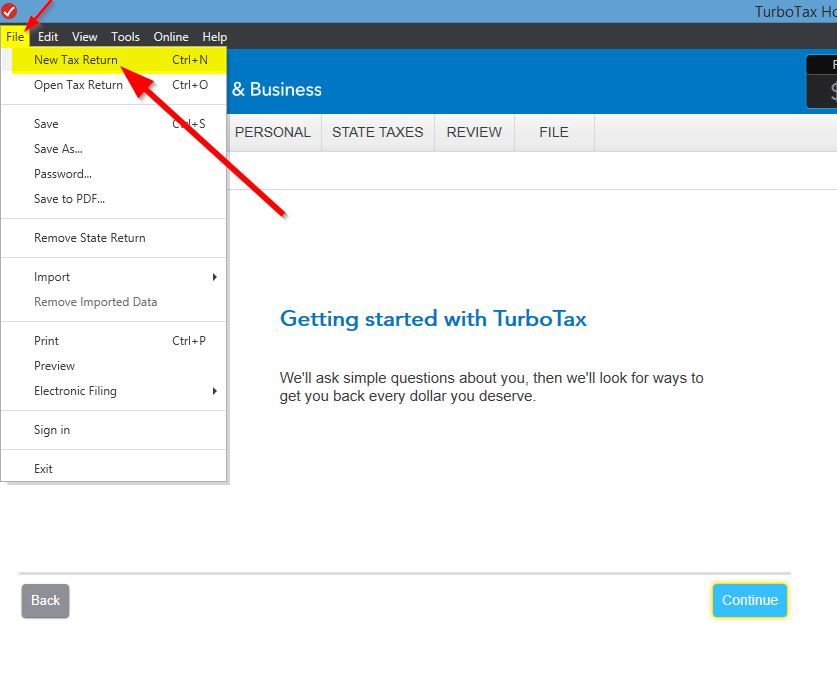- Community
- Topics
- Community
- Topics
- Community
- Topics
- Community
- Topics
- Community
- :
- Discussions
- :
- Taxes
- :
- Get your taxes done
- :
- Re: CD Premier turbotax
- Mark as New
- Bookmark
- Subscribe
- Subscribe to RSS Feed
- Permalink
- Report Inappropriate Content
CD Premier turbotax

Do you have an Intuit account?
You'll need to sign in or create an account to connect with an expert.
Accepted Solutions
- Mark as New
- Bookmark
- Subscribe
- Subscribe to RSS Feed
- Permalink
- Report Inappropriate Content
CD Premier turbotax
- Mark as New
- Bookmark
- Subscribe
- Subscribe to RSS Feed
- Permalink
- Report Inappropriate Content
CD Premier turbotax
If you are using the CD version of TurboTax Premier, a return is all prepared offline in the installed software.
So hopefully you are not using an Online TurboTax account to prepare your return and the friend's return by mistake. With the CD version, you do not need a browser and do not need to sign into any online account.
ADDENDUM: The instructions I provided below are for the Windows version. If you are using the Mac version, then see VolvoGirl's comment below on how to start a new tax return in the Mac version.
In the Windows desktop software to start a new tax return for another person, launch the TurboTax software. At the main screen, go to the top left corner of the TurboTax user interface and click on FILE, then in the dropdown menu choose New Tax Return.
The program will churn a bit as it searches your computer for any *.tax2017 data file from last year. If it finds one, it will ask you if you want to transfer it in. If it's YOUR 2017 data file, then decline to transfer it, or your info will transfer into your friend's return. However, if you happen to have your friend's *.tax2017 data file from last year, then you can transfer it into the friend's new return. Otherwise, click to continue without transferring.
- Mark as New
- Bookmark
- Subscribe
- Subscribe to RSS Feed
- Permalink
- Report Inappropriate Content
CD Premier turbotax
Are you using Windows or Mac? The Mac version might automatically open the last return that was open. But just go way up to the Apple bar at the top and go to File - New.
- Mark as New
- Bookmark
- Subscribe
- Subscribe to RSS Feed
- Permalink
- Report Inappropriate Content
CD Premier turbotax
Good point, VolvoGirl. My instructions above were for the Windows version. I'll write an addendum above.
- Mark as New
- Bookmark
- Subscribe
- Subscribe to RSS Feed
- Permalink
- Report Inappropriate Content
CD Premier turbotax
Thanks for the info. I purchase my CD from Sam's Club. Are you saying that I need to reinstall the software in order to get the update??? Using Win. 10.
- Mark as New
- Bookmark
- Subscribe
- Subscribe to RSS Feed
- Permalink
- Report Inappropriate Content
CD Premier turbotax
What update? You only need to reinstall the program if you deleted it. In Windows to update go up to Online - Check for Updates.
We are not sure if you actually used the CD Desktop program or you accidentally used the online version. Do you see a black column on the left side saying Federal, State, File, etc. or a blue menu across the top.
How are you trying to start a new return? The Desktop program can do unlimited returns. You need to save each return with a different name.
When you see your return then go up to the top black line and the first item on the left, click on File then New Tax Return.
- Mark as New
- Bookmark
- Subscribe
- Subscribe to RSS Feed
- Permalink
- Report Inappropriate Content
CD Premier turbotax
Here's a screen shot. Hope it helps.
- Mark as New
- Bookmark
- Subscribe
- Subscribe to RSS Feed
- Permalink
- Report Inappropriate Content
CD Premier turbotax
I got it, THANKS.
- Mark as New
- Bookmark
- Subscribe
- Subscribe to RSS Feed
- Permalink
- Report Inappropriate Content
CD Premier turbotax
Also, Before starting a new return, be sure to save your return with a unique name so it doesn’t get confused with another return. Go to File-Save or Save As. Because if you do your child’s return and they have the same first name as you their return might save over yours.
And be in the habit of saving Frequently! When you are done save both the .tax data file and save it as a pdf file, go to File-Save to PDF. Then you won’t need the program installed to view or print your return in the future. Like if you need a copy to get a loan or something. And save backups off of your computer like to a flash drive or burn a CD.
Still have questions?
Make a postGet more help
Ask questions and learn more about your taxes and finances.
Related Content

paulhbg1
New Member

48d4ba0c8bd2
New Member

Irasaco
Level 2

2e548961fc1b
New Member

eltonrsmith
Returning Member