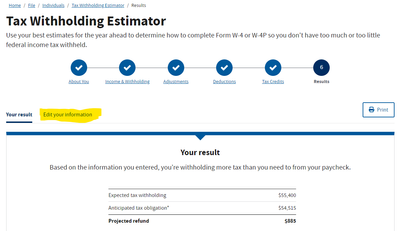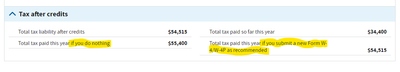- Community
- Topics
- Community
- Topics
- Community
- :
- Discussions
- :
- Taxes
- :
- Get your taxes done
- :
- Recently married
- Mark as New
- Bookmark
- Subscribe
- Subscribe to RSS Feed
- Permalink
- Report Inappropriate Content
Recently married
I recently got married, and we're trying to get our taxes to be as close to $0 when we file our taxes next year. When we use the IRS calculator to estimate taxes, it had said we would be getting $1,800 back as of now. How do we make it so our employers take less taxes from our paychecks so we don't end up getting a big refund? My salary is $55,000, my husband's is $60,030. I have a per diem job making $17/hour and I work about 10-20 hours a month. We live in CT.

Do you have an Intuit account?
You'll need to sign in or create an account to connect with an expert.
- Mark as New
- Bookmark
- Subscribe
- Subscribe to RSS Feed
- Permalink
- Report Inappropriate Content
Recently married
The very last step in the IRS calculator provides information for new W-4s for both jobs -- with the assumption that you want to end the year with no refund and no balance due.
I made up some numbers and entered them into the calculator. The refund amount that it estimated I would get if I didn't change anything at all was $885. (The estimated tax liability was $54,515 and my fictional people were on track to have withholdings of $55,400.)
But, by making the changes recommended in the two W-2s below (one for each job), my fictional people would be on track to have $54,515 withheld -- resulting in an even-dollar return.
Go back to the IRS calculator, and -- on the Step 6 screen -- click on the link to Edit Your Information
Then, scroll to the bottom -- you should see a summary of what your tax withholdings would be with and without changes to your W-4s.
Thank you for participating in this event!
-- KimberW
**Say "Thanks" by clicking the thumb icon in a post
**Mark the post that answers your question by clicking on "Mark as Best Answer"
Still have questions?
Make a postGet more help
Ask questions and learn more about your taxes and finances.
Related Content

TedCar
New Member

bwadhwani
New Member

em451
New Member

kritter-k
Level 1

Ngoyangoya
New Member