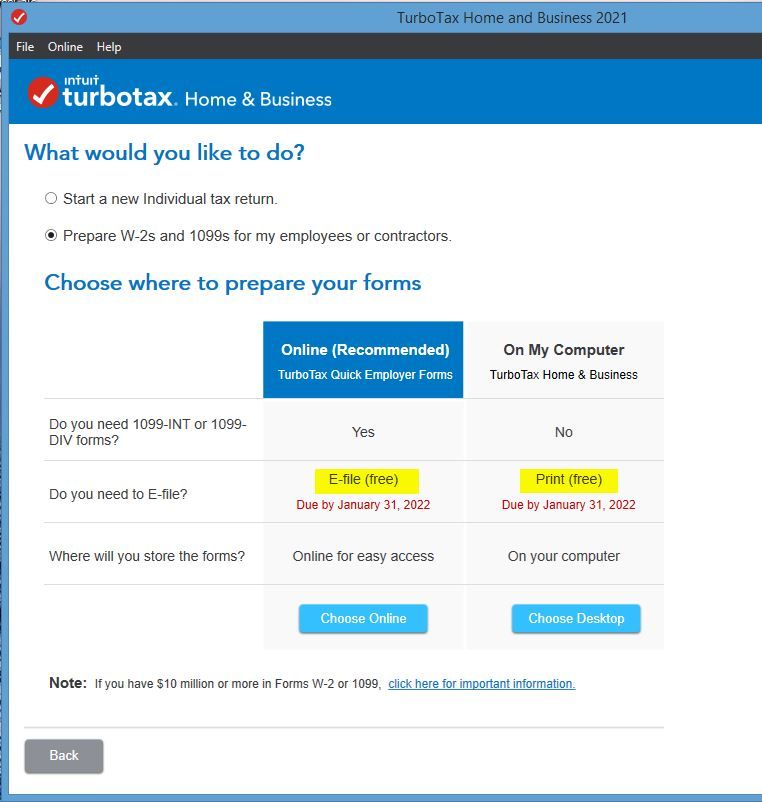- Community
- Topics
- Community
- Topics
- Community
- :
- Discussions
- :
- Taxes
- :
- Business & farm
- :
- How to submit 1099misc and 1099nec for employees online (Efile)
- Mark as New
- Bookmark
- Subscribe
- Subscribe to RSS Feed
- Permalink
- Report Inappropriate Content
How to submit 1099misc and 1099nec for employees online (Efile)
I am using Turbotax home&business desktop. I have 4 1099misc and 1099nec to send to IRS. I have prepared the forms using turbotax. But its not giving option to submit these forms to IRS using Efile instead of mailing these forms to IRS?
How can i submit these forms directly to IRS using turbotax desktop and/or turbotax online?

Do you have an Intuit account?
You'll need to sign in or create an account to connect with an expert.
- Mark as New
- Bookmark
- Subscribe
- Subscribe to RSS Feed
- Permalink
- Report Inappropriate Content
How to submit 1099misc and 1099nec for employees online (Efile)
According to the Quick Employer Forms FAQs linked below, you should see the option to "Efile All" at the top of the My Businesses Page.
Quick Employer Forms | Common Questions (FAQ) (intuit.com)
- Mark as New
- Bookmark
- Subscribe
- Subscribe to RSS Feed
- Permalink
- Report Inappropriate Content
How to submit 1099misc and 1099nec for employees online (Efile)
I am looking for an answer for Turbotax desktop version and not TurboTax online version.
- Mark as New
- Bookmark
- Subscribe
- Subscribe to RSS Feed
- Permalink
- Report Inappropriate Content
How to submit 1099misc and 1099nec for employees online (Efile)
There are several ways to access Quick Employer Forms and prepare W-2s or 1099s in TurboTax Desktop for Windows
If you have already begun your return, go to the Business tab. If this is the first time, answer the questions on the first few screens and when it shows Pay Any Employees, select the Yes button.
If you have already entered information for the business, go to that business and select Business Profile in the top section, on the right. The question is at the bottom of the profile screen.
If you have not yet begun your return, select the blue Start a New Return button, or go to the top and select File on the menu bar, then New Tax Return. It will prompt What would you like to do? Select the radio button for Prepare W-2s and 1099s for my employees or contractors.
Or you can go directly to the Intuit Quick Employer Forms site and sign in with the Intuit account for your software. Quick Employer Forms
**Mark the post that answers your question by clicking on "Mark as Best Answer"
- Mark as New
- Bookmark
- Subscribe
- Subscribe to RSS Feed
- Permalink
- Report Inappropriate Content
How to submit 1099misc and 1099nec for employees online (Efile)
@craigstuff You can do them 2 different ways from the Windows Desktop Home & Business program. Either Online using Quick Employer Forms (QEF) -or- directly on your computer with the built in W2/1099 Reporter.
If you pick the choice to prepared them on your computer instead of Online you will have to print and mail them to the IRS (which the IRS doesn't want you to do). You can only efile using the QEF Quick Employer Forms. So you would have to start all over and choose the other method.
See under On My Computer it says Print.
Still have questions?
Make a postGet more help
Ask questions and learn more about your taxes and finances.
Related Content

dnorlie
New Member

Be32
New Member

mkze
Returning Member

Mump51
Level 2

chengstacee
Level 1