- Community
- Topics
- Community
- :
- Discussions
- :
- Taxes
- :
- After you file
- :
- Can I fix an an error in state return (rental income), federal return is right. How do I fix the state return numbers?
- Mark as New
- Bookmark
- Subscribe
- Subscribe to RSS Feed
- Permalink
- Report Inappropriate Content
Can I fix an an error in state return (rental income), federal return is right. How do I fix the state return numbers?

Do you have an Intuit account?
You'll need to sign in or create an account to connect with an expert.
- Mark as New
- Bookmark
- Subscribe
- Subscribe to RSS Feed
- Permalink
- Report Inappropriate Content
Can I fix an an error in state return (rental income), federal return is right. How do I fix the state return numbers?
I recommend going back into the state interview section and reviewing your answers again. Sometimes, there is an option to edit specific sections and it sounds like that applies to your return. Each state is slightly different but here is a general guide of how to make those changes.
Log back into TurboTax and proceed to the state section of the program.
Proceed to go through the state interview again. If you get a screen that looks similar to following screen letting you know your state return is ready for a check, scroll down and select edit to the right of the section for Income and adjustments. This will allow you to see which options you are able to edit on your state interview section.

In this example, California then has a section breaking down income handled differently by the state. Select edit/revisit to the right of the applicable section based upon your state return and make any corrections as needed.
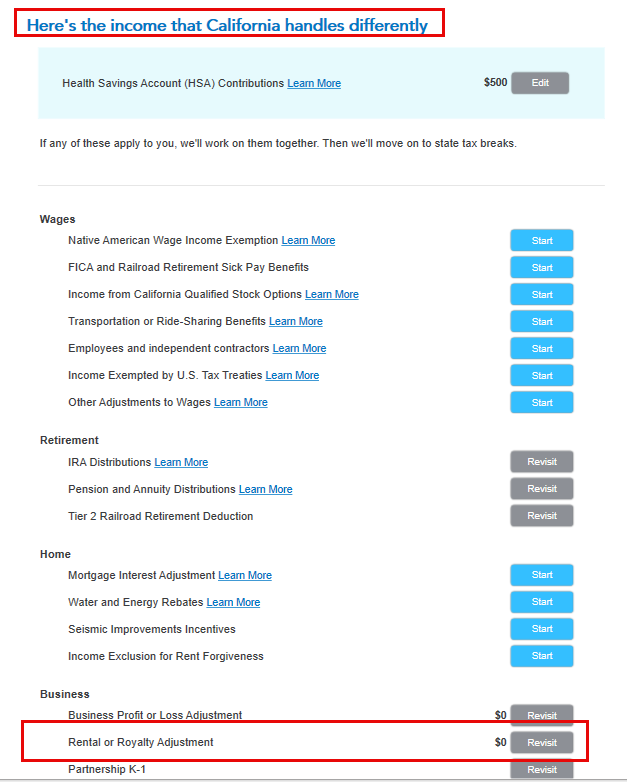
**Mark the post that answers your question by clicking on "Mark as Best Answer"
Still have questions?
Questions are answered within a few hours on average.
Post a Question*Must create login to post
Unlock tailored help options in your account.
Get more help
Ask questions and learn more about your taxes and finances.
Related Content

mertkorkmaz885
New Member

gracierocks35
New Member

bruwen333
New Member

CGF-DFP
New Member

brenda-lawson28
New Member

