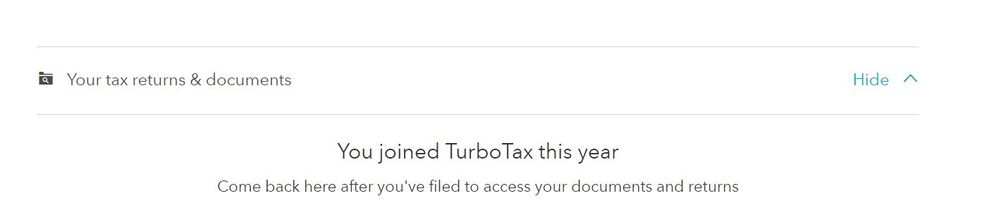- Community
- Topics
- Community
- :
- Discussions
- :
- Taxes
- :
- After you file
- :
- access 2017 tax returns
- Mark as New
- Bookmark
- Subscribe
- Subscribe to RSS Feed
- Permalink
- Report Inappropriate Content
access 2017 tax returns
How do I acces old returns? When I go to previous taxes tab it says "start this years taxes" I don't want to start my taxes, I want my tax returns from 2017

Do you have an Intuit account?
You'll need to sign in or create an account to connect with an expert.
- Mark as New
- Bookmark
- Subscribe
- Subscribe to RSS Feed
- Permalink
- Report Inappropriate Content
access 2017 tax returns
When you log into your TurboTax Online account, you should see the option to access past years return. Keep in mind that it's very common for TurboTax users to have multiple accounts, so make sure you're in the same account you used to file your previous years. Refer to this article for navigation assistance: https://ttlc.intuit.com/questions/1900748-
**Mark the post that answers your question by clicking on "Mark as Best Answer"
- Mark as New
- Bookmark
- Subscribe
- Subscribe to RSS Feed
- Permalink
- Report Inappropriate Content
access 2017 tax returns
it says "come back here after you have filed your documents and returns. My return was accepted. So I don't know what the problem is.
- Mark as New
- Bookmark
- Subscribe
- Subscribe to RSS Feed
- Permalink
- Report Inappropriate Content
access 2017 tax returns
Try clearing cache and cookies, signing out and signing back in again.
**Mark the post that answers your question by clicking on "Mark as Best Answer"
- Mark as New
- Bookmark
- Subscribe
- Subscribe to RSS Feed
- Permalink
- Report Inappropriate Content
access 2017 tax returns
how do I clear cache and cookies? I signed out and signed in but nothing changed.
- Mark as New
- Bookmark
- Subscribe
- Subscribe to RSS Feed
- Permalink
- Report Inappropriate Content
access 2017 tax returns
- On your computer, open Chrome.
- At the top right, click More .
- Click More tools Clear browsing data.
- At the top, choose a time range. To delete everything, select All time.
- Next to "Cookies and other site data" and "Cached images and files," check the boxes.
- Click Clear data.
**Mark the post that answers your question by clicking on "Mark as Best Answer"
Still have questions?
Questions are answered within a few hours on average.
Post a Question*Must create login to post
Unlock tailored help options in your account.
Get more help
Ask questions and learn more about your taxes and finances.
Related Content

user17717677010
New Member

user17716868493
New Member

ckchurchill
New Member

tariq_parvez52
New Member

kendraeverett11
New Member