It depends upon what the input is for.
I recommend you do the following to figure out where the amount was entered.
- Go to the federal section of the program.
- Select Income & Expenses
- Scroll down to All Income
- Scroll down. Any areas where you have already entered information will say Edit
- Select these sections until you find your original input
- You will then be able to select delete or select a trash can icon to delete the input. This will remove the description from your tax return.
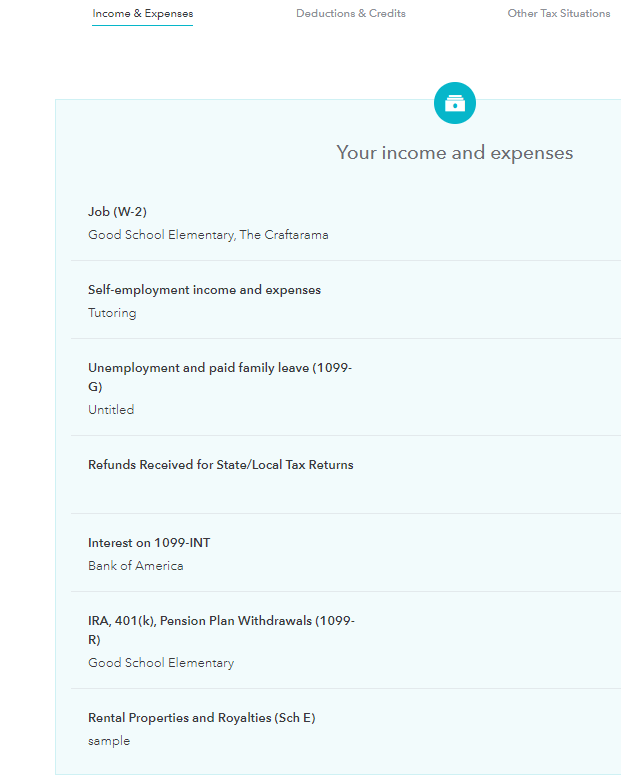
**Say "Thanks" by clicking the thumb icon in a post
**Mark the post that answers your question by clicking on "Mark as Best Answer"

