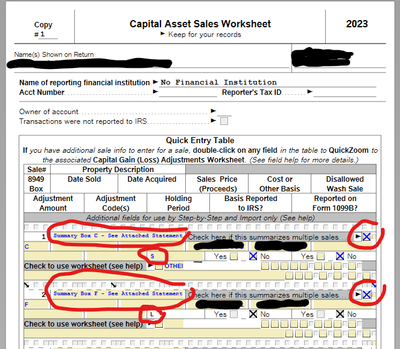- Community
- Topics
- Community
- Topics
- Community
- :
- Discussions
- :
- Taxes
- :
- Get your taxes done
- :
- Where/How do I enter summary information for Form 8949 Box C and Box F?
- Mark as New
- Bookmark
- Subscribe
- Subscribe to RSS Feed
- Permalink
- Report Inappropriate Content
Where/How do I enter summary information for Form 8949 Box C and Box F?
For the last several years, I've been able to simply enter summary information for boxes C and F on Form 8949, then attach a statement to be mailed in via Form 8453. Easy.
For 2023, the interface has changed in TurboTax premier, and I cannot seem to find the right click path to generate this functionality. Any ideas?

Do you have an Intuit account?
You'll need to sign in or create an account to connect with an expert.
Accepted Solutions
- Mark as New
- Bookmark
- Subscribe
- Subscribe to RSS Feed
- Permalink
- Report Inappropriate Content
Where/How do I enter summary information for Form 8949 Box C and Box F?
Bumping for visibility and to report what I ultimately did to solve the issue...
There is a bug in TurboTax's new 1099-B Step-by-step UI that will not ask if you want to enter summary information if you already have detail information elsewhere, even if it is for a different 8949 box (A through F). Under Forms view, I found the Capital Asset Sales Worksheet for my manually entered 1099-B and entered the following (circled). I also had to manually enter things that were automatic last year, such as including "see attached statement." Thankfully, Form 8453 generated correctly after making these changes.
Next year, I plan to do all my summaries for boxes C & F BEFORE I import any data from any financial institutions. This is based on several other related posts found here and elsewhere concerning this issue.
Needless the say, I would rather not have had to spend so much time fighting with the TT user interface to do something that should be very simple.
Don't get me started about "fixing" things that aren't broken, and/or now attempting to force me to categorize asset sales when that data is not reported to the IRS. I would much rather Intuit take the time and fix things that are broken, such as that ridiculously awful UI for entering individual transactions.
- Mark as New
- Bookmark
- Subscribe
- Subscribe to RSS Feed
- Permalink
- Report Inappropriate Content
Where/How do I enter summary information for Form 8949 Box C and Box F?
Bumping for visibility and to report what I ultimately did to solve the issue...
There is a bug in TurboTax's new 1099-B Step-by-step UI that will not ask if you want to enter summary information if you already have detail information elsewhere, even if it is for a different 8949 box (A through F). Under Forms view, I found the Capital Asset Sales Worksheet for my manually entered 1099-B and entered the following (circled). I also had to manually enter things that were automatic last year, such as including "see attached statement." Thankfully, Form 8453 generated correctly after making these changes.
Next year, I plan to do all my summaries for boxes C & F BEFORE I import any data from any financial institutions. This is based on several other related posts found here and elsewhere concerning this issue.
Needless the say, I would rather not have had to spend so much time fighting with the TT user interface to do something that should be very simple.
Don't get me started about "fixing" things that aren't broken, and/or now attempting to force me to categorize asset sales when that data is not reported to the IRS. I would much rather Intuit take the time and fix things that are broken, such as that ridiculously awful UI for entering individual transactions.
Still have questions?
Make a postGet more help
Ask questions and learn more about your taxes and finances.
Related Content

ualdriver
Level 3

rjs55
Returning Member

koalamiche
New Member

cade798910
New Member

77542164
Level 1