The screenshot you posted shows the dollar amount that had been entered in the section for "Miscellaneous Income, 1099-A, 1099-C" and a button to Add/Edit.
If you click the "Add/Edit" button, the section should open up and display the individual items that you entered in that section.
Each individual item will have a Start or Revisit button next to it.
Click on the Revisit button next to what you want to remove.
Next, you should see the individual item displayed. Click on the trash can icon next to it to remove it. See screenshot below for Other Miscellaneous Income:
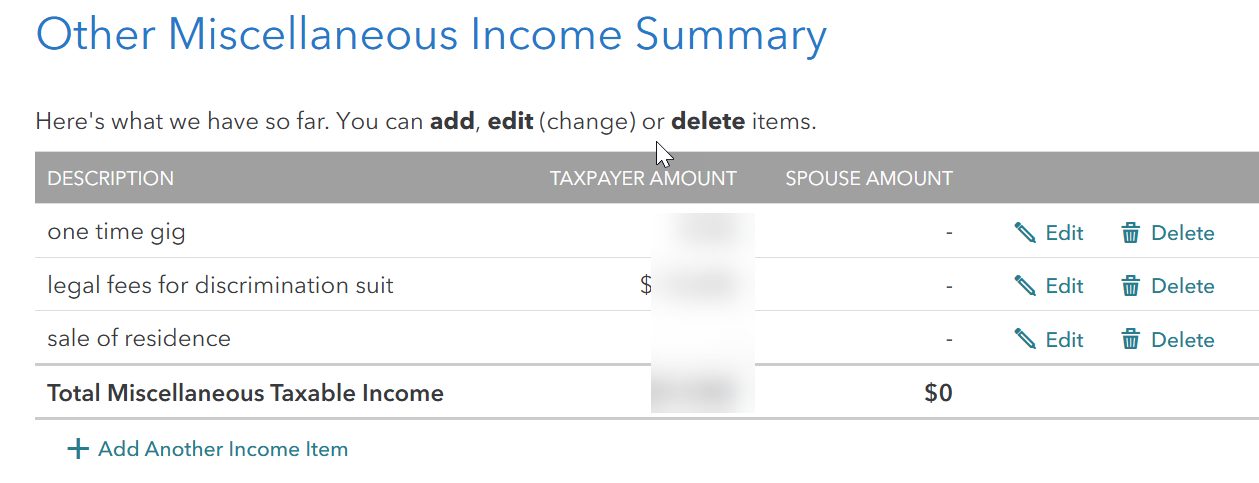
@MBremme
**Say "Thanks" by clicking the thumb icon in a post
**Mark the post that answers your question by clicking on "Mark as Best Answer"

