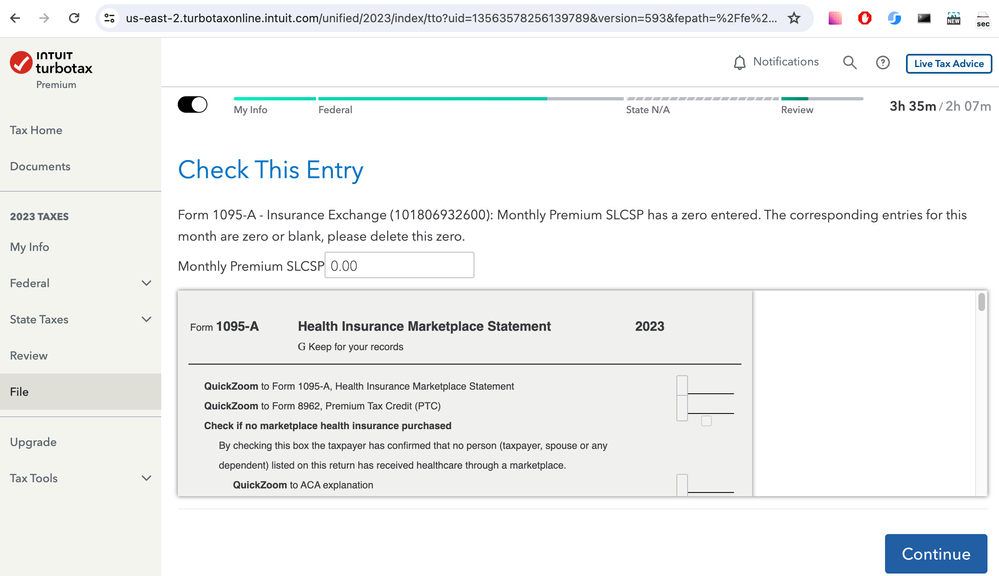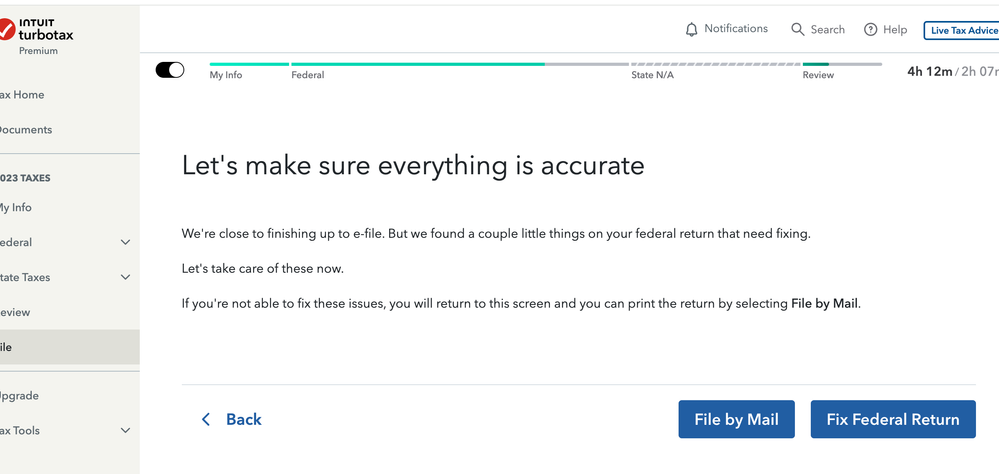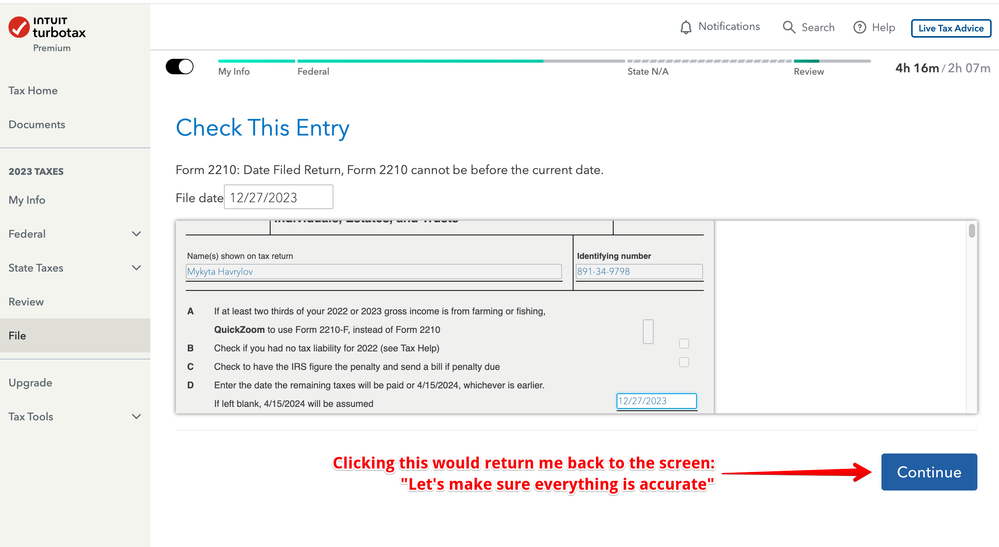- Community
- Topics
- Community
- Topics
- Community
- :
- Discussions
- :
- Taxes
- :
- Get your taxes done
- :
- Turbotax form doesn't allow me to complete the step related to Form A1095 (Insurance Exchange)
- Mark as New
- Bookmark
- Subscribe
- Subscribe to RSS Feed
- Permalink
- Report Inappropriate Content
Turbotax form doesn't allow me to complete the step related to Form A1095 (Insurance Exchange)
I have completed the form a while ago, now returned to it and it asked me to finish the form by also completing a step related to Form A1095. On this step there's this field "Monthly Premium SLCSP", for which I enter the value 376.96 which I found in my A1095. However upon clicking Continue button, it just refreshes the page and asks me to enter that value again.
So it won't allow me to finish the application!
My TurboTax login is artnikpro, please help

Do you have an Intuit account?
You'll need to sign in or create an account to connect with an expert.
- Mark as New
- Bookmark
- Subscribe
- Subscribe to RSS Feed
- Permalink
- Report Inappropriate Content
Turbotax form doesn't allow me to complete the step related to Form A1095 (Insurance Exchange)
How do I connect to the official TurboTax support, not some community? I'm a paid memeber!
Wherever I click I see the page with "Give us your $200 for a tax expert"! I don't ened a tax expert, I need customer support!
- Mark as New
- Bookmark
- Subscribe
- Subscribe to RSS Feed
- Permalink
- Report Inappropriate Content
Turbotax form doesn't allow me to complete the step related to Form A1095 (Insurance Exchange)
Ok, so after multiple attempts to submit that A1095, I thought I had some luck and it already passed me through it... However in the end it returned me back to this screen. And no matter what I click "File by Mail" or "Fix federal return", it eventually returns me back to this screen again and again.
- Mark as New
- Bookmark
- Subscribe
- Subscribe to RSS Feed
- Permalink
- Report Inappropriate Content
Turbotax form doesn't allow me to complete the step related to Form A1095 (Insurance Exchange)
You need to change that date before you hit Continue, or it'll just tell you that the date is wrong again.
You can clear this error by highlighting the date in that box and changing it to "04/15/2024" or today's date. Then Continue.
The program is trying to tell you that you can't file this return in the past, it must be today, or in the future.
**Mark the post that answers your question by clicking on "Mark as Best Answer"
Still have questions?
Make a postGet more help
Ask questions and learn more about your taxes and finances.
Related Content

jaydriggz1437
New Member

tracyjk25
Level 1

charles6years
New Member

jeprice2842
New Member

chellebarnes
New Member