- Community
- Topics
Turn on suggestions
Auto-suggest helps you quickly narrow down your search results by suggesting possible matches as you type.
Showing results for
- Community
- :
- Discussions
- :
- Taxes
- :
- Get your taxes done
- :
- Re: Why does my Turbotax review of last year versus this year tax filing say Dependents 0 and thi...
Announcements
- Mark as New
- Bookmark
- Subscribe
- Subscribe to RSS Feed
- Permalink
- Report Inappropriate Content
Why does my Turbotax review of last year versus this year tax filing say Dependents 0 and this year 2 when it hasn't changed? My return it shows as 2 dependents for 2018
Topics:
posted
February 24, 2020
10:35 PM
last updated
February 24, 2020
10:35 PM
Connect with an expert

Do you have an Intuit account?
You'll need to sign in or create an account to connect with an expert.
1 Reply
- Mark as New
- Bookmark
- Subscribe
- Subscribe to RSS Feed
- Permalink
- Report Inappropriate Content
Why does my Turbotax review of last year versus this year tax filing say Dependents 0 and this year 2 when it hasn't changed? My return it shows as 2 dependents for 2018
I am not sure why. But we can correct it. If you do not have any dependents to claim this year, you can simply remove them from the program. Here are the steps:
In TurboTax online,
- Sign back into your account, select Pick up where you left off
- From the left pane, select My Info
- On the screen Your Personal Summary, scroll down to Dependents section- find the name and select the trash icon. See the image below.
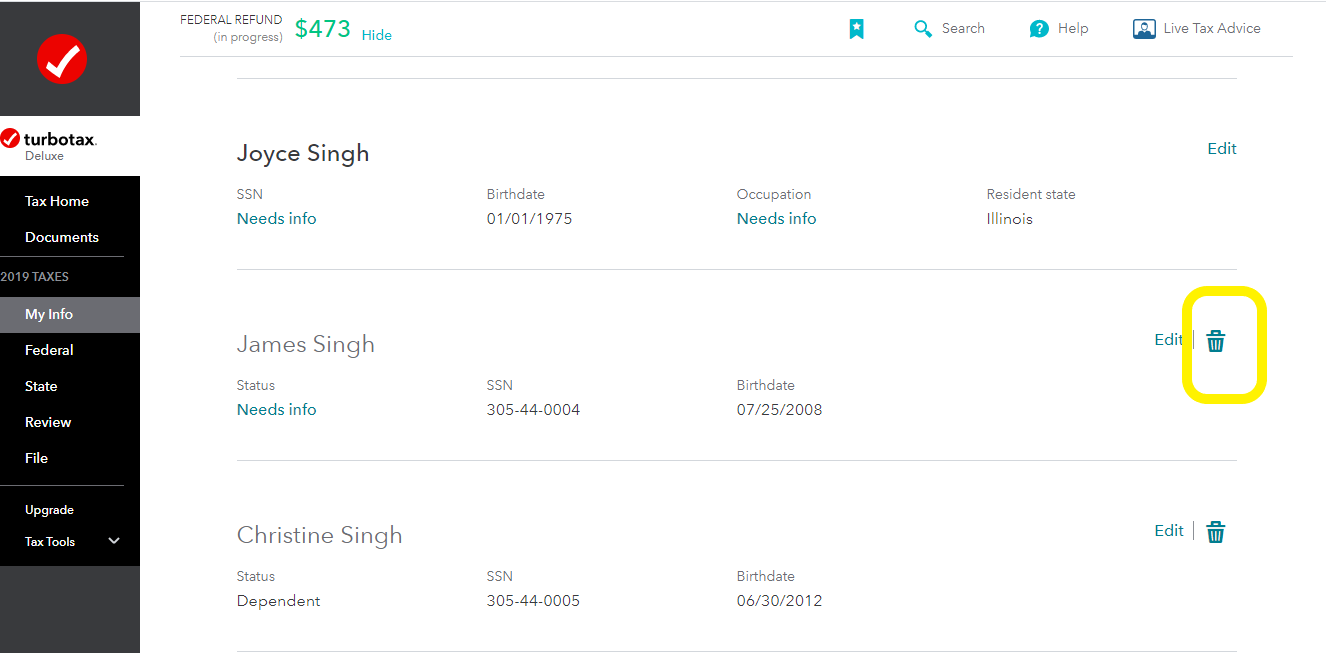
To add a dependent, click here: Add a dependent
**Say "Thanks" by clicking the thumb icon in a post
**Mark the post that answers your question by clicking on "Mark as Best Answer"
**Mark the post that answers your question by clicking on "Mark as Best Answer"
February 25, 2020
7:56 AM
Still have questions?
Questions are answered within a few hours on average.
Post a Question*Must create login to post
Unlock tailored help options in your account.
Get more help
Ask questions and learn more about your taxes and finances.
Related Content

becky_krage
New Member

sunflower110603
New Member

Eddy-perez97
New Member

swaairforce
New Member

alex_garzab
New Member

