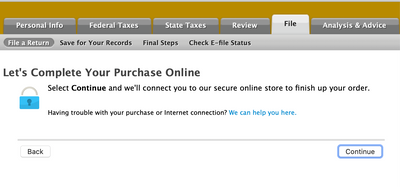- Community
- Topics
- Community
- :
- Discussions
- :
- Taxes
- :
- Get your taxes done
- :
- Re: It is a developer debug trap that did not get removed. I...
- Mark as New
- Bookmark
- Subscribe
- Subscribe to RSS Feed
- Permalink
- Report Inappropriate Content
Is installing the "lldb" developer tool required by TurboTax? This showed up as pop-up while entering capital gains/losses. Will not let me continue unless I install.

Do you have an Intuit account?
You'll need to sign in or create an account to connect with an expert.
- Mark as New
- Bookmark
- Subscribe
- Subscribe to RSS Feed
- Permalink
- Report Inappropriate Content
Is installing the "lldb" developer tool required by TurboTax? This showed up as pop-up while entering capital gains/losses. Will not let me continue unless I install.
I only know of the bug in the ISO interview.
Capital gains? Exactly what screen are you on?
- Mark as New
- Bookmark
- Subscribe
- Subscribe to RSS Feed
- Permalink
- Report Inappropriate Content
Is installing the "lldb" developer tool required by TurboTax? This showed up as pop-up while entering capital gains/losses. Will not let me continue unless I install.
TurboTax Mac Crash during Incentive Stock Options
Workaround - do not use the "Guide Me" option. Use the "I'll choose what I will work on" instead.
You can use the "Visit All" for each category (which is the same as Guide Me) except investments (where the bug is).
https://ttlc.intuit.com/replies/7288383
- Mark as New
- Bookmark
- Subscribe
- Subscribe to RSS Feed
- Permalink
- Report Inappropriate Content
Is installing the "lldb" developer tool required by TurboTax? This showed up as pop-up while entering capital gains/losses. Will not let me continue unless I install.
I crash with an attempt to use lldb when trying to continue after purchasing state e-file (Maryland). The screen before crashing is in File->File a Return and says "Let's complete your purchase online" "Select Continue and we'll connect you to our secure online store to finish up your order.". Clicking "Continue" is where it hangs and the process list shows lldb attached to the process and hanging.
TurboTax Premier 2019, Mac Download, 2019.r14.032 build date Feb 17, 2020
- Mark as New
- Bookmark
- Subscribe
- Subscribe to RSS Feed
- Permalink
- Report Inappropriate Content
Is installing the "lldb" developer tool required by TurboTax? This showed up as pop-up while entering capital gains/losses. Will not let me continue unless I install.
The same thing happened to me when I hit "transmit" on my state taxes. The only choice was accept it or cancel, so I canceled. I can't remember if that closed the Turbo Tax app, or put me back at the beginning, but next thing I remember is having to leaf through the pages again to arrive at State transmission again, and then it went through normally. It was disturbing to happen at such a crucial stage. I thought it was a scam trying to divert my tax return. This was on 2019 Premier for Mac/ PC.
Still have questions?
Questions are answered within a few hours on average.
Post a Question*Must create login to post
Unlock tailored help options in your account.
Get more help
Ask questions and learn more about your taxes and finances.
Related Content

nroth_us
Level 2

Ziller2384723
Returning Member

MyNova
Level 2

JoshB1
Level 4

tesla_wei
Level 2