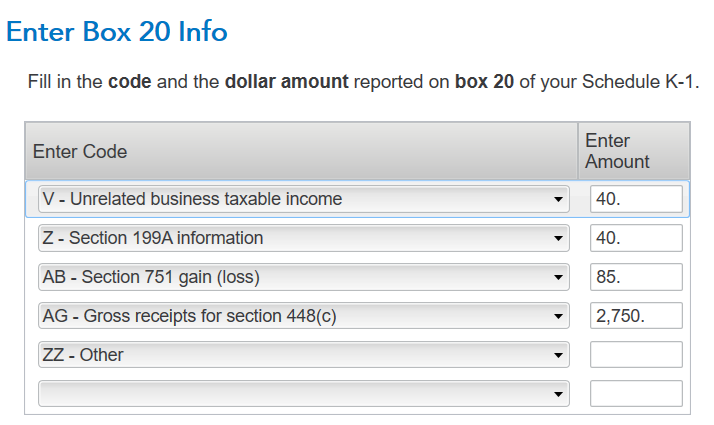- Community
- Topics
- Community
- Topics
- Community
- :
- Discussions
- :
- Taxes
- :
- Get your taxes done
- :
- Need help with K1 from Energy Transfer
- Mark as New
- Bookmark
- Subscribe
- Subscribe to RSS Feed
- Permalink
- Report Inappropriate Content
Need help with K1 from Energy Transfer
Do I need 4 K1s as follows?
1 to enter part III of the main info (1st page
and 3 for each entities in the supplemental K1 (ET, USAC, SUN)

Do you have an Intuit account?
You'll need to sign in or create an account to connect with an expert.
- Mark as New
- Bookmark
- Subscribe
- Subscribe to RSS Feed
- Permalink
- Report Inappropriate Content
Need help with K1 from Energy Transfer
Also Did I enter box 20 correctly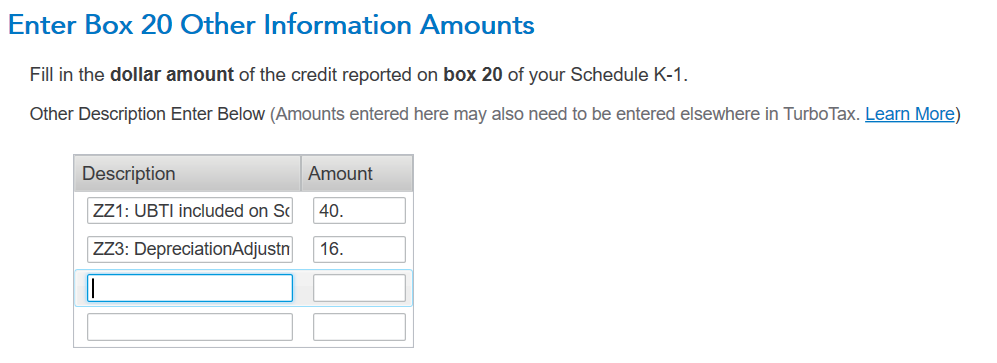
- Mark as New
- Bookmark
- Subscribe
- Subscribe to RSS Feed
- Permalink
- Report Inappropriate Content
Need help with K1 from Energy Transfer
By the way I sold all my shares last year because of the headache at tax time.
- Mark as New
- Bookmark
- Subscribe
- Subscribe to RSS Feed
- Permalink
- Report Inappropriate Content
Need help with K1 from Energy Transfer
On "describe how you disposed this partnership/LLC", What does "No Entry" option mean? Do I pick that or "Complete disposition"
I sold all shares last year through my brokerage account
- Mark as New
- Bookmark
- Subscribe
- Subscribe to RSS Feed
- Permalink
- Report Inappropriate Content
Need help with K1 from Energy Transfer
Another question: Should it be treated as part of a combined business? I have small side gig and report self employment income.
- Mark as New
- Bookmark
- Subscribe
- Subscribe to RSS Feed
- Permalink
- Report Inappropriate Content
Need help with K1 from Energy Transfer
No. These are two separate business interests. Besides, you do not report an entry in Box 14 of a K-1 in a Schedule C because your share of the profit and loss is reported in Box 14. If it is a profit, you will be assessed a self-employment tax.
You would report this as a liquidation of partnership interest if that choice appears before you, if working in the desktop version of Turbo Tax. If online, pick Disposed of a portion of my interest in partnership during 2023.
Your Box 20 entries look good especially the ZZ details.
Anyhow, enjoy the remainder of your year.
**Mark the post that answers your question by clicking on "Mark as Best Answer"
Still have questions?
Make a postGet more help
Ask questions and learn more about your taxes and finances.
Related Content

diaspora1010
New Member

ccacioppo
Level 1

scardekat01
New Member

bobdolan
New Member

megan0956
Returning Member