Your Dividend info may have transferred from last year's return. The user interface is a bit different this year. On the income topics page, when you chose 1099-Div, you get a page with separate icons for each institution.
Look for one for your institution name, or it may say 'Untitled', and also may say 'Needs Review' or has $0.00 amount showing.
@William114
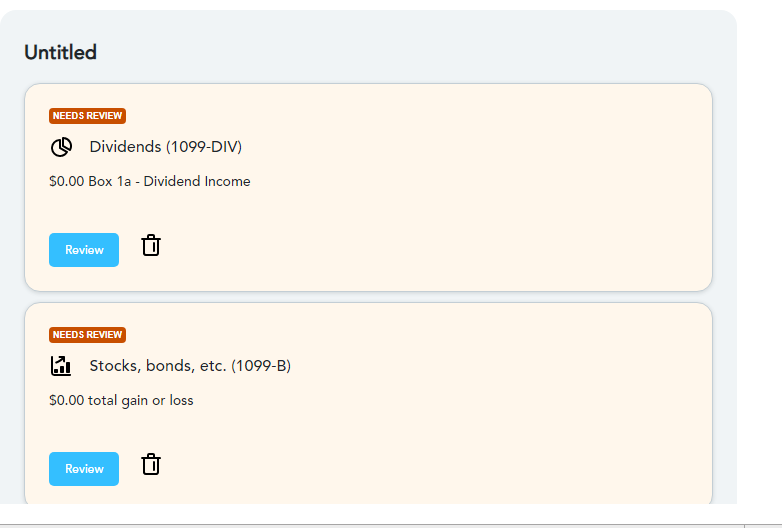
**Say "Thanks" by clicking the thumb icon in a post
**Mark the post that answers your question by clicking on "Mark as Best Answer"

