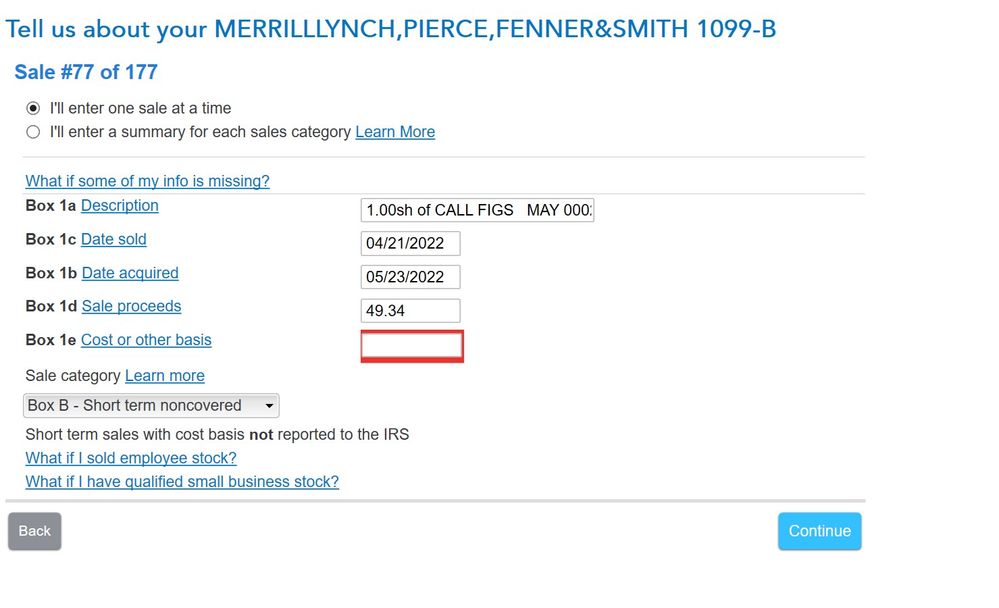- Community
- Topics
- Community
- Topics
- Community
- Topics
- Community
- Topics
- Community
- :
- Discussions
- :
- Taxes
- :
- Get your taxes done
- :
- how to set the cost basis to zero by default for noncovered transaction on 1099B
- Mark as New
- Bookmark
- Subscribe
- Subscribe to RSS Feed
- Permalink
- Report Inappropriate Content
how to set the cost basis to zero by default for noncovered transaction on 1099B
Hi, so I have hundreds of options trades from my broker (merrill) are under the non covered transaction category (B), their cost basis are all zero as stated in my 1099B.
Now in turbo tax, I need to manually confirm them by enter 0 in box 1e one by one. This becomes very time costing. I am wondering if there are any way in Turbotax setting to use broker provided value, albeit it is not forward to IRS, or default value 0.

Do you have an Intuit account?
You'll need to sign in or create an account to connect with an expert.
- Mark as New
- Bookmark
- Subscribe
- Subscribe to RSS Feed
- Permalink
- Report Inappropriate Content
how to set the cost basis to zero by default for noncovered transaction on 1099B
Try reviewing a few of them and then Continue. It should clear the review for the remainder.
**Mark the post that answers your question by clicking on "Mark as Best Answer"
- Mark as New
- Bookmark
- Subscribe
- Subscribe to RSS Feed
- Permalink
- Report Inappropriate Content
how to set the cost basis to zero by default for noncovered transaction on 1099B
For Box A, you can continue on. it is a Warning.
Why are your option trades under Box B. that's strange.
Some brokers report your option trades correctly, and some do not.
- Mark as New
- Bookmark
- Subscribe
- Subscribe to RSS Feed
- Permalink
- Report Inappropriate Content
how to set the cost basis to zero by default for noncovered transaction on 1099B
attaching a screenshot here for reference, no, it cannot be ignored by pressing continue.
- Mark as New
- Bookmark
- Subscribe
- Subscribe to RSS Feed
- Permalink
- Report Inappropriate Content
how to set the cost basis to zero by default for noncovered transaction on 1099B
If your cost basis was zero then enter 0.01. That is the same as zero but fools the program.
**Mark the post that answers your question by clicking on "Mark as Best Answer"
Still have questions?
Make a postGet more help
Ask questions and learn more about your taxes and finances.
Related Content

MS456
Level 2

MatthewR87
Returning Member

hlai
Level 1

dsuper20
Returning Member

vm111
New Member