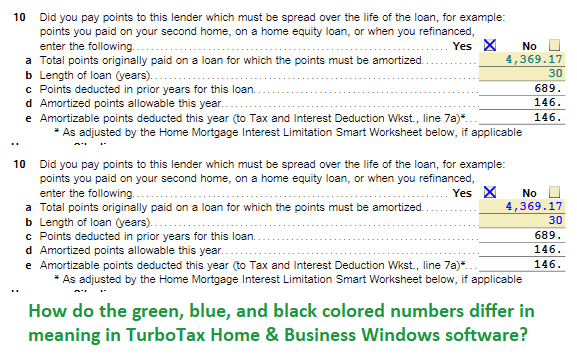- Community
- Topics
- Community
- Topics
- Community
- :
- Discussions
- :
- Taxes
- :
- Get your taxes done
- :
- How do I enter points if I have 2 lenders?
- Mark as New
- Bookmark
- Subscribe
- Subscribe to RSS Feed
- Permalink
- Report Inappropriate Content
How do I enter points if I have 2 lenders?
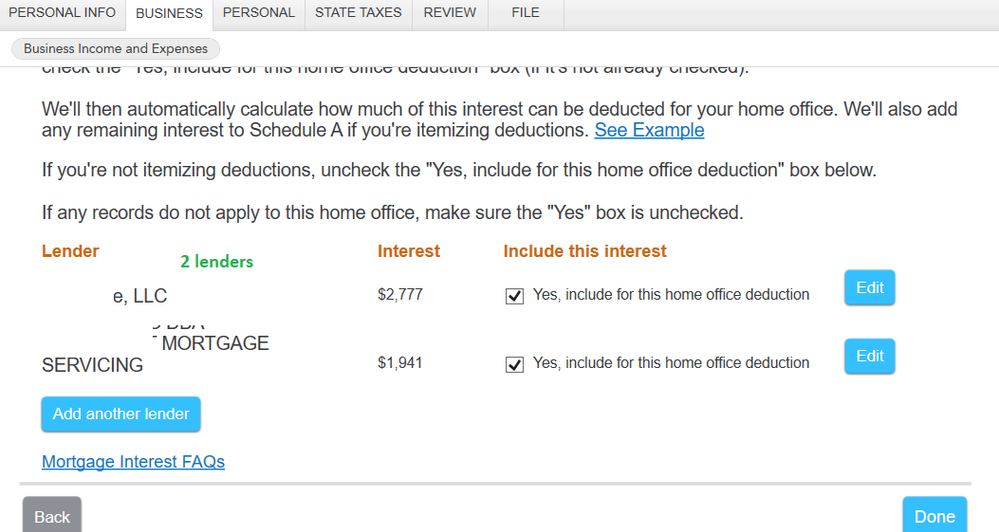
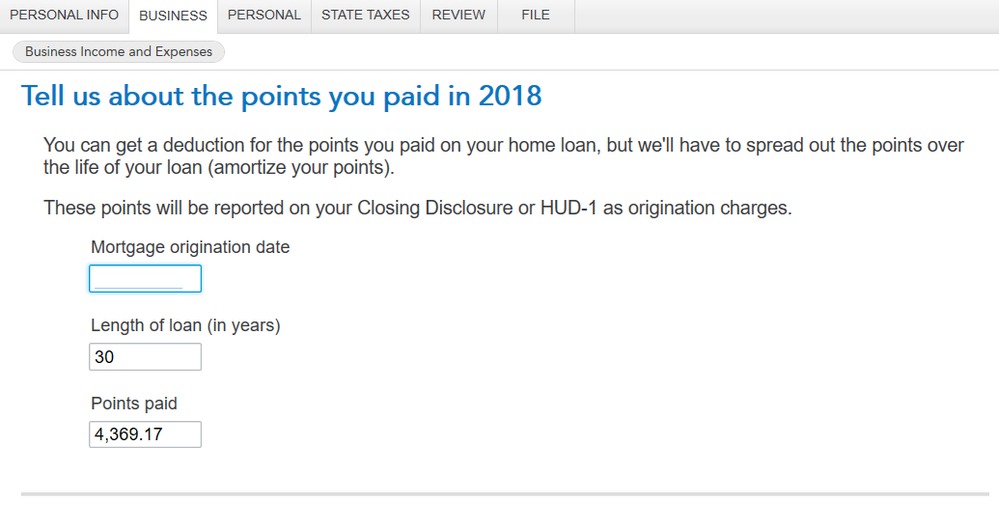

Do you have an Intuit account?
You'll need to sign in or create an account to connect with an expert.
- Mark as New
- Bookmark
- Subscribe
- Subscribe to RSS Feed
- Permalink
- Report Inappropriate Content
How do I enter points if I have 2 lenders?
3. How do the green, blue, and black colored numbers differ in meaning in TurboTax Home & Business Windows software?
- Mark as New
- Bookmark
- Subscribe
- Subscribe to RSS Feed
- Permalink
- Report Inappropriate Content
How do I enter points if I have 2 lenders?
1. Yes, if they didn't carry forward entering them here is what you should do - unless all of the points were taken in a prior year.
2. No, if you already entered the points on the other 1098 you should not enter them a second time.
3. Blue and green indicate numbers that you have entered. Black indicated numbers that have been calculated in the system using numbers that you have entered.
**Mark the post that answers your question by clicking on "Mark as Best Answer"
- Mark as New
- Bookmark
- Subscribe
- Subscribe to RSS Feed
- Permalink
- Report Inappropriate Content
How do I enter points if I have 2 lenders?
I have a question in another post, which seems to have gone unanswered.
Still have questions?
Make a postGet more help
Ask questions and learn more about your taxes and finances.
Related Content

Ciannaedm
New Member

mklpan
Level 1

lauradiane19
New Member

nrp13
Level 1

nrp13
Level 1