- Community
- Topics
- Community
- Topics
- Community
- :
- Discussions
- :
- Taxes
- :
- Get your taxes done
- :
- How Can I Open my Schedule D to Edit and Add Cost Basis for All Transactions Missing It
- Mark as New
- Bookmark
- Subscribe
- Subscribe to RSS Feed
- Permalink
- Report Inappropriate Content
How Can I Open my Schedule D to Edit and Add Cost Basis for All Transactions Missing It
Hi - I have recurring issues year to year where my imported financial data for stock sales is often missing data and during the review it asks me to add it but I can barely read what transaction it is asking about because the popup window it appears in is so very small. I would recommend instead jumping people to the form directly where they can edit in the full screen and see overall what is missing or needed. But for now can you help guide me to where I can jump to the form to enter all of the missing cost basis data because I need to research each transaction? Thank you!
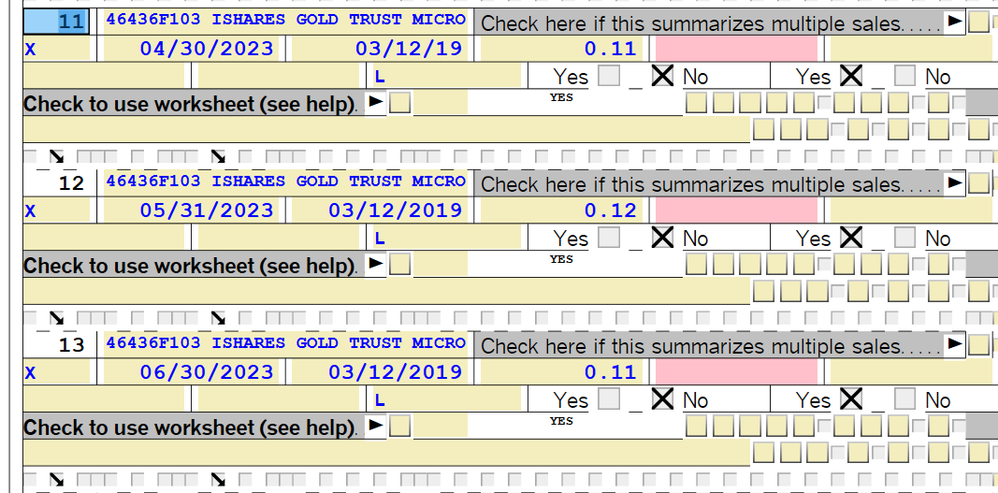

Do you have an Intuit account?
You'll need to sign in or create an account to connect with an expert.
Accepted Solutions
- Mark as New
- Bookmark
- Subscribe
- Subscribe to RSS Feed
- Permalink
- Report Inappropriate Content
How Can I Open my Schedule D to Edit and Add Cost Basis for All Transactions Missing It
Ok, I found the answer. To avoid all of those small window corrections that pop up to adjust your stock sale transactions do this. 1) Go to the Search Box and type in Schedule D 2) From the search results look for the Jump Link to Schedule D and open it. You'll then see ALL the transactions that need review and can complete them on the full screen. Way, way, way better!
You're welcome! 🙂
- Mark as New
- Bookmark
- Subscribe
- Subscribe to RSS Feed
- Permalink
- Report Inappropriate Content
How Can I Open my Schedule D to Edit and Add Cost Basis for All Transactions Missing It
You can't make sales or cost basis entries for investment sales directly on any of the forms in TurboTax. You will have to use the step by step menu options to do that. You will find your investment sale entries in the Investment Income section of TurboTax, then Stocks, Cryptocurrency, Mutual Funds, Bonds, Other in the Wages and Income area.
**Mark the post that answers your question by clicking on "Mark as Best Answer"
- Mark as New
- Bookmark
- Subscribe
- Subscribe to RSS Feed
- Permalink
- Report Inappropriate Content
How Can I Open my Schedule D to Edit and Add Cost Basis for All Transactions Missing It
Hi - No, I found that I can edit the entries by simply doing a search for Schedule D and then using the Jump Link that will appear in the search results to open it.
- Mark as New
- Bookmark
- Subscribe
- Subscribe to RSS Feed
- Permalink
- Report Inappropriate Content
How Can I Open my Schedule D to Edit and Add Cost Basis for All Transactions Missing It
Ok, I found the answer. To avoid all of those small window corrections that pop up to adjust your stock sale transactions do this. 1) Go to the Search Box and type in Schedule D 2) From the search results look for the Jump Link to Schedule D and open it. You'll then see ALL the transactions that need review and can complete them on the full screen. Way, way, way better!
You're welcome! 🙂
Still have questions?
Make a postGet more help
Ask questions and learn more about your taxes and finances.
Related Content

wheresmyguitar
New Member

Shannerzzzz
New Member

sailwag
Level 1

Irasaco
Level 2

yamoinca
Level 2








