- Community
- Topics
- Community
- :
- Discussions
- :
- Taxes
- :
- Get your taxes done
- :
- Can't get past the review to file my taxes. It says I need to go to "Federal" then "Income & Expenses" then select "Income from Form 1099-Misc." I can't find where to go
- Mark as New
- Bookmark
- Subscribe
- Subscribe to RSS Feed
- Permalink
- Report Inappropriate Content
Can't get past the review to file my taxes. It says I need to go to "Federal" then "Income & Expenses" then select "Income from Form 1099-Misc." I can't find where to go

Do you have an Intuit account?
You'll need to sign in or create an account to connect with an expert.
- Mark as New
- Bookmark
- Subscribe
- Subscribe to RSS Feed
- Permalink
- Report Inappropriate Content
Can't get past the review to file my taxes. It says I need to go to "Federal" then "Income & Expenses" then select "Income from Form 1099-Misc." I can't find where to go
Try clicking on your search icon (magnifying glass) and type "Form 1099-MISC" in the search bar and then click on the link "Jump to 1099-MISC". This should take you to the Form 1099-MISC screens in TurboTax. Your screen will say, "Did you get a 1099-MISC?" and answer "Yes".
Make sure you are in your return by selecting "Pick up where you left off" That should get your items in your left panel (Tax Home) to show.
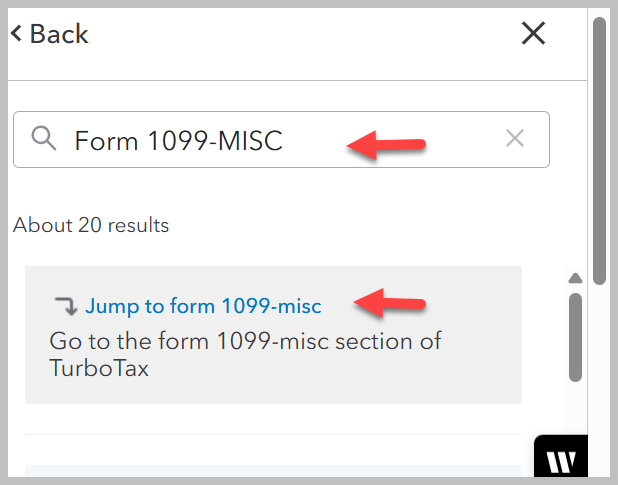
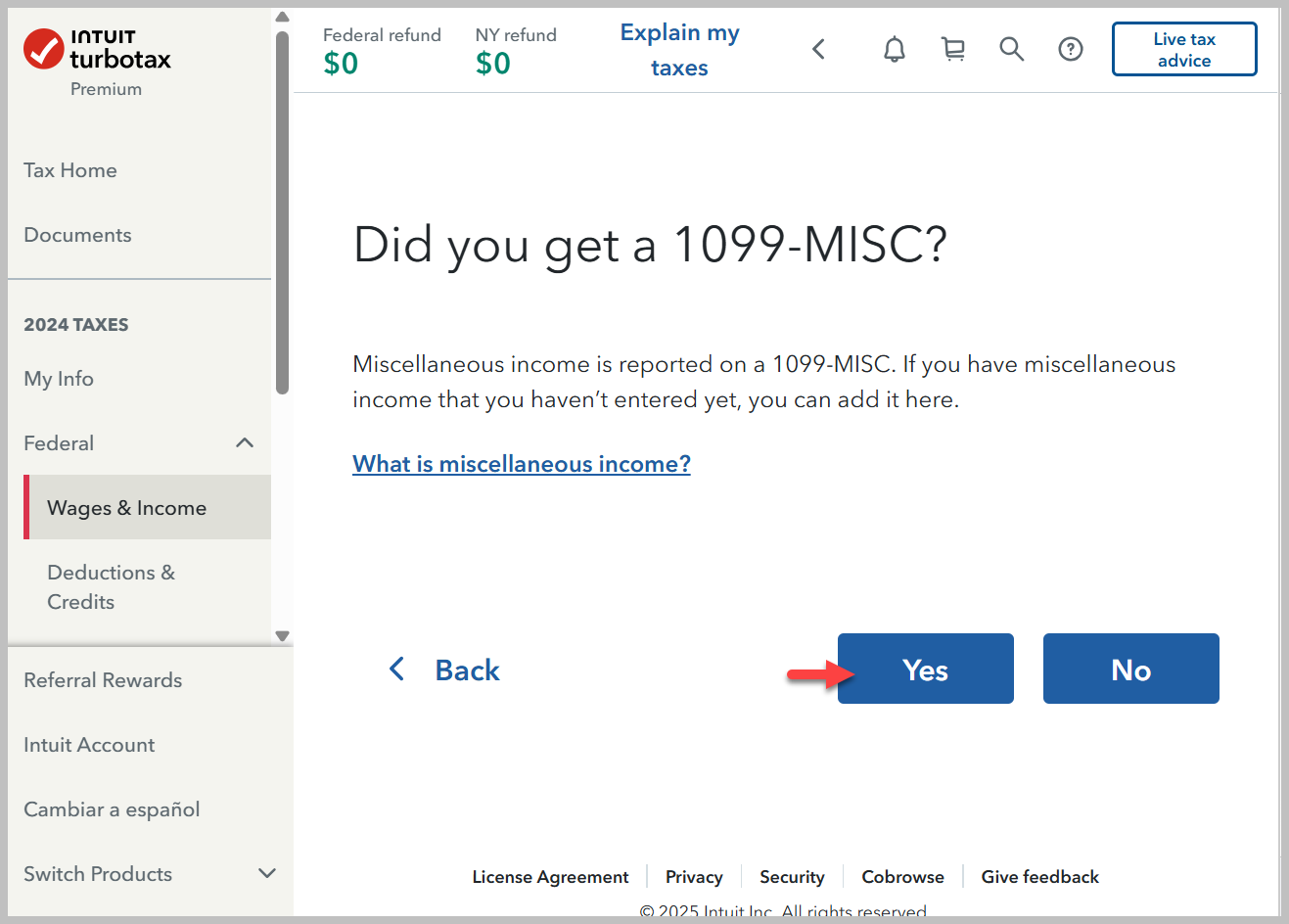
**Mark the post that answers your question by clicking on "Mark as Best Answer"
- Mark as New
- Bookmark
- Subscribe
- Subscribe to RSS Feed
- Permalink
- Report Inappropriate Content
Can't get past the review to file my taxes. It says I need to go to "Federal" then "Income & Expenses" then select "Income from Form 1099-Misc." I can't find where to go
I tried to take screen shots to help but the file is too big to post. I entered my 1099-MISC, that’s not the issue. During the final review it tells me I have to fix this problem. “A link to schedule C or E is something we need to get your info in the right place. Here’s what to do: Go to “federal” and then”income and expenses.” Select “income from form 1099-misc.” Make sure to complete all the info in this area.
Then there is a worksheet that looks like I can type in the fields but it won’t let me.
On the side panel, there is Federal, but underneath is not income and expenses. it has Wages & Income, Deductions & Credits, Other Tax Situations, Fedral Review. These would all take me back to the questions where you enter your forms and such. It won’t take me to the actual tax forms or worksheets for my taxes.
What do I do? It won’t let me move on! I even thought that if I paid, then it would let me see my taxes forms and worksheets and I could enter the info then, but that didn’t work either. It tells me I can print my forms to mail in or e-file but then it won’t let me efile because of this issue.
- Mark as New
- Bookmark
- Subscribe
- Subscribe to RSS Feed
- Permalink
- Report Inappropriate Content
Can't get past the review to file my taxes. It says I need to go to "Federal" then "Income & Expenses" then select "Income from Form 1099-Misc." I can't find where to go
In TurboTax Online, open your return and pick up where you left off. Then look for Federal in the left panel. Click the down arrow and choose Wages & Income.
- On the page "Let's get the details...", click Add/Edit to the right of Income from Form 1099-MISC.
- Click the pencil icon to the right of the 1099-MISC you need to work on.
- Work through the interview to the page "Do any of these uncommon situations apply?"
- If none of these situations apply to the income on this 1099-MISC, click "None of these apply."
- Now choose between "involved work like your main job" or "didn't involve work like your main job."
- The following questions allow you to report this as income for a self-employment business already on your return (Schedule C) or create a new business.
- Continue through all the questions back to the list of Forms 1099-MISC.
When you're finished, go to Federal Review on the left column and run review again.
**Mark the post that answers your question by clicking on "Mark as Best Answer"
Still have questions?
Questions are answered within a few hours on average.
Post a Question*Must create login to post
Unlock tailored help options in your account.
Get more help
Ask questions and learn more about your taxes and finances.

