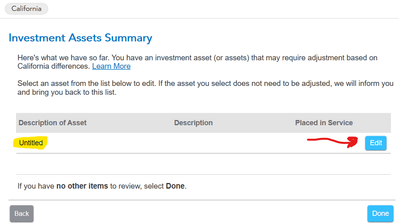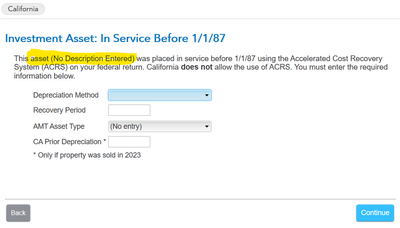- Community
- Topics
- Community
- Topics
- Community
- :
- Discussions
- :
- Taxes
- :
- Get your taxes done
- :
- California Investment Asset: In Service Before 1/1/87
- Mark as New
- Bookmark
- Subscribe
- Subscribe to RSS Feed
- Permalink
- Report Inappropriate Content
California Investment Asset: In Service Before 1/1/87
California State: Turbo Tax asking for Asset information.
1) Where is the list of assets so I can try to identify or update the "Untitled"
2) After clicking "Edit" this screen appears but, I still don't have any idea what asset is being referenced. I would prefer to not have an erroneous entry in either Federal or State taxes.
Is this an error on my part or Turbo Tax bug? If error, where in the Federal section do I search for the Asset list to correct?
CA Prior Depreciation appears to be a required field.

Do you have an Intuit account?
You'll need to sign in or create an account to connect with an expert.
Accepted Solutions
- Mark as New
- Bookmark
- Subscribe
- Subscribe to RSS Feed
- Permalink
- Report Inappropriate Content
California Investment Asset: In Service Before 1/1/87
You will need to review any businesses, rental properties, or farms in your return to find the untitled asset. In most cases, this is an entry that wasn't completed for some reason. Once you find the entry, you can either enter the missing information or delete the entry.
If you are using TurboTax for Desktop, this search may be easier using Forms Mode.
- Open your return and click the Forms icon in the TurboTax header. In the list of Forms in My Return on the left, look for a form with the name "Asset Entry (untitled)."
- Click the form name to open it in the large window.
- Review the entries. If this is a valid asset, scroll down to the State Depreciation section and add the missing information. You may need to refer your prior year tax return to locate the prior year depreciation information.
- Also note any forms with a red exclamation mark, which have forms errors. Click the Error icon above the forms list to display the errors under an open form.
- Click Step-by-Step in the header to return to the main screens.
**Mark the post that answers your question by clicking on "Mark as Best Answer"
- Mark as New
- Bookmark
- Subscribe
- Subscribe to RSS Feed
- Permalink
- Report Inappropriate Content
California Investment Asset: In Service Before 1/1/87
You will need to review any businesses, rental properties, or farms in your return to find the untitled asset. In most cases, this is an entry that wasn't completed for some reason. Once you find the entry, you can either enter the missing information or delete the entry.
If you are using TurboTax for Desktop, this search may be easier using Forms Mode.
- Open your return and click the Forms icon in the TurboTax header. In the list of Forms in My Return on the left, look for a form with the name "Asset Entry (untitled)."
- Click the form name to open it in the large window.
- Review the entries. If this is a valid asset, scroll down to the State Depreciation section and add the missing information. You may need to refer your prior year tax return to locate the prior year depreciation information.
- Also note any forms with a red exclamation mark, which have forms errors. Click the Error icon above the forms list to display the errors under an open form.
- Click Step-by-Step in the header to return to the main screens.
**Mark the post that answers your question by clicking on "Mark as Best Answer"
Still have questions?
Make a postGet more help
Ask questions and learn more about your taxes and finances.
Related Content

MattZwolinski
New Member

bradanddanabogus
New Member

AliChalo
New Member

l-taylor-92
New Member

martintrailjr
New Member