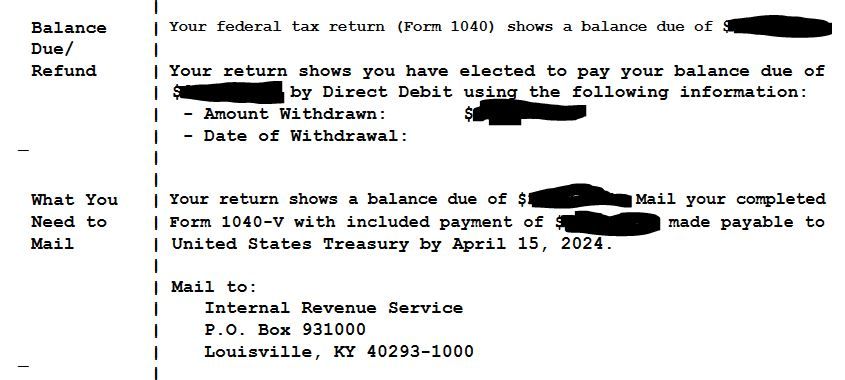- Community
- Topics
- Community
- Topics
- Community
- :
- Discussions
- :
- Taxes
- :
- Get your taxes done
- :
- Blank Date of Withdrawal on Direct Debit payment -- Desktop app
- Mark as New
- Bookmark
- Subscribe
- Subscribe to RSS Feed
- Permalink
- Report Inappropriate Content
Blank Date of Withdrawal on Direct Debit payment -- Desktop app
I E-filed my federal return yesterday and used the Direct Debit option for the tax payment (desktop app). For the date of payment, I used yesterday's date for what I thought would be an immediate payment. Both the Filing Instructions and Return Summary show that I elected the Direct Debit, but the Date of Withdrawal is blank:
Your return shows you have selected to [ay your balance due of
$$$$$.$$ by Direct Debit using the following information:
- Amount Withdrawn: $$$$$.$$
- Date of Withdrawal:
I also don't see where the debit posted to my bank account. Where else can I check if this went through or not? My first thought was to just pay again with a check, but then I would have to wait for a refund for the potential double payment -- assuming the IRS even notices; that may take months, and the amount is large enough that paying twice, if that's the case, would be painful.
Any ideas?

Do you have an Intuit account?
You'll need to sign in or create an account to connect with an expert.
- Mark as New
- Bookmark
- Subscribe
- Subscribe to RSS Feed
- Permalink
- Report Inappropriate Content
Blank Date of Withdrawal on Direct Debit payment -- Desktop app
- Mark as New
- Bookmark
- Subscribe
- Subscribe to RSS Feed
- Permalink
- Report Inappropriate Content
Blank Date of Withdrawal on Direct Debit payment -- Desktop app
Save your tax return with all the worksheets, then look for a document called Federal Information Worksheet. This will have the date of direct debit. If you didn't choose a date then the default date of 4/15/24 will be used.
Even if you selected today's date its not necessarily immediately withdrawn, the IRS will need to process your return.
**Mark the post that answers your question by clicking on "Mark as Best Answer"
Still have questions?
Make a postGet more help
Ask questions and learn more about your taxes and finances.
Related Content

Bill413
Level 1

Kiish2013
Level 1

beanorama
Level 3

jim202400
New Member

honeyfry
New Member