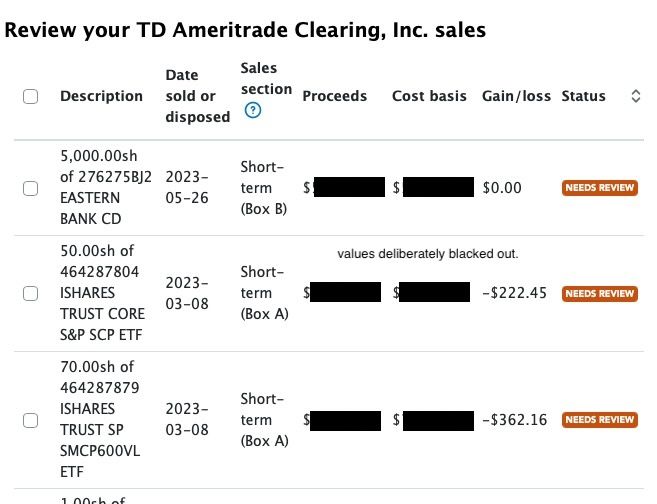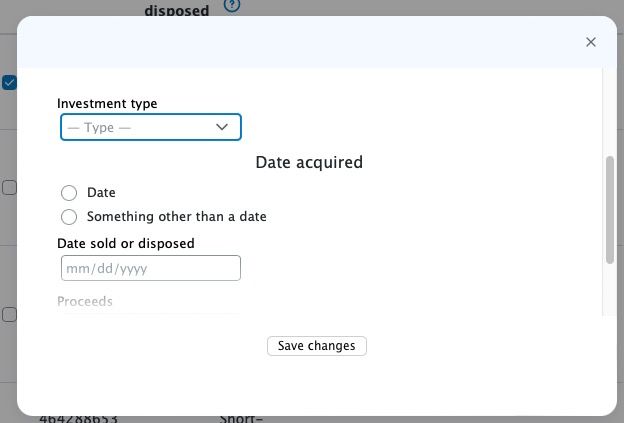- Community
- Topics
- Community
- Topics
- Community
- :
- Discussions
- :
- Taxes
- :
- Get your taxes done
- :
- All my stock transactions are marked "needs review" but there are no errors.
- Mark as New
- Bookmark
- Subscribe
- Subscribe to RSS Feed
- Permalink
- Report Inappropriate Content
All my stock transactions are marked "needs review" but there are no errors.
I downloaded information from my brokers. I have multiple stock sales from one broker and TT flagged each one with "needs review". The values displayed are correct and there is no indication of what is wrong. When I check the 1099-B worksheet form there are no errors flagged and the information also looks perfect. The basis, proceeds, gain/loss and dates are correct. Federal review flags no errors.
If I click on one of the flagged transactions and then click bulk edit I get, I hate to say it but, a very weird form with lots of fields to fill in but no indication of what is wrong. And it says to leave anything that doesn't need changing blank. I've tried just leaving them blank (since everything is correct) and I've tried entering the correct (same) values into each field. The needs review flag does not disappear.
It may be relevant that the broker is TDAmeritrade which was taken over by Schwab during 2023.
The stock transactions from Schwab are not flagged with "needs review".
I'm lost. I have no idea of what I should do about this or, indeed, if there is anything I need to do.
I hope I've described the problems well enough for someone to understand it, but I'm happy to provide more information if needed.
thanks in advance for any help.

Do you have an Intuit account?
You'll need to sign in or create an account to connect with an expert.
Accepted Solutions
- Mark as New
- Bookmark
- Subscribe
- Subscribe to RSS Feed
- Permalink
- Report Inappropriate Content
All my stock transactions are marked "needs review" but there are no errors.
I saw boxes or circles that were filled in with a pink color. I clicked on one and a check mark appeared in a box. Another one, I clicked on a circle, and it filled in with a big dot. Sometimes the "needs reviewed" wouldn't go away. That was because, there was another area on the same sheet, that needed to be clicked on to check a box, for fill in a circle.
- Mark as New
- Bookmark
- Subscribe
- Subscribe to RSS Feed
- Permalink
- Report Inappropriate Content
All my stock transactions are marked "needs review" but there are no errors.
Okay, I finally found the solution. Scroll down to the bottom of the page. You will see a horizontal scroll bar. Scroll to the right. You will see a pencil button against each row. Click on that and update the entries. That fixes the issue.
- Mark as New
- Bookmark
- Subscribe
- Subscribe to RSS Feed
- Permalink
- Report Inappropriate Content
All my stock transactions are marked "needs review" but there are no errors.
The only fix appears to be this...
Edit the details of each transaction (click the pencil)
Change the transaction to an option trade (it seems to default to stock)
Make sure it is then changed from 'sold' to 'expired' (make sure you write down the proceeds number before you change it to 'Expired', because it will erase the value)
Make sure you re-enter the cost basis to zero
Hit "save"
Edit it again and change it back to 'Sold" and re-enter the original proceeds amount.
OR
You should be able to go into the forms and see an explanation mark where the cost basis is missing and easily update to zero (in my case) or whatever cost basis you have for the naked put/calls.
This is a PITA, but the only solve i've found.
Enter the original 'proceeds'
- Mark as New
- Bookmark
- Subscribe
- Subscribe to RSS Feed
- Permalink
- Report Inappropriate Content
All my stock transactions are marked "needs review" but there are no errors.
I went through that after I entered Edward Jones. It sounds like you are working on the Form view. If you have a box that opened up towards the top, that is telling you that somethings need reviewd, It might not be a figure or text. Look to see if there are any circles or box's that are pink. That is where a check mark or a dot needs to be. Just read the information, and click on the circle or box. I think the box will move around your form until it has everything it needs. Good luck!
- Mark as New
- Bookmark
- Subscribe
- Subscribe to RSS Feed
- Permalink
- Report Inappropriate Content
All my stock transactions are marked "needs review" but there are no errors.
I also received the same notation. I re-imported my broker's statement and the "needs review" notation was cleared.
- Mark as New
- Bookmark
- Subscribe
- Subscribe to RSS Feed
- Permalink
- Report Inappropriate Content
All my stock transactions are marked "needs review" but there are no errors.
thanks. I just tried re-importing but the needs review flags remained. no change.
- Mark as New
- Bookmark
- Subscribe
- Subscribe to RSS Feed
- Permalink
- Report Inappropriate Content
All my stock transactions are marked "needs review" but there are no errors.
Thanks, but I don't understand what you mean. Circles or boxes? yes, they are there as I showed in the image I uploaded, but I entered the correct data in each box and circle and clicked Save Changes but the "needs review" remained. And when I edited it again (by clicking the check box and then bulk edit) the very same circles and boxes appeared.
Maybe I'm missing something? or misunderstanding what you said.
- Mark as New
- Bookmark
- Subscribe
- Subscribe to RSS Feed
- Permalink
- Report Inappropriate Content
All my stock transactions are marked "needs review" but there are no errors.
I saw boxes or circles that were filled in with a pink color. I clicked on one and a check mark appeared in a box. Another one, I clicked on a circle, and it filled in with a big dot. Sometimes the "needs reviewed" wouldn't go away. That was because, there was another area on the same sheet, that needed to be clicked on to check a box, for fill in a circle.
- Mark as New
- Bookmark
- Subscribe
- Subscribe to RSS Feed
- Permalink
- Report Inappropriate Content
All my stock transactions are marked "needs review" but there are no errors.
Thanks, I've come to the conclusion that there is a bug here, either in the TDA data or TT. I don't see any pink circles or any other markings when I edit one of the sales marked with "needs review".
I looked at the Capital Asset Sales Worksheets for both the TDA and Schwab accounts and they are almost identical (except, of course, for the different stocks/dates/etc). The only difference was that the reporter's tax ID was not filled in for TDA. I did try filling in the tax ID, but that didn't change anything, the "needs review" flags are still there.
I'm ready to give up on this one and move on. The data in my return is correct, all the worksheets look OK, Federal review reports no errors. The correct values, sales, etc. will be reported to the IRS.
I do appreciate the help. I hope someone from Intuit picks up on this and takes a look at it. I'd be happy to share my return so they can see the problem.
thanks again.
- Mark as New
- Bookmark
- Subscribe
- Subscribe to RSS Feed
- Permalink
- Report Inappropriate Content
All my stock transactions are marked "needs review" but there are no errors.
I am facing the exact same problem as reported in the original post. I have imported from Fidelity and not TDA. I have "Needs Review" on the ESPP transactions and whatever I might do, the "Needs Review" doesn't go away. I have made sure to enter all correct values multiple times and I have tried leaving them blank, but it stays the same. I also see that in all those "Needs Review" entries, TT is showing incorrect "Sales Selection" value. It should be "Short Term (Box A)" as per my 1099-B, however TT has decided it should be "Short Term (Box B)" and I have no way changing the value. Quite frustrating. Never had this issue before in the last 20+ years of using TT. I hope someone has found how to fix this issue and can post here.
- Mark as New
- Bookmark
- Subscribe
- Subscribe to RSS Feed
- Permalink
- Report Inappropriate Content
All my stock transactions are marked "needs review" but there are no errors.
Thanks for the post. I just checked my return and all the entries for Box A, B, C and D appear to be correct, both in Easy Step and in forms.
Like you I have never had a problem with this part of TT, but there were big changes in the way the pages look for editing stock sales. Unnecessary changes, IMHO, since the old pages worked just great. There's a saying in software engineering that you can't fix something that's not broken, but it looks like someone tried to do just that.
Sorry to see it like this since TT is such a great way to do your taxes. I've used it since 1995.
- Mark as New
- Bookmark
- Subscribe
- Subscribe to RSS Feed
- Permalink
- Report Inappropriate Content
All my stock transactions are marked "needs review" but there are no errors.
Okay, I finally found the solution. Scroll down to the bottom of the page. You will see a horizontal scroll bar. Scroll to the right. You will see a pencil button against each row. Click on that and update the entries. That fixes the issue.
- Mark as New
- Bookmark
- Subscribe
- Subscribe to RSS Feed
- Permalink
- Report Inappropriate Content
All my stock transactions are marked "needs review" but there are no errors.
yes, that works.
Interesting that you don't even have to enter anything. Just click on each one, click continue, enter "none of these apply" on the next page and click continue.
I have about 30 of these, so it's tedious, but at least it works.
also, there are no errors flagged in the federal review.
This is a bug, or at least a feature, probably caused by the broker not sending the info in the exact format required by TT.
But you found the solution!!!!
thank you!!!
- Mark as New
- Bookmark
- Subscribe
- Subscribe to RSS Feed
- Permalink
- Report Inappropriate Content
All my stock transactions are marked "needs review" but there are no errors.
The only fix appears to be this...
Edit the details of each transaction (click the pencil)
Change the transaction to an option trade (it seems to default to stock)
Make sure it is then changed from 'sold' to 'expired' (make sure you write down the proceeds number before you change it to 'Expired', because it will erase the value)
Make sure you re-enter the cost basis to zero
Hit "save"
Edit it again and change it back to 'Sold" and re-enter the original proceeds amount.
OR
You should be able to go into the forms and see an explanation mark where the cost basis is missing and easily update to zero (in my case) or whatever cost basis you have for the naked put/calls.
This is a PITA, but the only solve i've found.
Enter the original 'proceeds'
- Mark as New
- Bookmark
- Subscribe
- Subscribe to RSS Feed
- Permalink
- Report Inappropriate Content
All my stock transactions are marked "needs review" but there are no errors.
My transactions were all stocks or bonds, thanks for covering stock options. I hope Intuit fixes this.
- Mark as New
- Bookmark
- Subscribe
- Subscribe to RSS Feed
- Permalink
- Report Inappropriate Content
All my stock transactions are marked "needs review" but there are no errors.
Finally found a solution for this issue after lots of struggle. Do the federal review and go to fix error and when it shows the error, click on "Forms" on top of the application. There it will show the entry(ies) that need to be fixed. For example, I had to re-enter the acquired date for one stock transaction and for another I had to enter the cost basis as zero as it was a proceed from sale of rights and not really a stock sale. Once I fixed these two issues, TurboTax didn't force me to review all the entries. This eliminates the need to go through each entry that has a "Needs review" and edit that entry to clear the error.
Still have questions?
Make a postGet more help
Ask questions and learn more about your taxes and finances.
Related Content

moemeyers
New Member

diaspora1010
New Member

agm1188
New Member

Edge913
New Member

MLP_Banana
Level 3