- Community
- Topics
- Community
- Topics
- Community
- :
- Discussions
- :
- Taxes
- :
- Deductions & credits
- :
- Re: K1 Box 17 V * STMT

Do you have an Intuit account?
You'll need to sign in or create an account to connect with an expert.
- Mark as New
- Bookmark
- Subscribe
- Subscribe to RSS Feed
- Permalink
- Report Inappropriate Content
K1 Box 17 V * STMT
Thank you. Great instructions. It'd be super helpful if TurboTax displayed them on screen or simply said for multiple entries hit return! Even the expert I talked to on the phone had no idea.
- Mark as New
- Bookmark
- Subscribe
- Subscribe to RSS Feed
- Permalink
- Report Inappropriate Content
K1 Box 17 V * STMT
There are 4 businesses under code V how do I go about entering the amounts? Under Column A and C have positive amounts and Column B and D have negative amounts.
- Mark as New
- Bookmark
- Subscribe
- Subscribe to RSS Feed
- Permalink
- Report Inappropriate Content
K1 Box 17 V * STMT
You will need to enter 4 separate K1's for each business so you can enter the information required in Box 17 code V. When you enter these, each K1 will have the same S-Corp information. In the first K1, you will all the information in the Boxes, including Box 20. The remaining three K1's, you just enter the name of the S-Corp and then the information that goes into Box 20. The remaining Boxes will remain blank.
**Mark the post that answers your question by clicking on "Mark as Best Answer"
- Mark as New
- Bookmark
- Subscribe
- Subscribe to RSS Feed
- Permalink
- Report Inappropriate Content
K1 Box 17 V * STMT
I attached Statement A related to Line 17 for K-1. However it does not pull in the corp name, ID, and shareholder name, SSN. What do I need to do to fix this for 2021 tax return.
- Mark as New
- Bookmark
- Subscribe
- Subscribe to RSS Feed
- Permalink
- Report Inappropriate Content
K1 Box 17 V * STMT
Please clarify when you say attached. Did you attach a PDF of the K-1?
In order to give you an accurate answer, I need more clarification of what you did.
- Mark as New
- Bookmark
- Subscribe
- Subscribe to RSS Feed
- Permalink
- Report Inappropriate Content
K1 Box 17 V * STMT
I'm running into the same frustrating problem - V* stmt - won't let me complete/e-file with zero in the amount box next to v
deadline is approaching and I need to file - please help
- Mark as New
- Bookmark
- Subscribe
- Subscribe to RSS Feed
- Permalink
- Report Inappropriate Content
K1 Box 17 V * STMT
You just leave it blank beside V. Since you enter "V", more Questions will be asked later automatically where you can enter all the necessary information to calculate QBI deduction.
- Mark as New
- Bookmark
- Subscribe
- Subscribe to RSS Feed
- Permalink
- Report Inappropriate Content
K1 Box 17 V * STMT
Just helped a cx with this very issue. If your box 17 is blank on your k-1; but you checked box 17 (as having an entry) in the interview... in order to fix the error, select "no entry" in the drop down, from the error page... and this should fix the issue! Good luck!
- Mark as New
- Bookmark
- Subscribe
- Subscribe to RSS Feed
- Permalink
- Report Inappropriate Content
K1 Box 17 V * STMT
If you have no amount for line 17 in your attached statement, then uncheck the box. You don't report lines with no value. Go back to where you selected the lines with entries and de-select line 17.
@drmrch
**Mark the post that answers your question by clicking on "Mark as Best Answer"
- Mark as New
- Bookmark
- Subscribe
- Subscribe to RSS Feed
- Permalink
- Report Inappropriate Content
K1 Box 17 V * STMT
I keep seeing that I should look for this screenshot, but it does not appear for me. I am trying to enter my "Unadjusted Basis" amount. Thank you.
- Mark as New
- Bookmark
- Subscribe
- Subscribe to RSS Feed
- Permalink
- Report Inappropriate Content
K1 Box 17 V * STMT
No box for "Unadjusted Basis" appears.
- Mark as New
- Bookmark
- Subscribe
- Subscribe to RSS Feed
- Permalink
- Report Inappropriate Content
K1 Box 17 V * STMT
When you are on the We need some information about your 199A income screen you should scroll down to find the UBIA information:
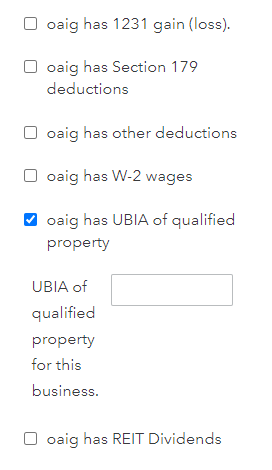
**Mark the post that answers your question by clicking on "Mark as Best Answer"
- Mark as New
- Bookmark
- Subscribe
- Subscribe to RSS Feed
- Permalink
- Report Inappropriate Content
K1 Box 17 V * STMT
I found that, thank you. The phone representative didn't know this, so maybe it would be helpful for TurboTax to share this information with its representatives.
- Mark as New
- Bookmark
- Subscribe
- Subscribe to RSS Feed
- Permalink
- Report Inappropriate Content
K1 Box 17 V * STMT
After leaving the amount blank had to continue through several screens to get to the one that allows you to input all the 199A values
- Mark as New
- Bookmark
- Subscribe
- Subscribe to RSS Feed
- Permalink
- Report Inappropriate Content
K1 Box 17 V * STMT
Were do I find the Statement A for 2022 related to K-1(Form1120S) Shareholder's shre of Income Credits, Deductions, etc. to enter income needed to complete answer for 17V. There is line 17V which has a QuickZoom to enter Code V Section 199A information, but it does not open when I click on QuickZoom bar. How do I open the Quick Zoom?
Still have questions?
Make a postGet more help
Ask questions and learn more about your taxes and finances.
Related Content

Mcb050032
Level 2

Mcb050032
Level 2

walnist
New Member

dmh9-comcast-net
New Member

roberts-arose
New Member








