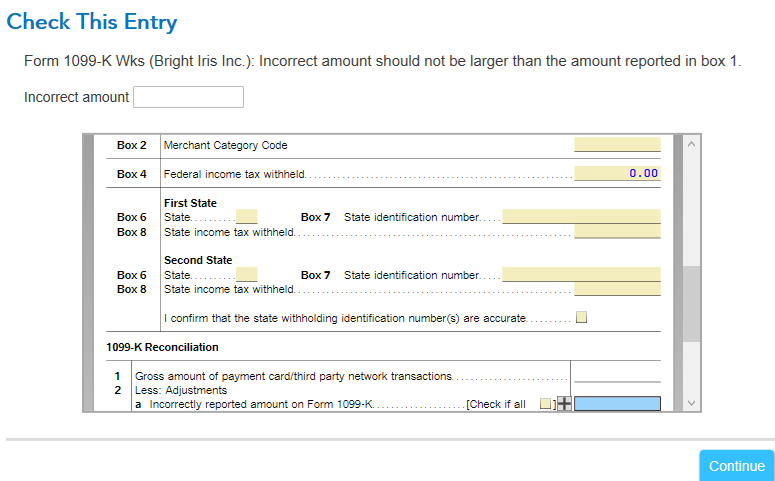- Community
- Topics
- Community
- Topics
- Community
- :
- Discussions
- :
- Taxes
- :
- Deductions & credits
- :
- incorrect amount should not be larger than the amount reported in box 1
- Mark as New
- Bookmark
- Subscribe
- Subscribe to RSS Feed
- Permalink
- Report Inappropriate Content
incorrect amount should not be larger than the amount reported in box 1
I received negative amount ((-2160.00)) in box 1 from a company that generated K-1 for me. I am getting an error when I do the final check stating ((incorrect amount should not be larger than the amount reported in box 1)). how can I fix the 1099-k Reconciliation section because I don't know why the software thinks that it's an incorrect amount? and they are expecting me to enter amount for 2a under 1099-k Reconciliation section when the amount is actually correct. Also I do not have any cents in my numbers they are all dollar amounts.

Do you have an Intuit account?
You'll need to sign in or create an account to connect with an expert.
- Mark as New
- Bookmark
- Subscribe
- Subscribe to RSS Feed
- Permalink
- Report Inappropriate Content
incorrect amount should not be larger than the amount reported in box 1
Ask for a corrected K-1. Dollar amounts are fine since the IRS prefers amounts to be rounded to the nearest dollar.
- Mark as New
- Bookmark
- Subscribe
- Subscribe to RSS Feed
- Permalink
- Report Inappropriate Content
incorrect amount should not be larger than the amount reported in box 1
The question was not about dollars and cents? it was about the software saying to correct a number but the number is correct?
- Mark as New
- Bookmark
- Subscribe
- Subscribe to RSS Feed
- Permalink
- Report Inappropriate Content
incorrect amount should not be larger than the amount reported in box 1
You received an IRS form 1099-K with a negative dollar amount in box 1a. Do your records agree or reconcile with this negative dollar amount?
What is the nature of the income (or loss?) that the IRS form 1099-K is reporting? The reporting options are listed here.

Please clarify.
**Mark the post that answers your question by clicking on "Mark as Best Answer"
- Mark as New
- Bookmark
- Subscribe
- Subscribe to RSS Feed
- Permalink
- Report Inappropriate Content
incorrect amount should not be larger than the amount reported in box 1
Sorry for the confusion, I received a Schedule K-1 from a 1120S company with negative number on line one but when I do error check, it say I need to enter a corrected number
Picture below.
- Mark as New
- Bookmark
- Subscribe
- Subscribe to RSS Feed
- Permalink
- Report Inappropriate Content
incorrect amount should not be larger than the amount reported in box 1
The confusion may be due to the screen image for a 1099-K and not for the 1120S-K1. Please be sure you are in the right section to enter the 1120S-K1 information in TurboTax Business.
If you have more questions, please add them here and we can help.
**Mark the post that answers your question by clicking on "Mark as Best Answer"
- Mark as New
- Bookmark
- Subscribe
- Subscribe to RSS Feed
- Permalink
- Report Inappropriate Content
incorrect amount should not be larger than the amount reported in box 1
Thank you, I have been using TurboTax for almost 20 years, I have entered the date in the right section?
Any other idea?
- Mark as New
- Bookmark
- Subscribe
- Subscribe to RSS Feed
- Permalink
- Report Inappropriate Content
incorrect amount should not be larger than the amount reported in box 1
You appear to be using the desktop, so you can click on Forms up top and see where the error(s) are. You need to get out of the review area to fix it (desktop and online).
When you are in Forms mode, you will see red exclamation points next to the problematic entries. Are they related? Can you clarify the relationship between the two tax forms; the k-1 and the 1099-K? Was the 1099-K received for income relating to the k-1? Should they be linked? Are they 2 separate activities? The more details you can provide, the better chance we have to help you get rid of the !s.
**Mark the post that answers your question by clicking on "Mark as Best Answer"
- Mark as New
- Bookmark
- Subscribe
- Subscribe to RSS Feed
- Permalink
- Report Inappropriate Content
incorrect amount should not be larger than the amount reported in box 1
Thank you for your help, I typed the 1099-k by mistake, there is no issue with any of my 1099, please ignore the 1099.
My issue is with schedule K that I received from the company and the schedule K has a negative number on box 1 but for some reason the latest update from TurboTax is flagging the issue as (incorrect amount should not be larger than the amount reported in box 1)
- Mark as New
- Bookmark
- Subscribe
- Subscribe to RSS Feed
- Permalink
- Report Inappropriate Content
incorrect amount should not be larger than the amount reported in box 1
Did you enter any other numbers for the Schedule K-1? The program is comparing the amount in Box 1 to some other area of your return. As DianeW777 said, you may be able to track this error using Forms Mode.
Look for any forms with red exclamation marks. Open the form, then click the Error icon above the forms list to open a footer under the form that describes the form error(s).
**Mark the post that answers your question by clicking on "Mark as Best Answer"
Still have questions?
Make a postGet more help
Ask questions and learn more about your taxes and finances.
Related Content

obeteta
New Member

wallisrr
New Member

Fuzzy Red Baron
Returning Member

rpmm
New Member

VB27
New Member