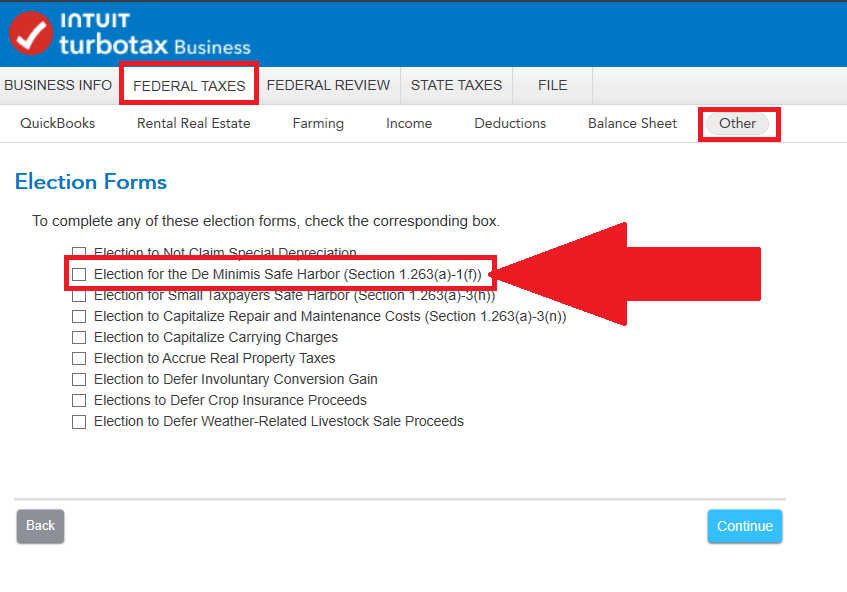- Community
- Topics
- Community
- Topics
- Community
- :
- Discussions
- :
- Taxes
- :
- Deductions & credits
- :
- In Turbotax Business, how to fill asset using de minimis safe harbor election?
- Mark as New
- Bookmark
- Subscribe
- Subscribe to RSS Feed
- Permalink
- Report Inappropriate Content
In Turbotax Business, how to fill asset using de minimis safe harbor election?
I saw Q&A for de minimis safe harbor election on TurboTax Home & Business software. But, in TurboTax Business, how to select de minimis safe harbor for asset under $2500? It only has section 179 selection.
Could someone help me about it?

Do you have an Intuit account?
You'll need to sign in or create an account to connect with an expert.
- Mark as New
- Bookmark
- Subscribe
- Subscribe to RSS Feed
- Permalink
- Report Inappropriate Content
In Turbotax Business, how to fill asset using de minimis safe harbor election?
I am assuming you're preparing a 1065. You can make the election in Step-by-Step mode.
- Mark as New
- Bookmark
- Subscribe
- Subscribe to RSS Feed
- Permalink
- Report Inappropriate Content
In Turbotax Business, how to fill asset using de minimis safe harbor election?
After select De Minimis Safe Harbor in 'Other', how to apply the De Minimis to an individual asset?
When I add an asset with the value < $2500 such as a desktop computer, TurboTax does not indicate De Minimis can be used for depreciation.
- Mark as New
- Bookmark
- Subscribe
- Subscribe to RSS Feed
- Permalink
- Report Inappropriate Content
In Turbotax Business, how to fill asset using de minimis safe harbor election?
Do not add the item as an asset in the Asset section. Rather, it is expensed in its entirety.
Still have questions?
Make a postGet more help
Ask questions and learn more about your taxes and finances.
Related Content

j-zee
New Member

KarenL
Employee Tax Expert

Melinda2538
New Member

Shannerzzzz
New Member

mlpdx
New Member