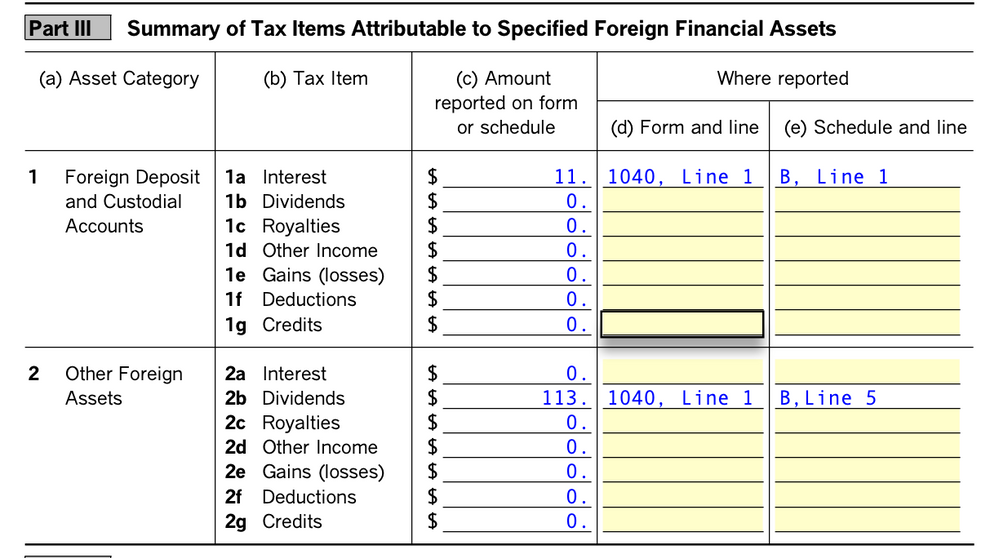- Community
- Topics
- Community
- Topics
- Community
- :
- Discussions
- :
- Taxes
- :
- Deductions & credits
- :
- Form 8938 on Turbo Tax Mac - Errors
- Mark as New
- Bookmark
- Subscribe
- Subscribe to RSS Feed
- Permalink
- Report Inappropriate Content
Form 8938 on Turbo Tax Mac - Errors
TT is showing errors in columns for which I have no entries to make.
The only amounts relevant, I have already filled in. There are no more numbers to report, so how can I fill in where "0" is reported? ie How are these lines meant to be entered in order to move forward. Attaching screenshot.

Do you have an Intuit account?
You'll need to sign in or create an account to connect with an expert.
- Mark as New
- Bookmark
- Subscribe
- Subscribe to RSS Feed
- Permalink
- Report Inappropriate Content
Form 8938 on Turbo Tax Mac - Errors
It depends. It is a best practice to leave blank any cell that does not apply. By returning to Form 8938 and deleting any entered zeros, this may resolve your issue.
For more details about Form 8938:
Should I file FBAR (FinCEN 114), Form 8938, Form 3520 or all of these?
- Mark as New
- Bookmark
- Subscribe
- Subscribe to RSS Feed
- Permalink
- Report Inappropriate Content
Form 8938 on Turbo Tax Mac - Errors
TY!
The Zeros appear by default and will not be deleted and if left blank the yellow spaces remain yellow and alert as Errors....Very odd since I simply do not have figures to fill in nor Forms/Lines to fill in.
I have filled in the Yellow spaces with duplicate Form, Line & Schedule Line answers of the Interest & Dividend figures I actually have to enter...not sure how else to deal with this? Am not lying when I say "0"!
TY for the info on the other forms. Am submitting an FBAR and mailing a 3520.
Still have questions?
Make a postGet more help
Ask questions and learn more about your taxes and finances.
Related Content

margie-e-rice-gm
New Member

yanke2
New Member

devstaneart3304
New Member

Kevin3326
New Member

Charles Garner
New Member