The program may not have been fully updated when you were working on this section. I just tested it out and am able to access the VA underpayment penalty input screens in the state interview section.
Follow these steps to make sure your program is updated. Log into your desktop product. Select Online in the menu on the top, and then select Check for Updates.
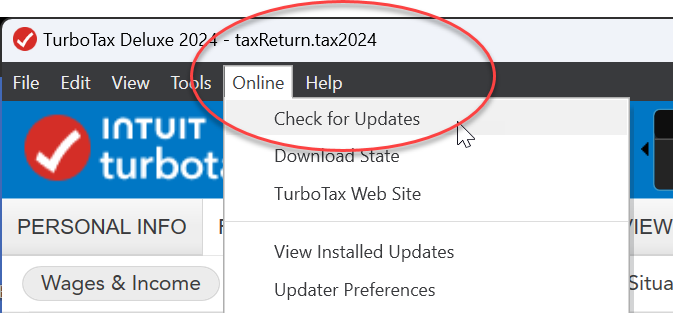
If that does not update your program, you can also manually update your program.
**Say "Thanks" by clicking the thumb icon in a post
**Mark the post that answers your question by clicking on "Mark as Best Answer"

