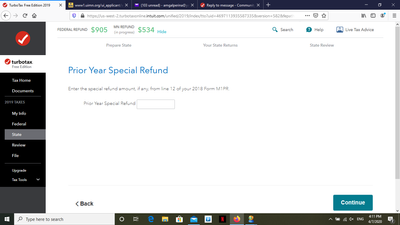- Community
- Topics
Turn on suggestions
Auto-suggest helps you quickly narrow down your search results by suggesting possible matches as you type.
Showing results for
- Community
- Topics
Turn on suggestions
Auto-suggest helps you quickly narrow down your search results by suggesting possible matches as you type.
Showing results for
- Community
- :
- Discussions
- :
- Taxes
- :
- State tax filing
- :
- "Enter the special refund amount, if any, from line 12 of your 2018 Form M1PR" ...I'm looking at Line 12, Taxes payable in the year 2019? 2019 column? Can I give that #?
- Mark as New
- Bookmark
- Subscribe
- Subscribe to RSS Feed
- Permalink
- Report Inappropriate Content
"Enter the special refund amount, if any, from line 12 of your 2018 Form M1PR" ...I'm looking at Line 12, Taxes payable in the year 2019? 2019 column? Can I give that #?
Topics:
posted
April 7, 2020
1:34 PM
last updated
April 07, 2020
1:34 PM
Connect with an expert

Do you have an Intuit account?
You'll need to sign in or create an account to connect with an expert.
4 Replies
- Mark as New
- Bookmark
- Subscribe
- Subscribe to RSS Feed
- Permalink
- Report Inappropriate Content
"Enter the special refund amount, if any, from line 12 of your 2018 Form M1PR" ...I'm looking at Line 12, Taxes payable in the year 2019? 2019 column? Can I give that #?
April 7, 2020
2:15 PM
- Mark as New
- Bookmark
- Subscribe
- Subscribe to RSS Feed
- Permalink
- Report Inappropriate Content
"Enter the special refund amount, if any, from line 12 of your 2018 Form M1PR" ...I'm looking at Line 12, Taxes payable in the year 2019? 2019 column? Can I give that #?
Please locate this form in your 2018 paperwork and look at line 12. If your 2018 form has a number there, enter it into the program. If that line is blank, leave this box blank. There is no 2019 column so I think you are looking at something different.
**Say "Thanks" by clicking the thumb icon in a post
**Mark the post that answers your question by clicking on "Mark as Best Answer"
**Mark the post that answers your question by clicking on "Mark as Best Answer"
April 7, 2020
2:59 PM
- Mark as New
- Bookmark
- Subscribe
- Subscribe to RSS Feed
- Permalink
- Report Inappropriate Content
"Enter the special refund amount, if any, from line 12 of your 2018 Form M1PR" ...I'm looking at Line 12, Taxes payable in the year 2019? 2019 column? Can I give that #?
I'm asking my aunt if she has this form... If not, can we omit this step?
April 7, 2020
4:43 PM
- Mark as New
- Bookmark
- Subscribe
- Subscribe to RSS Feed
- Permalink
- Report Inappropriate Content
"Enter the special refund amount, if any, from line 12 of your 2018 Form M1PR" ...I'm looking at Line 12, Taxes payable in the year 2019? 2019 column? Can I give that #?
Yes, if you don't have the form, then you would not have the special refund and you can skip it.
**Say "Thanks" by clicking the thumb icon in a post
**Mark the post that answers your question by clicking on "Mark as Best Answer"
**Mark the post that answers your question by clicking on "Mark as Best Answer"
April 7, 2020
7:41 PM
Still have questions?
Make a postGet more help
Ask questions and learn more about your taxes and finances.
Related Content

rvle
Level 1

dw85745
Level 2

hamulcahy
New Member

heskm
New Member

jello77
Level 3