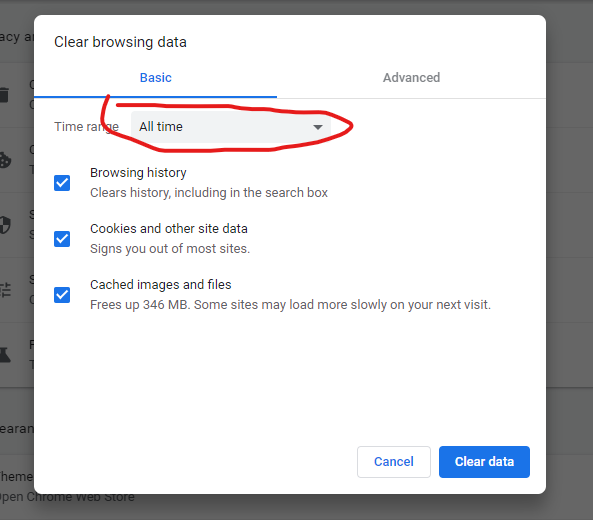- Community
- Topics
- Community
- :
- Discussions
- :
- Groups
- :
- Self employed
- :
- Re: Why is Schedule C Worksheet not accepting my entry no matter what I enter for the Misc Exp amount?
- Mark as New
- Bookmark
- Subscribe
- Subscribe to RSS Feed
- Permalink
- Report Inappropriate Content
Why is Schedule C Worksheet not accepting my entry no matter what I enter for the Misc Exp amount?

Do you have an Intuit account?
You'll need to sign in or create an account to connect with an expert.
Accepted Solutions
- Mark as New
- Bookmark
- Subscribe
- Subscribe to RSS Feed
- Permalink
- Report Inappropriate Content
Why is Schedule C Worksheet not accepting my entry no matter what I enter for the Misc Exp amount?
When things are stuck in a loop, that is normally caused by a data stuck in your browser. Use the Chrome browser on a computer. Clear all browsing data for all time. Then sign in to the program again.
How to Clear Chrome Browsing Data
- Open Chrome browser
- Click the three dots in upper right corner
- Settings
- Privacy and security
- Clear browsing data
- Make choices like screenshot below
- Clear data
- Mark as New
- Bookmark
- Subscribe
- Subscribe to RSS Feed
- Permalink
- Report Inappropriate Content
Why is Schedule C Worksheet not accepting my entry no matter what I enter for the Misc Exp amount?
When things are stuck in a loop, that is normally caused by a data stuck in your browser. Use the Chrome browser on a computer. Clear all browsing data for all time. Then sign in to the program again.
How to Clear Chrome Browsing Data
- Open Chrome browser
- Click the three dots in upper right corner
- Settings
- Privacy and security
- Clear browsing data
- Make choices like screenshot below
- Clear data
- Mark as New
- Bookmark
- Subscribe
- Subscribe to RSS Feed
- Permalink
- Report Inappropriate Content
Why is Schedule C Worksheet not accepting my entry no matter what I enter for the Misc Exp amount?
Thanks for the suggestion ... this seems to have solved the issue.
- Mark as New
- Bookmark
- Subscribe
- Subscribe to RSS Feed
- Permalink
- Report Inappropriate Content
Why is Schedule C Worksheet not accepting my entry no matter what I enter for the Misc Exp amount?
This same thing is happening to me and I cleared all the browser data etc for all time twice and signed back in to turbo tax and it is still happening. I can't seem to continue, and have nothing to add for Misc Other, nor is there anything there. I went through every single expense and I don't even see a Misc Other anywhere to change anything.
- Mark as New
- Bookmark
- Subscribe
- Subscribe to RSS Feed
- Permalink
- Report Inappropriate Content
Why is Schedule C Worksheet not accepting my entry no matter what I enter for the Misc Exp amount?
This message is often created when you import your QuickBooks info into TurboTax, or when you had entries last year that carried over to this year.
You will need to look for expense entries with a description and no amount, or vice versa. Be sure to include expense categories that you did not use this year. TurboTax will use "Misc Exp" for any entry it can't process.
Per Expert JotikaT2:
You can delete this input line for any non-applicable miscellaneous business expenses in the Federal interview section.
- Select Income & Expenses
- Select Self-employment income and expenses
- On the screen titled Your 20XX self-employed work summary, select edit to the right of the applicable business activity.
- On the next page, you will be able to edit expenses.
- Scroll down to and select Edit to the right of Miscellaneous expenses.
- On the next page titled Let's enter the miscellaneous expenses for your business work, select the trash can to the right of the expenses that no longer applies.
If you are unable to delete, go ahead and enter a few characters and amounts, and then select the trash can to delete the input. This should remove the input and allow you to proceed with your return.
**Mark the post that answers your question by clicking on "Mark as Best Answer"
Still have questions?
Questions are answered within a few hours on average.
Post a Question*Must create login to post
Unlock tailored help options in your account.
Get more help
Ask questions and learn more about your taxes and finances.
Related Content

teganjaz
New Member

lifeguard-nm
New Member

Guitarplayer1969
Returning Member

newttuser12
Level 1

wjmillerjr
New Member