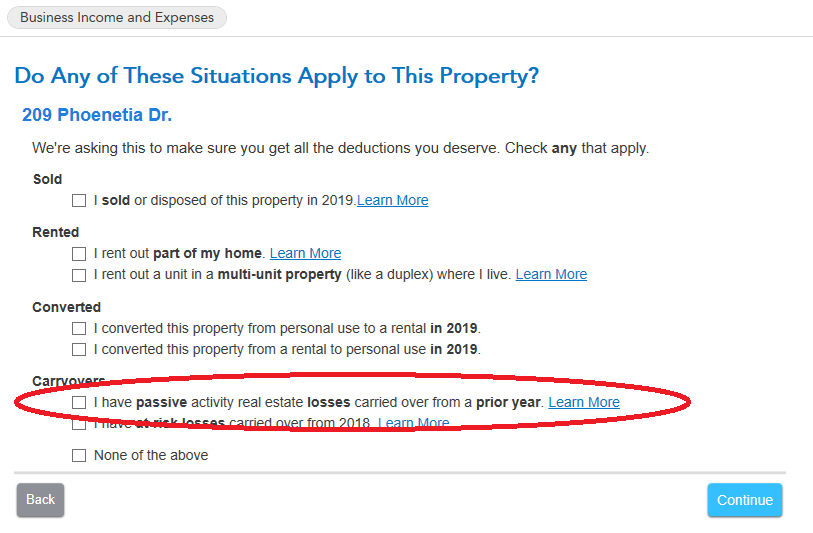- Community
- Topics
- Community
- Topics
- Community
- :
- Discussions
- :
- Taxes
- :
- Investors & landlords
- :
- Last year we had passive loss limitations with Form 8582. How do I add using turbotax premier for first time?
- Mark as New
- Bookmark
- Subscribe
- Subscribe to RSS Feed
- Permalink
- Report Inappropriate Content
Last year we had passive loss limitations with Form 8582. How do I add using turbotax premier for first time?
Answer provided assumed I used TurboTax last year. I didn't. What next?

Do you have an Intuit account?
You'll need to sign in or create an account to connect with an expert.
- Mark as New
- Bookmark
- Subscribe
- Subscribe to RSS Feed
- Permalink
- Report Inappropriate Content
Last year we had passive loss limitations with Form 8582. How do I add using turbotax premier for first time?
Where to enter it depends on the type of loss. Essentially, you will need to go to the form, or section from which the loss derived. I'll give specific instructions for Schedule E, since that it the most common. However you can search for whichever type of loss it is. If you can't find your type of loss, post a comment and I'll try to help you further.
To enter: While inside the software and working on your return, type passive loss carryover, schedule e (or whatever form/schedule you need) in the Search at the top of the screen (you may see a magnifying glass there). There will be a popup that says Jump to passive loss carryover, schedule e. Select that to get to the general area.
For a Schedule E passive loss, you will enter the general information on the first few screens. Then, you will get to a screen that asks "Do any of these situations apply to the property?". See the attached screenshot and the option for Loss Carryovers is there.
- Mark as New
- Bookmark
- Subscribe
- Subscribe to RSS Feed
- Permalink
- Report Inappropriate Content
Last year we had passive loss limitations with Form 8582. How do I add using turbotax premier for first time?
Where do you enter line 1c in IRS Form 8582 2019 for the prior year and where do you find the number to enter from the 2018 form?
- Mark as New
- Bookmark
- Subscribe
- Subscribe to RSS Feed
- Permalink
- Report Inappropriate Content
Last year we had passive loss limitations with Form 8582. How do I add using turbotax premier for first time?
- Mark as New
- Bookmark
- Subscribe
- Subscribe to RSS Feed
- Permalink
- Report Inappropriate Content
Last year we had passive loss limitations with Form 8582. How do I add using turbotax premier for first time?
Select as circled below, then following screens will ask you for the amount.
- Mark as New
- Bookmark
- Subscribe
- Subscribe to RSS Feed
- Permalink
- Report Inappropriate Content
Last year we had passive loss limitations with Form 8582. How do I add using turbotax premier for first time?
@Carl wrote:
See the attached screenshot
What attached screenshot? Did you forget? 🙂
This thread is one of those threads that were ported over from the old TurboTax board. The text of the messages made it but the screenshots, unfortunately, did not (and they have yet to be replaced).
KarenL2 has not posted in over a year so it is unlikely that she will respond. Any post that has an early June, 2019 date was most likely ported over from the old forum and those threads should be closed at this point.
Still have questions?
Make a postGet more help
Ask questions and learn more about your taxes and finances.
Related Content

Peach347
New Member

jschimmer
Level 3

mrgrnt
Returning Member

zzz8881
Returning Member

taiga
Returning Member